Access SQL
Set rst = CurrentDb.OpenRecordset("tblUserMaster.[OpDiv], tblUserMaster.[Fname], tblUserMaster.[Lname], tblUserMaster.[Level], tblUserMaster.[Approver] From tblUserMaster WHERE (((tblUserMaster.Active = 'Yes' And ((tblUserMaster.OpDiv) = 'CDC')GROUP BY tblUserMaster.[OpDiv], tblUserMaster.[Level]ORDER BY tblUserMaster.[OpDiv]")
SELECT is missing in the query.
ASKER
Syntax error
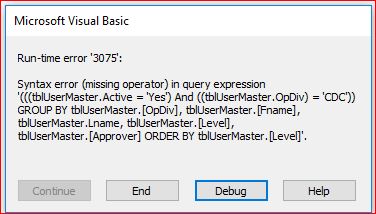
Set rst = CurrentDb.OpenRecordset("Select tblUserMaster.[OpDiv], tblUserMaster.[Fname], tblUserMaster.[Lname], tblUserMaster.[Level], tblUserMaster.[Approver] From tblUserMaster WHERE (((tblUserMaster.Active = 'Yes') And ((tblUserMaster.OpDiv) = 'CDC')) GROUP BY tblUserMaster.[OpDiv], tblUserMaster.[Fname], tblUserMaster.Lname, tblUserMaster.[Level], tblUserMaster.[Approver] ORDER BY tblUserMaster.[Level]")
Always count an opening and closing parenthesis. In this query you have 5 opening and only 4 closing. Try to remove first one:
Set rst = CurrentDb.OpenRecordset("Select tblUserMaster.[OpDiv], tblUserMaster.[Fname], tblUserMaster.[Lname], tblUserMaster.[Level], tblUserMaster.[Approver] From tblUserMaster WHERE ((tblUserMaster.Active = 'Yes') And ((tblUserMaster.OpDiv) = 'CDC')) GROUP BY tblUserMaster.[OpDiv], tblUserMaster.[Fname], tblUserMaster.Lname, tblUserMaster.[Level], tblUserMaster.[Approver] ORDER BY tblUserMaster.[Level]")Set rst = CurrentDb.OpenRecordset("Select tblUserMaster.[OpDiv], tblUserMaster.[Fname], tblUserMaster.[Lname], tblUserMaster.[Level], tblUserMaster.[Approver] From tblUserMaster WHERE (((tblUserMaster.Active = 'Yes') And (tblUserMaster.OpDiv = 'CDC')) GROUP BY tblUserMaster.[OpDiv], tblUserMaster.[Fname], tblUserMaster.Lname, tblUserMaster.[Level], tblUserMaster.[Approver] ORDER BY tblUserMaster.[Level]")ASKER
Set rst = CurrentDb.OpenRecordset("S
It is very hard to debug a long SQL statement in a line of code -- I recommend saving it as a temporary query, which is then used to create a recordset. That makes it much easier to examine and correct any errors in the SQL. Here are some examples (using the CreateAndTestQuery procedure at the of the code):
Private Sub cmdFilter_Click()
'Created by Helen Feddema 10-Aug-2010
'Last modified by Helen Feddema 10-Aug-2010
On Error GoTo ErrorHandler
Dim dbs As DAO.Database
Dim intColumn As Integer
Dim intColumns As Integer
Dim intCount As Integer
Dim intIndex As Integer
Dim intRow As Integer
Dim intRows As Integer
Dim lngCount As Long
Dim lst As Access.ListBox
Dim strFilter As String
Dim strData As String
Dim strPrompt As String
Dim strQuery As String
Dim strSQL As String
Dim strTest As String
Dim strTitle As String
Dim varItem As Variant
strFilter = ""
Set lst = Me![lstStates]
'Check that at least one state has been selected
If lst.ItemsSelected.Count = 0 Then
strTitle = "No items selected"
strPrompt = "Please select at least one state"
MsgBox prompt:=strPrompt, _
buttons:=vbInformation + vbOKOnly, _
Title:=strTitle
lst.SetFocus
GoTo ErrorHandlerExit
End If
intColumns = lst.ColumnCount
intRows = lst.ItemsSelected.Count
'Create concatenated filter string
For Each varItem In lst.ItemsSelected
strData = Nz(lst.Column(0, varItem))
strFilter = strFilter & "[LocationState] = " & Chr(39) _
& strData & Chr(39) & " Or "
Next varItem
'Trim last "Or" from filter string
strFilter = Left(strFilter, Len(strFilter) - 4)
Debug.Print "Filter string: " & strFilter
'Create filtered recordset for other subform
strQuery = "qryFilteredProjects"
Set dbs = CurrentDb
strSQL = "SELECT * FROM tblProjects WHERE " & strFilter _
& " ORDER BY [LocationState];"
Debug.Print "SQL for " & strQuery & ": " & strSQL
lngCount = CreateAndTestQuery(strQuery, strSQL)
Debug.Print "No. of items found: " & lngCount
Parent![subFilteredProjects].Form.RecordSource = strQuery
ErrorHandlerExit:
Exit Sub
ErrorHandler:
MsgBox "Error No: " & Err.Number _
& " in " & Me.ActiveControl.Name & " procedure; " _
& "Description: " & Err.Description
Resume ErrorHandlerExit
End SubASKER CERTIFIED SOLUTION
membership
This solution is only available to members.
To access this solution, you must be a member of Experts Exchange.
Now you should check type of data in two fields:
tblUserMaster.Active = 'Yes' (May be it is boolean field?)
and
tblUserMaster.OpDiv = 'CDC' (Is it text field?)
tblUserMaster.Active = 'Yes' (May be it is boolean field?)
and
tblUserMaster.OpDiv = 'CDC' (Is it text field?)
If first field is boolean (Yes/No field is boolean), you can use:
tblUserMaster.Active = True
tblUserMaster.Active = True
It will greatly help if you upload a sample database demonstrating the issue.
Yes, I think we need to see the field names and data types.
ASKER
I figured out.... see code below.
Set rst = CurrentDb.OpenRecordset("S
Set rst = CurrentDb.OpenRecordset("S