How do I design a Delphi Form in Full Screen
Good day.
My aim to to design a form similar to the one in the attached image. My problem is that i would like to place forms all over the form but i am unable to do this bacuse my design time form is not as big as the run time maximised form. Is there any solution to this that will allow me to design my GUI using the enitire form, or atleast be able to place components properly on the form.
Screenshot--30-.png
My aim to to design a form similar to the one in the attached image. My problem is that i would like to place forms all over the form but i am unable to do this bacuse my design time form is not as big as the run time maximised form. Is there any solution to this that will allow me to design my GUI using the enitire form, or atleast be able to place components properly on the form.
Screenshot--30-.png
ASKER CERTIFIED SOLUTION
membership
This solution is only available to members.
To access this solution, you must be a member of Experts Exchange.
ASKER
Hello. May you kindly perhaps send me your program. Maybe upload it onto Dropbox and send me the download link. I would appreciate this greatly.
the trick is to use Panels as containers
You can place other components within such a container.
In the IDE: select the component you want to be a container : Panel1 for example
Then Hit F6 and choose another component
> That component will be placed inside Panel1
If you change the alignment of panel1, the controls inside it will also be moved
to find a parent of the component: click the component, hit Esc
> the IDE will then select the parent of that component
After a few of those layers, that's a very handy trick
And if you're lost in that structure: Shift-Alt-F11 to see the structure of your dfm
if you forgot to add a panels ...
First add it, select it, Hit Ctrl-X to delete it again
find the container you want it in (using Escape or the Structure window)
Past the panel in the form again
Then select the components you want in that panel (using Shift+Click to select multiple)
Hit Ctrl-X, select the new Panel, Hit Ctrl-V
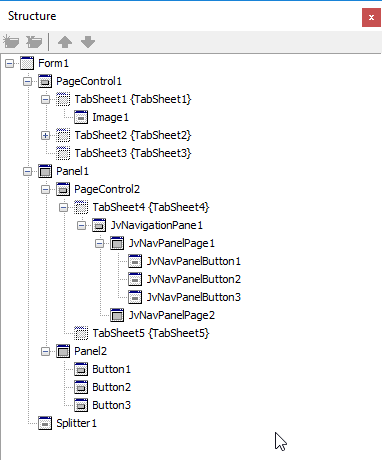
You can place other components within such a container.
In the IDE: select the component you want to be a container : Panel1 for example
Then Hit F6 and choose another component
> That component will be placed inside Panel1
If you change the alignment of panel1, the controls inside it will also be moved
to find a parent of the component: click the component, hit Esc
> the IDE will then select the parent of that component
After a few of those layers, that's a very handy trick
And if you're lost in that structure: Shift-Alt-F11 to see the structure of your dfm
if you forgot to add a panels ...
First add it, select it, Hit Ctrl-X to delete it again
find the container you want it in (using Escape or the Structure window)
Past the panel in the form again
Then select the components you want in that panel (using Shift+Click to select multiple)
Hit Ctrl-X, select the new Panel, Hit Ctrl-V
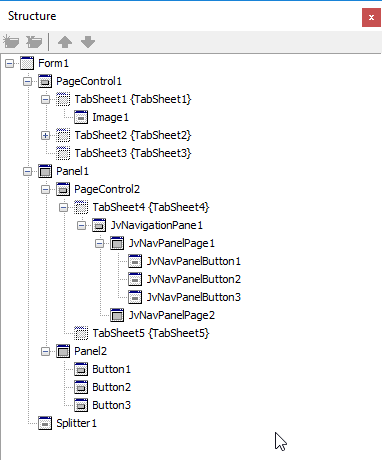
ASKER
Thank you very much for all of this but i do not yet see how this will enable my program to be full screen. Im sorry for my ignorance but i am a super beginner at Delphi. programming as a whole too.
full screen ...
actually you need to design it to the minimum size screen you will support
this is usually 1024/768
if you want to start your app in Maximized state : set the form property WindowState to wsMaximized
and set Visible back to True if it changes
with that other app, the right pane will be able to hold more items
the left pane will stay equal width, but this can be changed using the splitter
actually you need to design it to the minimum size screen you will support
this is usually 1024/768
if you want to start your app in Maximized state : set the form property WindowState to wsMaximized
and set Visible back to True if it changes
with that other app, the right pane will be able to hold more items
the left pane will stay equal width, but this can be changed using the splitter
ASKER
aligning works very well and has helped me solve my problem.
ASKER