Using Case in where clause
What is wrong with my SQL Proc especially on the where clause case statement?
Error: Msg 4145, Level 15, State 1, Procedure usp_rpt_MilestoneSummaries
An expression of non-boolean type specified in a context where a condition is expected, near 'SELECT'.
Error: Msg 4145, Level 15, State 1, Procedure usp_rpt_MilestoneSummaries
An expression of non-boolean type specified in a context where a condition is expected, near 'SELECT'.
ALTER PROCEDURE [dbo].[usp_rpt_MilestoneSummaries]
@IsLoan bit,
@ProjectNumber varchar(20),
@MilestoneType varchar(max),
@Success bit output,
@Message varchar(1000) output
AS
BEGIN
BEGIN TRY
IF EXISTS(SELECT 1 FROM Project WHERE ProjectNumber = @ProjectNumber)
BEGIN
SELECT
Project.ProjectNumber,
ProjectType.ProjectTypeId,
Project.ApplicantName,
ProjectAssignmentInformation.[Description],
Milestone.Name,
Milestone.[Description] As MilestoneDescription,
ProjectMilestone.[Date],
ProjectMilestone.IsActual,
ProjectMilestone.IsTarget
--select * from ProjectMilestone
FROM Project
LEFT JOIN ProjectType
ON (ProjectType.ProjectTypeId = Project.ProjectTypeId AND (ProjectType.IsLoan = @IsLoan))
LEFT JOIN ProjectAssignmentInformation
ON Project.ProjectId = ProjectAssignmentInformation.ProjectId
LEFT JOIN ProjectMilestone
ON Project.ProjectId = ProjectMilestone.ProjectId
LEFT JOIN Milestone
ON ProjectMilestone.MilestoneId = Milestone.MilestoneId
WHERE Project.ProjectNumber=@ProjectNumber AND
CASE @MilestoneType
WHEN 'Active' THEN 'ProjectMilestone.IsActual =1'
WHEN 'Target' THEN 'ProjectMilestone.IsTarget =1'
END
SELECT @Success = 1,
@Message = 'Successfully retrieved Milestone Summaries data by Project Number'
END
END TRY
BEGIN CATCH
SELECT @Success = 0,
@Message = 'An error occurred retrieving Milestone Summaries data by Project Number, the error was:' + ERROR_MESSAGE()
END CATCH
ENDASKER CERTIFIED SOLUTION
membership
This solution is only available to members.
To access this solution, you must be a member of Experts Exchange.
try to replace with
WHERE Project.ProjectNumber=@ProjectNumber
AND CASE
WHEN @MilestoneType = 'Active' THEN 'ProjectMilestone.IsActual =1'
WHEN @MilestoneType = 'Target' THEN 'ProjectMilestone.IsTarget =1'
END
wait a minute! you want to actually check if ProjectMilestone.IsActual =1 or ProjectMilestone.IsTarget =1?
then you should use this:
then you should use this:
WHERE Project.ProjectNumber=@ProjectNumber
AND CASE
WHEN @MilestoneType = 'Active' THEN ProjectMilestone.IsActual
WHEN @MilestoneType = 'Target' THEN ProjectMilestone.IsTarget
else 0
END = 1ASKER
Well it resolved my syntax problems but did not fetch any result after the execution. I am supposed to get one result for each type actual or target.
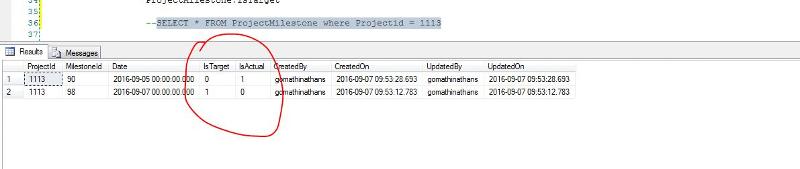
My updated code
My updated code
SELECT
Project.ProjectNumber,
ProjectType.ProjectTypeId,
Project.ApplicantName,
ProjectAssignmentInformation.[Description],
Milestone.Name,
Milestone.[Description] As MilestoneDescription,
ProjectMilestone.ProjectId,
ProjectMilestone.[Date],
ProjectMilestone.IsActual,
ProjectMilestone.IsTarget
--SELECT * FROM ProjectMilestone where Projectid = 1113
FROM Project
LEFT JOIN ProjectType
ON (ProjectType.ProjectTypeId = Project.ProjectTypeId AND (ProjectType.IsLoan = @IsLoan))
LEFT JOIN ProjectAssignmentInformation
ON Project.ProjectId = ProjectAssignmentInformation.ProjectId
LEFT JOIN ProjectMilestone
ON Project.ProjectId = ProjectMilestone.ProjectId
LEFT JOIN Milestone
ON ProjectMilestone.MilestoneId = Milestone.MilestoneId
-- WHERE Project.ProjectNumber=@ProjectNumber AND
-- CASE @MilestoneType
-- WHEN 'Active' THEN ProjectMilestone.IsActual
-- WHEN 'Target' THEN ProjectMilestone.IsTarget
--END = 1
WHERE Project.ProjectNumber=@ProjectNumber AND
CASE
WHEN @MilestoneType = 'Active' THEN ProjectMilestone.IsActual
WHEN @MilestoneType = 'Target' THEN ProjectMilestone.IsTarget
else 0
END = 1
without having your data, it is quite hard for us to help you. What do you get when you are trying to run the query from SSMS?
ASKER
Sorry I cannot give you my data but when I altered my where clause it worked and fetched the right results
WHERE Project.ProjectNumber=@Pro
AND ProjectMilestone.IsActual=
so I still feel something is wrong with my where clause case statement
WHERE Project.ProjectNumber=@Pro
AND ProjectMilestone.IsActual=
so I still feel something is wrong with my where clause case statement
and what is the value of @MilestoneType ?
ASKER
this is what I use to execute my Stored proc.
@MilestoneType = 'Actual' or @MilestoneType = 'Target'
USE [StateRevolvingFund]
GO
DECLARE @return_value int,
@Success bit,
@Message varchar(1000)
EXEC @return_value = [dbo].[usp_rpt_MilestoneSu
@IsLoan = 1,
@ProjectNumber = N'7001-01',
@MilestoneType = 'Actual',
@Success = @Success OUTPUT,
@Message = @Message OUTPUT
SELECT @Success as N'@Success',
@Message as N'@Message'
SELECT 'Return Value' = @return_value
GO
@MilestoneType = 'Actual' or @MilestoneType = 'Target'
USE [StateRevolvingFund]
GO
DECLARE @return_value int,
@Success bit,
@Message varchar(1000)
EXEC @return_value = [dbo].[usp_rpt_MilestoneSu
@IsLoan = 1,
@ProjectNumber = N'7001-01',
@MilestoneType = 'Actual',
@Success = @Success OUTPUT,
@Message = @Message OUTPUT
SELECT @Success as N'@Success',
@Message as N'@Message'
SELECT 'Return Value' = @return_value
GO
SOLUTION
membership
This solution is only available to members.
To access this solution, you must be a member of Experts Exchange.
ASKER
Argh, Now I fee like an Idiot. Thanks Eric
ASKER
Thanks to you both.
ASKER
@Éric Moreau
I have one final question,
When the user passes @MilestoneType = 'Both'
I would like to remove all the filter from my case and list both actual and target. Any thoughts
I have one final question,
When the user passes @MilestoneType = 'Both'
I would like to remove all the filter from my case and list both actual and target. Any thoughts
easy!
WHERE Project.ProjectNumber=@ProjectNumber
AND CASE
WHEN @MilestoneType = 'Both' then 1
WHEN @MilestoneType = 'Active' THEN ProjectMilestone.IsActual
WHEN @MilestoneType = 'Target' THEN ProjectMilestone.IsTarget
else 0
END = 1ASKER
Brilliant Thanks Eric
ASKER
You get gold for this one. Thanks for saving my day
@IsLoan bit,
@ProjectNumber varchar(20),
@MilestoneType varchar(max),
@Success bit output,
@Message varchar(1000) output
AS
BEGIN
BEGIN TRY
IF EXISTS(SELECT 1 FROM Project WHERE ProjectNumber = @ProjectNumber)
BEGIN
SELECT
Project.ProjectNumber,
ProjectType.ProjectTypeId,
Project.ApplicantName,
ProjectAssignmentInformati
Milestone.Name,
Milestone.[Description] As MilestoneDescription,
ProjectMilestone.[Date],
ProjectMilestone.IsActual,
ProjectMilestone.IsTarget
--select * from ProjectMilestone
FROM Project
LEFT JOIN ProjectType
ON (ProjectType.ProjectTypeId
LEFT JOIN ProjectAssignmentInformati
ON Project.ProjectId = ProjectAssignmentInformati
LEFT JOIN ProjectMilestone
ON Project.ProjectId = ProjectMilestone.ProjectId
LEFT JOIN Milestone
ON ProjectMilestone.Milestone
WHERE Project.ProjectNumber=@Pro
@MilestoneType =
(CASE WHEN @MilestoneType = 'Active' THEN 'ProjectMilestone.IsActual
WHEN @MilestoneType = 'Target' THEN 'ProjectMilestone.IsTarget
ELSE 'Must Put Something HERE...'
END)
SET @Success = 1
SET @Message = 'Successfully retrieved Milestone Summaries data by Project Number'
END
END TRY
BEGIN CATCH
SELECT @Success = 0,
@Message = 'An error occurred retrieving Milestone Summaries data by Project Number, the error was:' + ERROR_MESSAGE()
END CATCH
END