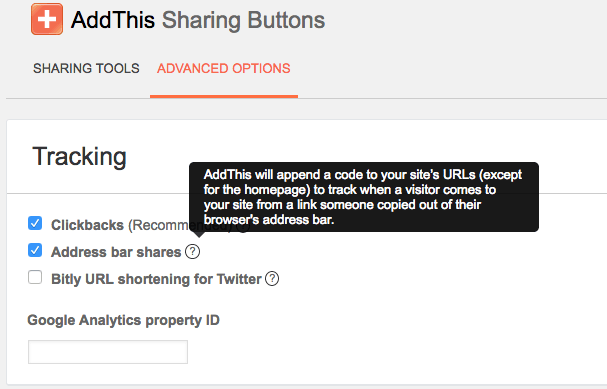Wordpress Changes urls
I set up my site's permalinks to display post name. Yet, I noticed recently that when you first go to my site, the correct url displays for a second and then there is an extension added to the url. How do I turn that off?
i.e. what SHOULD display
https://nsitedesigns.com/contact-nsite-designs
what displays
https://nsitedesigns.com/contact-nsite-designs/#.V9CCHLU1qbE
i.e. what SHOULD display
https://nsitedesigns.com/contact-nsite-designs
what displays
https://nsitedesigns.com/contact-nsite-designs/#.V9CCHLU1qbE
Are you using a caching plugin or CDN?
ASKER
I am not using CDN.
Site works good on private window.
I cleared cache and still see problem.
Not sure what a caching plugin would be.
Site works good on private window.
I cleared cache and still see problem.
Not sure what a caching plugin would be.
W3 Total Cache?
WP Super Cache?
server caching via Varnish or similar?
WordFence with performance enhancement turned on?
WP Super Cache?
server caching via Varnish or similar?
WordFence with performance enhancement turned on?
ASKER CERTIFIED SOLUTION
membership
This solution is only available to members.
To access this solution, you must be a member of Experts Exchange.
ASKER
Thanks Lucas.
That is weird that it would suddenly appear? If I disable tracking code, I suspect that it won't track any more. What a crazy setup!
That is weird that it would suddenly appear? If I disable tracking code, I suspect that it won't track any more. What a crazy setup!