Excel VBA combine two working workbooks
HI Expert,
I have 2 workbooks
1). The first one is a drop-down - vlookup and update source workbook that works great.
- basically this one has a data table on one sheet and a vlookup sheet that shows the info from source through a drop down choice. It also allows updating the source by hitting the update button (VBA)
2) On the second one (expiry email) it has a dashboard where you push a button and it creates emails to send to the trainers that have expiring employees for license. (works great). There is additional code in this one where you add a name to the data table and it adds five names to the Expiry Date table (ExpDate) this also works great. I then manually add the five categories and copy down the vlookups and it works. This ExpDate sheet is needed for the email program to work.
Both WBs uses the same data table (Master Log) as the master information.
I want to combine these into one work book, but every time I try to do it I get errors in the VB. Something to do with the drop-down.
It would be awesome if I could get this working.
Thanks so much
Stripped-expiry-email.xlsm
Stripped-VlookUP-and-Update-only.xlsm
I have 2 workbooks
1). The first one is a drop-down - vlookup and update source workbook that works great.
- basically this one has a data table on one sheet and a vlookup sheet that shows the info from source through a drop down choice. It also allows updating the source by hitting the update button (VBA)
2) On the second one (expiry email) it has a dashboard where you push a button and it creates emails to send to the trainers that have expiring employees for license. (works great). There is additional code in this one where you add a name to the data table and it adds five names to the Expiry Date table (ExpDate) this also works great. I then manually add the five categories and copy down the vlookups and it works. This ExpDate sheet is needed for the email program to work.
Both WBs uses the same data table (Master Log) as the master information.
I want to combine these into one work book, but every time I try to do it I get errors in the VB. Something to do with the drop-down.
It would be awesome if I could get this working.
Thanks so much
Stripped-expiry-email.xlsm
Stripped-VlookUP-and-Update-only.xlsm
Does it matter which workbook you end up with?
Is this what you need?
I have deleted the unused rows in the Master Log Table - you don't need unused rows. Just add them as required.
The Data validation list is now linked to that table and will be dynamic as you add or remove names.
Stripped-expiry-email.xlsm
I have deleted the unused rows in the Master Log Table - you don't need unused rows. Just add them as required.
The Data validation list is now linked to that table and will be dynamic as you add or remove names.
Stripped-expiry-email.xlsm
ASKER
I think I am missing a macro (it asks to update prompt right away when opening)
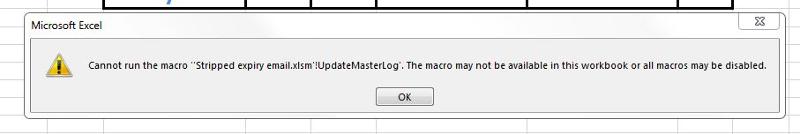 or i get this one
or i get this one
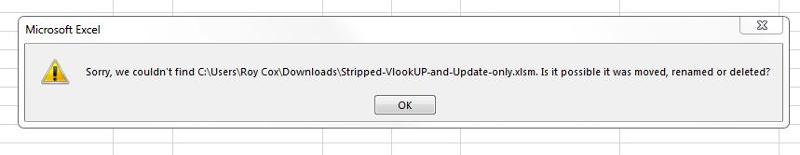 Hmmmm
Hmmmm
Probably something I am doing, Everything else seems to work Roy
Thanks Chris
......
It would be super super awesome in the ExpDate table if the Vlookup and the categories would auto copy and paste when the new name comes in from the Master Log sheet......
If possible
Thanks
Chris
Probably something I am doing, Everything else seems to work Roy
Thanks Chris
......
It would be super super awesome in the ExpDate table if the Vlookup and the categories would auto copy and paste when the new name comes in from the Master Log sheet......
If possible
Thanks
Chris
I imported all the macros but I will check.
The VLOOKUP issue can probably be solved by using an Excel Table. I'll look at that as well.
It may be Sunday before I get time though
The VLOOKUP issue can probably be solved by using an Excel Table. I'll look at that as well.
It may be Sunday before I get time though
ASKER CERTIFIED SOLUTION
membership
This solution is only available to members.
To access this solution, you must be a member of Experts Exchange.
ASKER
Awesome Roy, Works Great.
Yah it was looking for a file on your computer.
Thanks so much.
Yah it was looking for a file on your computer.
Thanks so much.
ASKER
Works awesome.
Thanks so much.
Thanks so much.
Pleased to help