AngularJs and HTML5
I have a requirement.
I have a switch ,if not selected I need to show a hardcoded multiselect options in my multiselect and allow users to select or deselect
if switch turned Yes, I need to show just one value as shown in the image.
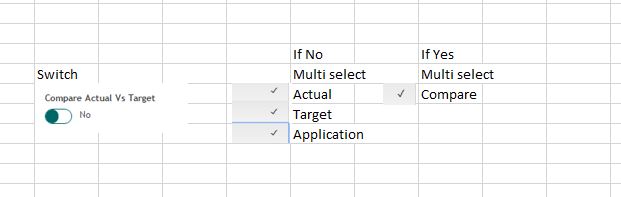
Any thoughts?
My HTML code
I have a switch ,if not selected I need to show a hardcoded multiselect options in my multiselect and allow users to select or deselect
if switch turned Yes, I need to show just one value as shown in the image.
Any thoughts?
My HTML code
<div ng-show="Report.currentReport.HasCompareActualVsTarget" class="col-xs-12 col-sm-6 col-md-4 col-lg-3 form-group">
<label class="control-label">Compare Actual Vs Target</label>
<input type="checkbox" name="CompareActualVsTarget" srf-switch on-label="Yes" off-label="No"
ng-model="Report.currentReport.CompareActualVsTarget" />
<input type="hidden" name="CompareActualVsTarget" ng-value="Report.currentReport.CompareActualVsTarget" />
</div>
Code using checkbox instead of radio
<input type="checkbox" name="switch" ng-model="switch" value="1" /> Yes {{switch}}
<select ng-model="selected" multiple>
<option value="1" ng-show="switch==1">Compare</option>
<option value="2" ng-show="switch==0">Actual</option>
<option value="3" ng-show="switch==0">Target</option>
<option value="4" ng-show="switch==0">Application</option>
</select>ASKER
thanks for your reply. actually I was looking for something like that.
see my html code:
javascript
I was able to populate the values but I want to filter it based on switch case.
if no , show three values in the multi select
if yes, hide the multi select but select 'compare' in the background and select the value
see my html code:
<div ng-show="Report.currentReport.HasCompareActualVsTarget" id="milestone_dropdown" class="col-xs-6 col-sm-6 col-md-4 col-lg-3 form-group">
<label class="control-label">Milestone Types</label>
<multi-select input-model="Report.milestoneTypes"
output-model="Report.selectedMilestoneTypes"
button-label="milestoneTypesValue"
item-label="milestoneTypesValue"
tick-property="isChecked"
max-labels="40"
default-label="Select Milestone Types"
helper-elements="filter"
on-item-click="Report.multipleMilestoneTypesToggle(data)"></multi-select>
<input type="hidden" name="MultipleMilestoneTypesIds" ng-model="Report.multipleMilestoneTypesIds" ng-value="Report.multipleMilestoneTypesIds" ng-required="Report.currentReport.HasCompareActualVsTarget">javascript
allMilestoneTypes: [],
milestoneTypes: [{ milestoneTypesId: 1, milestoneTypesValue: 'Actual Milestones' },
{ milestoneTypesId: 2, milestoneTypesValue: 'Target Milestones' },
{ milestoneTypesId: 3, milestoneTypesValue: 'Application Milestones' },
{ milestoneTypesId: 4, milestoneTypesValue: 'Compare Actual Vs Target Milestones' },
],
selectedMilestoneTypes: [], // output
milestoneTypesIdsArray: [],
multipleMilestoneTypesIds: null,
multipleMilestoneTypesToggle: function (milestoneTypes) {
$scope.reportForm.$setDirty();
var allMilestoneTypesForMultiSelect = $scope.Report.milestoneTypes;
for (var i = 0; i < allMilestoneTypesForMultiSelect.length; i++) {
if (allMilestoneTypesForMultiSelect[i].value === milestoneTypes.value) {
if (milestoneTypes.isChecked) {
$scope.Report.milestoneTypesIdsArray.push(milestoneTypes.value);
}
else {
var index = $scope.Report.milestoneTypesIdsArray.indexOf(milestoneTypes.value);
if (index > -1) {
$scope.Report.milestoneTypesIdsArray.splice(index, 1);
}
}
$scope.Report.milestoneTypesIdsArray = $scope.Report.milestoneTypesIdsArray.toString();
break;
}
}
},
};I was able to populate the values but I want to filter it based on switch case.
if no , show three values in the multi select
if yes, hide the multi select but select 'compare' in the background and select the value
ASKER CERTIFIED SOLUTION
membership
This solution is only available to members.
To access this solution, you must be a member of Experts Exchange.
ASKER
I am sure how to do it. do you have a sample codes that I can take a look?
Can you post more of your code.
ASKER
thanks Julian. we can close this question now. But yeah I have all I need now with your help. You are always resourceful and solve my problems.
I will open a new one when I reach an interesting point in the later part of next week, because EE does not allow me to have an open question for long.
I will open a new one when I reach an interesting point in the later part of next week, because EE does not allow me to have an open question for long.
You are welcome Subbu, I find your questions really interesting.
Open in new window
Working sample here