acsadams
asked on
SharePoint 2013 - Workflow Approval form not displaying objects
I am running into an issue where the workflow approval form is missing objects. This problem is related to a specific user, but does not occur 100% of the time. This user creates an item on a SharePoint list which starts the approval workflow. When the approving manger accesses the approval form, sometimes the form is missing the objects necessary to make an approval decision.
This image displays a side by side comparison of correctly functioning approval form submitted by the employee alongside a non-functioning approval form.
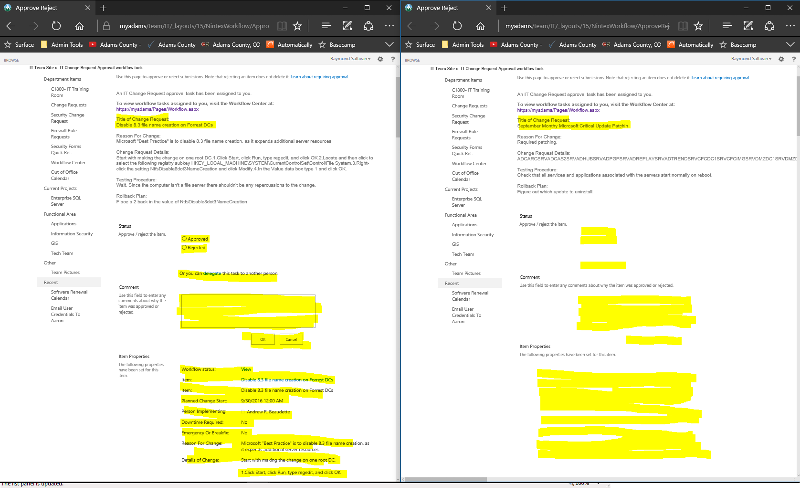
The employee does not have unique permissions to the list compared to other employees who use the same list. I am hoping someone has seen this before and can offer a solution or some troubleshooting suggestions.
Thank you.
This image displays a side by side comparison of correctly functioning approval form submitted by the employee alongside a non-functioning approval form.
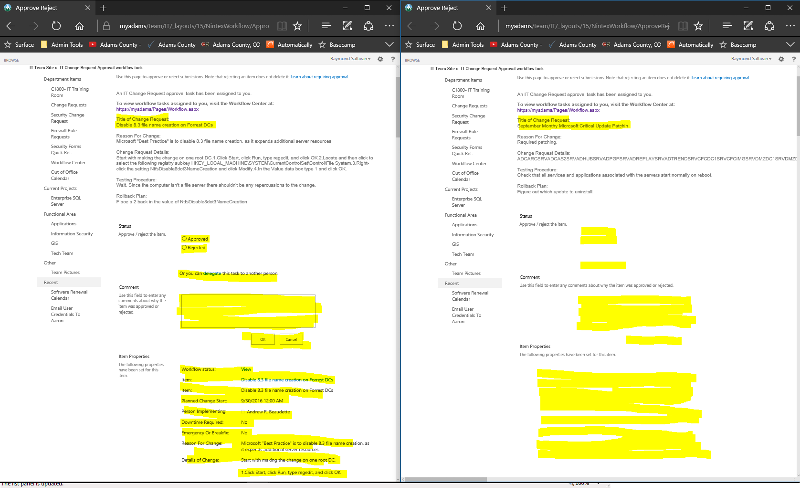
The employee does not have unique permissions to the list compared to other employees who use the same list. I am hoping someone has seen this before and can offer a solution or some troubleshooting suggestions.
Thank you.
ASKER
Thank you for the recommendation, however I do not believe list permissions is the issue here as my user account has Full Control permission over the team site and all apps contained within it and I too am unable to see the objects on the approval forms which are causing us problems.
I did verify that the user and the approver have sufficient privileges to complete this workflow, but for whatever reason 70% of the items the user submits to the list are missing the objects on the approval form. The approver is responsible for approving items submitted to the same list by 20 other staff members, none of which share this problem. The fact that 30% of the items submitted by this user who is having the problem, work without issue is also confusing.
I have entered a support ticket with Nintex to see if they can provide recommendations or a solution. I will update this thread as more information comes in.
Thanks again for the recommendation.
I did verify that the user and the approver have sufficient privileges to complete this workflow, but for whatever reason 70% of the items the user submits to the list are missing the objects on the approval form. The approver is responsible for approving items submitted to the same list by 20 other staff members, none of which share this problem. The fact that 30% of the items submitted by this user who is having the problem, work without issue is also confusing.
I have entered a support ticket with Nintex to see if they can provide recommendations or a solution. I will update this thread as more information comes in.
Thanks again for the recommendation.
Thanks for the update. Yes, these things can be confusing. Could be the user's workstation, could be the server (system) causing this. One possibility to check, not sure if Nintex forms work similar to InfoPath forms, but the forms have to be published every time the form is updated, or the changes will not be visible. Also, standard SharePoint forms will appear different for owners\admin and standard users if the form is not published.
Good luck...
Good luck...
SOLUTION
membership
This solution is only available to members.
To access this solution, you must be a member of Experts Exchange.
ASKER CERTIFIED SOLUTION
membership
This solution is only available to members.
To access this solution, you must be a member of Experts Exchange.
Good information. Glad you got a work around.
ASKER
Worked with vendor on troubleshooting problem. Discovered reason for problem and workaround solution.
https://sharepointonenote.wordpress.com/2016/02/12/how-to-check-a-users-permissions-of-a-list/
Hope that helps...