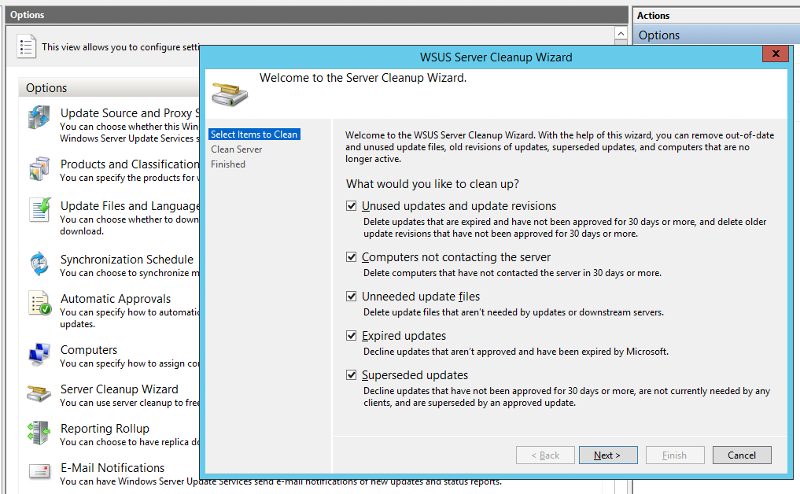Removing WSUS Role in SBS2011
We are using SBS2011, running out of space on our C drive. I tried to move the WSUS database to a different drive, but could not connect. Our WSUS database is showing as suspect.. We only have 5 workstations and do not need to use WSUS. Can I remove the role and delete the database? What is the safest procedure to do this?
Yes, you can. Don't be afraid. If you don't want to use WSUS anymore, you can remove the role and if there is any remaining file or folder you can delete it manually, but I think removing the role will remove all program files and folders as well.
ASKER CERTIFIED SOLUTION
membership
This solution is only available to members.
To access this solution, you must be a member of Experts Exchange.
ASKER
Thanks to all for responding. Unfortunately, I cannot do the WSUS cleanup, as the database is "suspect" and we cannot connect to it. I suspect it hasn't been working for quite a while. since we don't use WSUS, I was hoping to at least be able to start with an empty database, thereby freeing up space on my C drive.
SOLUTION
membership
This solution is only available to members.
To access this solution, you must be a member of Experts Exchange.