Sonicwall NTLM authentication not working with Chrome
I have Sonicwall NSA240 using NTLM authentication. It works with Internet Explorer. When a user connnects to the wireless network and trys to browse a webpage appears.
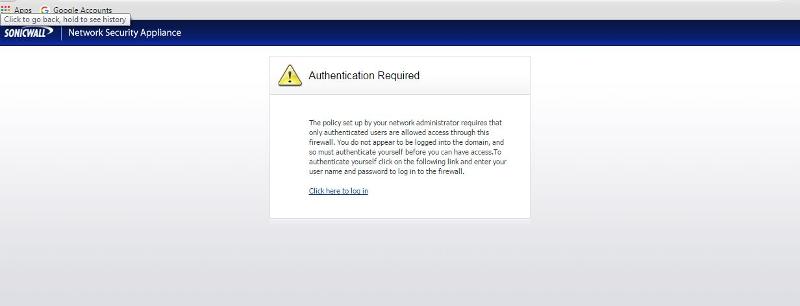
When the user clicks on the link to Login they get redirected to the correct page for entering credentials.
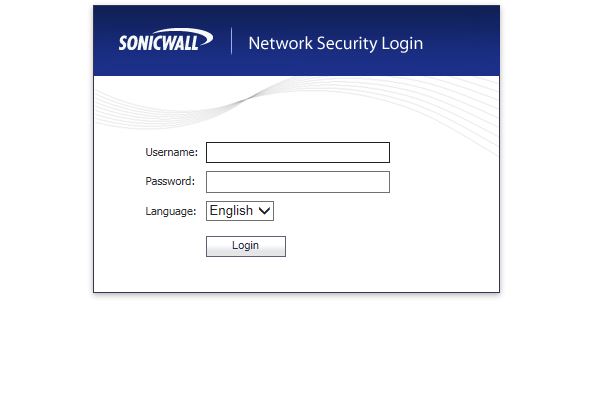
However using Google Chrome, the redirection doesn't occurr, and it just loops back to the first page??
Any help would be greatly appreicated.
Thanks Mat
When the user clicks on the link to Login they get redirected to the correct page for entering credentials.
However using Google Chrome, the redirection doesn't occurr, and it just loops back to the first page??
Any help would be greatly appreicated.
Thanks Mat
assign the SonicWALL a proper FQDN, set this on system?adminsitration.
Then provide a proper SSL cert.
then on User>settings there's a redirect to option, set this to configured DNS name :)
you can slect the cert o use on system?administration
you can create a csr from system > certificates.
Then provide a proper SSL cert.
then on User>settings there's a redirect to option, set this to configured DNS name :)
you can slect the cert o use on system?administration
you can create a csr from system > certificates.
ASKER
That's great, thanks jspoor.
I created a .csr on the sonicwall. Have obtained a .crt certificate from a CA but when I click import it fails and the status remains 'Pending request' in the Sonicwall > certificates page?
Any ideas where I've gone wrong?
I created a .csr on the sonicwall. Have obtained a .crt certificate from a CA but when I click import it fails and the status remains 'Pending request' in the Sonicwall > certificates page?
Any ideas where I've gone wrong?
did you use the import button behind the csr ? could be the pen icon, been a while since I did that
don't use the import one below the certs
don't use the import one below the certs
ASKER
I've tried both now... getting desperate..!
ASKER
The cert is SHA1
if you created a csr, then submit that to a ca, then behind the csr in the sonic is a server like icon with a green arrow. youuse that to import the .crt file.
if this keeps failing, you might want to import the CA servers intermediate CA certificates first.
if this keeps failing, you might want to import the CA servers intermediate CA certificates first.
ASKER
I have imported the SSL cer using 'pending request' button successfully.
I have installed SHA256 Intermediate certificate from the CA. I have also imported a SHA1 intermediate certificate (as the Sonicwall OS is 5.8.1.11)
The SSL certificate is showing Validated 'NO'.
I'm hoping a reboot at the end of the day would fix this?
I have installed SHA256 Intermediate certificate from the CA. I have also imported a SHA1 intermediate certificate (as the Sonicwall OS is 5.8.1.11)
The SSL certificate is showing Validated 'NO'.
I'm hoping a reboot at the end of the day would fix this?
validated NO, means you are missing an intermediate CA certificate
ASKER
ASKER CERTIFIED SOLUTION
membership
This solution is only available to members.
To access this solution, you must be a member of Experts Exchange.
ASKER
Apologies, the certificate is SHA256 and I just read Sonicwall 5.8.1.1 cannot use SHA256.
I upgraded the sonicwall to OS5.9 and it also upgraded the sonicpoints firmware and stopped the wireless.
Is there a way of upgrading the Sonicwall but leaving the sonicpoints on their existing image?
I upgraded the sonicwall to OS5.9 and it also upgraded the sonicpoints firmware and stopped the wireless.
Is there a way of upgrading the Sonicwall but leaving the sonicpoints on their existing image?
ASKER
I have upgraded the NSA240 to firmware 5.9 and the certificate is now working. Unfortunately, the Sonicpoints have stopped working. They advertise the SSID (that has always worked) but a client cannot join the wireless. Even using a WPA-PSK. The moment the Sonicwall is taken back to 5.8.1.11-62o the Sonicpoints re-image, reboot and start working again.
I tried to stop the Sonicpoints' firmware from upgrading by manually specifying the image path in Sonicwall > Sonicpoints to:
URL: software.sonicwall.com/app
but still no client can join the SSID.
Many thanks for your help in solving the certificate issue. I will award the points for the original question.
I tried to stop the Sonicpoints' firmware from upgrading by manually specifying the image path in Sonicwall > Sonicpoints to:
URL: software.sonicwall.com/app
but still no client can join the SSID.
Many thanks for your help in solving the certificate issue. I will award the points for the original question.
I forgot indeed, 5.8 doesn't support sha2 ....
SonicPoint support in 5.9 should be a lot better. not sure what broke in your case, but I am sure SonicWALL support can help you.
SonicPoint support in 5.9 should be a lot better. not sure what broke in your case, but I am sure SonicWALL support can help you.
ASKER
Just a note...
The wireless band had always been set to '802.11n only'. All the clients had 'n' compatible wNICs and could connect to '802.11n only' but after the firmware upgrade I had to set the sonicpoints to mixed mode '802.11b/g/n'.
Then all the clients rejoined!!
I have no idea why?
The wireless band had always been set to '802.11n only'. All the clients had 'n' compatible wNICs and could connect to '802.11n only' but after the firmware upgrade I had to set the sonicpoints to mixed mode '802.11b/g/n'.
Then all the clients rejoined!!
I have no idea why?
that sounds like a bug... could you please open a support case for this.
ASKER
IE11 is promting to continue and trust the self signed certificate. Chome is not prompting and jsut looping back to the first webpage.
Can I select one of the certificates in the sonicwall > certificates interface.
Can I genreate a .csr within the Sonicwall and purchase a signed certificate to use?