Member_2_7967487
asked on
Change variables in SQL table
ASKER CERTIFIED SOLUTION
membership
This solution is only available to members.
To access this solution, you must be a member of Experts Exchange.
Try below
UPDATE dbo.Company
SET
ACCTdirect = REPLACE (ACCTdirect, 'C:\DataMasons' COLLATE Latin1_General_CI_AS , 'D:'),
EDIdirect = REPLACE (EDIdirect , 'C:\DataMasons' COLLATE Latin1_General_CI_AS , 'D:'),
vpEDIdirect = REPLACE (vpEDIdirect, 'C:\DataMasons' COLLATE Latin1_General_CI_AS , 'D:'),
vpSharedirect = REPLACE (ACCTdirect, 'C:\DataMasons' COLLATE Latin1_General_CI_AS , 'D:')
UPDATE dbo.Company
SET
ACCTdirect = REPLACE (ACCTdirect, 'C:\DataMasons' COLLATE Latin1_General_CI_AS , 'D:'),
EDIdirect = REPLACE (EDIdirect , 'C:\DataMasons' COLLATE Latin1_General_CI_AS , 'D:'),
vpEDIdirect = REPLACE (vpEDIdirect, 'C:\DataMasons' COLLATE Latin1_General_CI_AS , 'D:'),
vpSharedirect = REPLACE (ACCTdirect, 'C:\DataMasons' COLLATE Latin1_General_CI_AS , 'D:')
ASKER
Jim's feedback works best. Thank you, Jim!!
Thanks you everyone for your help!
Thanks you everyone for your help!
Thanks for the accept. Good luck with your project. -Jim
@pcelba and pawan - I'm glad you guys posted, as I didn't know you can combine REPLACE with COLLATE. I can predict sitting for a SQL 2016 T-SQL exam and getting that as a question, and not answering it correctly if it were not for reading your posts.
@pcelba and pawan - I'm glad you guys posted, as I didn't know you can combine REPLACE with COLLATE. I can predict sitting for a SQL 2016 T-SQL exam and getting that as a question, and not answering it correctly if it were not for reading your posts.
BTW, I wouldn't say Jim's solution works best it was just faster but it also produces double backslashes on output... :-)
np for me
np for me
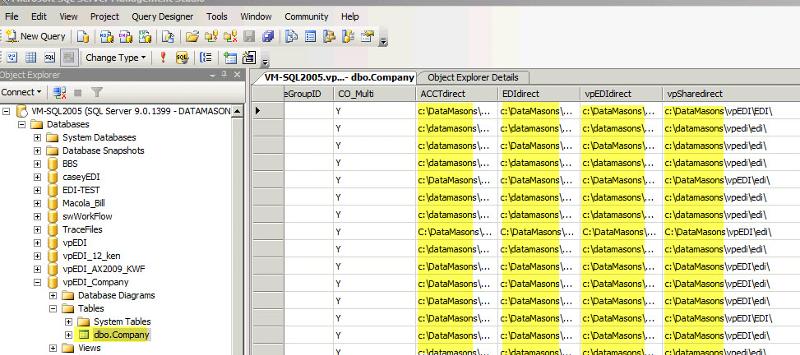
Open in new window
Of course, if your columns are case insensitive already then the COLLATE is not necessary.