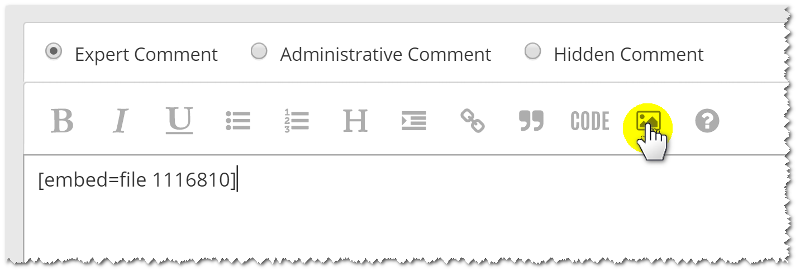PeterBaileyUk
asked on
sql server query
I have 2 queries that show me the clientcode and word data. I would like to get the [wordposition] & [ÀsciiEncode] horizontalised so I can see in the first query this:
'260,358,283,138' this being the ascii sequence order following the wordposition.
The sql so far:
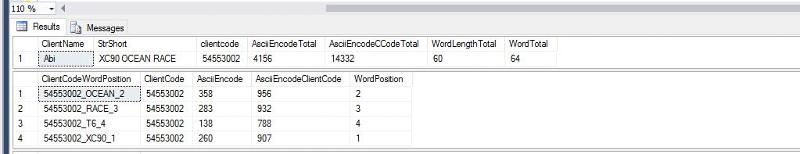
'260,358,283,138' this being the ascii sequence order following the wordposition.
The sql so far:
select tw.ClientName, TW.StrShort, TW.clientcode, sum(CWC.asciiencode) as AsciiEncodeTotal, sum(CWC.AsciiEncodeClientCode) as AsciiEncodeCCodeTotal, sum(CWC.WordLength) as WordLengthTotal, sum(CWC.NoOfWords) As WordTotal
from TblCurrentWordCounts CWC left join tblwords TW on CWC.clientcode=TW.ClientCode
where TW.StrShort like'xc90%' and tw.clientcode='54553002' --and TW.ClientName='Smmt'--and TW.StrShort like'%es%118i%'
group by CWC.clientcode, TW.ClientCode,TW.StrShort,tw.ClientName
order by tw.ClientName
select TW.ClientCodeWordPosition, TW.ClientCode, tw.AsciiEncode, tw.AsciiEncodeClientCode, tw.WordPosition
from Tblwords TW
where clientcode='54553002'
group by TW.ClientCode, TW.ClientCodeWordPosition,tw.AsciiEncode, tw.AsciiEncodeClientCode, tw.WordPosition
You only want a single line returned by the 2nd query?
ASKER
no the first one returns one line (the second i showed as that has the word positions and the asci codes together. so you would understand. )and in that I would like the ascii sequence
ee1.JPG
ee1.JPG
ASKER
the sequence in this example for client code 54553002 is 260, 358, 283, 138
So you want the sequence to be in the 1st query.
2nd query is only to show us the data, right?
2nd query is only to show us the data, right?
ASKER
yes exactly that. i couldnt see how to do it
Ok. With no data to test I came with this solution so isn't tested:
SELECT tw.ClientName, TW.StrShort, TW.clientcode, sum(CWC.asciiencode) as AsciiEncodeTotal, sum(CWC.AsciiEncodeClientCode) as AsciiEncodeCCodeTotal, sum(CWC.WordLength) as WordLengthTotal, sum(CWC.NoOfWords) As WordTotal,
STUFF((SELECT ', ' + AsciiEncode
FROM Tblwords
WHERE Tblwords.clientcode=CWC.clientcode
ORDER BY WordPosition
FOR XML PATH('')), 1, 1, '') AsciiOrder
FROM TblCurrentWordCounts CWC
LEFT JOIN tblwords TW on CWC.clientcode=TW.ClientCode
WHERE TW.StrShort like'xc90%' and tw.clientcode='54553002' --and TW.ClientName='Smmt'--and TW.StrShort like'%es%118i%'
GROUP BY CWC.clientcode, TW.ClientCode,TW.StrShort,tw.ClientName
ORDER BY tw.ClientNameASKER
ASKER
i dont know if this helps
<row>
<ClientCodeWordPosition>54553002_OCEAN_2</ClientCodeWordPosition>
<ClientCode>54553002</ClientCode>
<AsciiEncode>358</AsciiEncode>
<AsciiEncodeClientCode>956</AsciiEncodeClientCode>
<WordPosition>2</WordPosition>
</row>
<row>
<ClientCodeWordPosition>54553002_RACE_3</ClientCodeWordPosition>
<ClientCode>54553002</ClientCode>
<AsciiEncode>283</AsciiEncode>
<AsciiEncodeClientCode>932</AsciiEncodeClientCode>
<WordPosition>3</WordPosition>
</row>
<row>
<ClientCodeWordPosition>54553002_T6_4</ClientCodeWordPosition>
<ClientCode>54553002</ClientCode>
<AsciiEncode>138</AsciiEncode>
<AsciiEncodeClientCode>788</AsciiEncodeClientCode>
<WordPosition>4</WordPosition>
</row>
<row>
<ClientCodeWordPosition>54553002_XC90_1</ClientCodeWordPosition>
<ClientCode>54553002</ClientCode>
<AsciiEncode>260</AsciiEncode>
<AsciiEncodeClientCode>907</AsciiEncodeClientCode>
<WordPosition>1</WordPosition>
</row>ASKER CERTIFIED SOLUTION
membership
This solution is only available to members.
To access this solution, you must be a member of Experts Exchange.
ASKER
thats amazing thank you, i will spend some time looking at this so i understand it better, thank you.
Actually, that's a very known trick.
It's a combination of STUFF function to remove the first comma and FOR XML PATH keyword to generate the concatenation of all rows in a single string.
It's a combination of STUFF function to remove the first comma and FOR XML PATH keyword to generate the concatenation of all rows in a single string.