Remote Exchange Management Console Initialization failed
I have installed the Exchange Management 2010 Console locally on my PC. (v14.03.0123.003)
When loading the console and expanding "Microsoft Exchange On-Premises" I get an Initialization failed error.
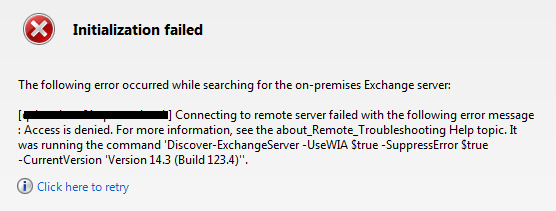
Additionally if I try to add an Exchange Forest manually (Right click Microsoft Exchange, Add Exchange Forest), fill in the correct details for the server and click ok, I then enter my administrative credentials and ok, I get the error "Kerberos" authentication failed.
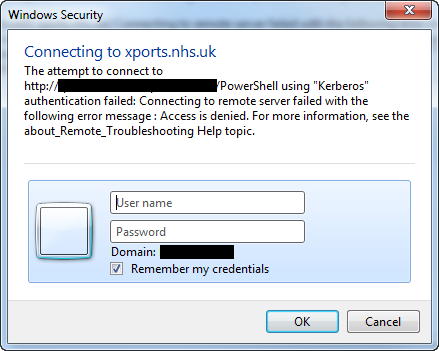
I have un-installed and re-installed, same issue. I have also run SFC /SCANNOW which fixed some issues, but not anything with my console access.
My machine was recently re-imaged, so this issue is relatively new.
I can logon directly to the exchange server with the same credentials and load the management console without error.
This is driving me nuts, so any advice and help to resolve is massively appreciated!
When loading the console and expanding "Microsoft Exchange On-Premises" I get an Initialization failed error.
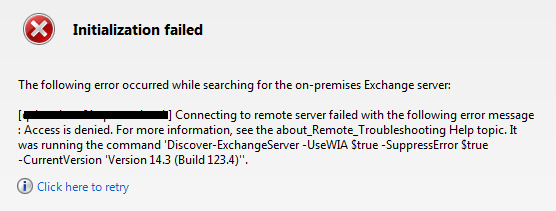
Additionally if I try to add an Exchange Forest manually (Right click Microsoft Exchange, Add Exchange Forest), fill in the correct details for the server and click ok, I then enter my administrative credentials and ok, I get the error "Kerberos" authentication failed.
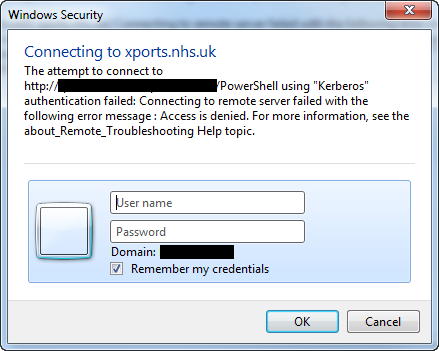
I have un-installed and re-installed, same issue. I have also run SFC /SCANNOW which fixed some issues, but not anything with my console access.
My machine was recently re-imaged, so this issue is relatively new.
I can logon directly to the exchange server with the same credentials and load the management console without error.
This is driving me nuts, so any advice and help to resolve is massively appreciated!
Our trend micro antivirus causes similar issues..
Check AV and firewall settings..
DirkMare
Check AV and firewall settings..
DirkMare
ASKER
The version I am seeing on the Exchange Server is 14.03.0235.001, so doesn't match exactly to what I have installed, however both the server and my local machine have been installed with SP3, so not sure where the slight variant comes from.
I've also checked out the link as described and tried following through the instructions without success.
My Firewall was disabled in services.msc, so I have re-enabled to check its configuration, but doubt this is firewall related if the firewall was disabled?
We use McAfee VirusScan Enterprise in our organisation. We have never had to make any changes to this before, and I have a number of other colleagues with this working as expected. I checked the logs to see if there was anything obvious any nothing showed up.
I've also checked out the link as described and tried following through the instructions without success.
My Firewall was disabled in services.msc, so I have re-enabled to check its configuration, but doubt this is firewall related if the firewall was disabled?
We use McAfee VirusScan Enterprise in our organisation. We have never had to make any changes to this before, and I have a number of other colleagues with this working as expected. I checked the logs to see if there was anything obvious any nothing showed up.
It could be that your computer name is different after the reimage and because of this its not in the same group/container as it used to be please unload/exit mcafee just to test.
DirkMare
DirkMare
ASKER
I have disabled McAfee with no further success, in addition prior to the re-image, the machine was deleted from Active Directory, SCCM and McAfee.
Delete the mmc settings cached EMC file from your profile:
C:\Users\username\Appdata\
C:\Users\username\Appdata\
ASKER
I deleted this as part of the comment from Amit, however I am still getting the same errors.
Are there any logs we can look at, both my machine side and server side?
Are there any logs we can look at, both my machine side and server side?
Other things to check:
1. Is your user still a member of one or more of the Exchange Security Groups e.g. Organization Management.
2. Is your user a member of Domain Admins or Enterprise Admins as well?
3. Is your user a local administrator of your machine?
4. Do you have the correct .NET Frameworks components installed (3.5 for Exchange 2010).
5. Do you have the RSAT tools installed?
1. Is your user still a member of one or more of the Exchange Security Groups e.g. Organization Management.
2. Is your user a member of Domain Admins or Enterprise Admins as well?
3. Is your user a local administrator of your machine?
4. Do you have the correct .NET Frameworks components installed (3.5 for Exchange 2010).
5. Do you have the RSAT tools installed?
ASKER
Hi Peter,
I am still able to logon to the Exchange Server directly and open the Console with the same credentials I am using for the remote console, my account is also apart of Domain and Enterprise Admins and a local administrator of my local PC.
I thought .NET 3.5 might not be installed, but it appears it is, I have removed and re-installed this with no success.
I have RSAT installed and I am using AD Users and Computers, DNS and various other snap-ins with no issues.
Regards
Terry Rogers
I am still able to logon to the Exchange Server directly and open the Console with the same credentials I am using for the remote console, my account is also apart of Domain and Enterprise Admins and a local administrator of my local PC.
I thought .NET 3.5 might not be installed, but it appears it is, I have removed and re-installed this with no success.
I have RSAT installed and I am using AD Users and Computers, DNS and various other snap-ins with no issues.
Regards
Terry Rogers
Are you part of Exchange Org Group?
ASKER
What do you mean Exchange Org Group?
ASKER
This seems to be a machine specific issue, and not a permissions issue as I can access management remotely using the console on others machines.
ASKER
Does anyone else have any other ideas on how I can troubleshoot this?
Have checked that you machine is up to date with all of windows updates?
Also check online instead of using SUS
DirkMare
Also check online instead of using SUS
DirkMare
ASKER
Ok, getting somewhere (I think!). I cleared my kerberos cache using klist purge and I now get a different issue.
I actually have a version mis-match.
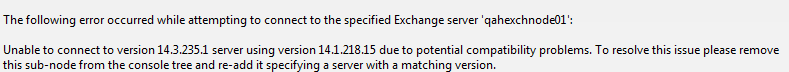
I've looked at the versions as listed on this MS article ...
https://social.technet.microsoft.com/wiki/contents/articles/240.exchange-server-and-update-rollup-build-numbers.aspx
And downloaded the relevant upgrade patch, however I get the following error:

I presume this is because I only have the management console and not the server components / roles installed.
If this is the case, how do I get my console version to match?
The version I have is installed from the current SP3 download.
I actually have a version mis-match.
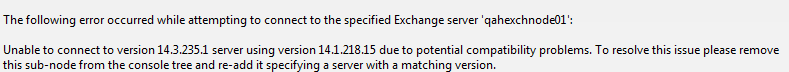
I've looked at the versions as listed on this MS article ...
https://social.technet.microsoft.com/wiki/contents/articles/240.exchange-server-and-update-rollup-build-numbers.aspx
And downloaded the relevant upgrade patch, however I get the following error:

I presume this is because I only have the management console and not the server components / roles installed.
If this is the case, how do I get my console version to match?
The version I have is installed from the current SP3 download.
ASKER CERTIFIED SOLUTION
membership
This solution is only available to members.
To access this solution, you must be a member of Experts Exchange.
ASKER
I was able to trouble shoot and find steps online that aided in my self resolve of this issue.
Please see last comment for further details.
Please see last comment for further details.
GCM exsetup |%{$_.Fileversioninfo}
This will tell you what version you need to install on your management server.