Hyper-V VM migration fails
SOLUTION
membership
This solution is only available to members.
To access this solution, you must be a member of Experts Exchange.
So you have a cluster?
Can you add permissions for the computer account of hyper-v host on the share folder and try again?
Can you add permissions for the computer account of hyper-v host on the share folder and try again?
ASKER
Yes, I have a cluster.
I have never had to do that, how exactly do I give my 4 VMS host servers access?
I have never had to do that, how exactly do I give my 4 VMS host servers access?
SOLUTION
membership
This solution is only available to members.
To access this solution, you must be a member of Experts Exchange.
What is the cluster setup?
How is shared storage configured and hooked into the Hyper-V nodes?
How is shared storage configured and hooked into the Hyper-V nodes?
ASKER
I have an HP San, msa2312i
I have different vdisk and volumes.
The San is connected to 2 Cisco switches via iscsi (cat6).
Then I have 4 HP DL360 G7 proliant servers with 4 Nic ports. Two of the ports are connected to the Cisco switches where my San is connected and the other two nics are connected to a Dell LAN switch.
Thw Cisco switches are private, reserved only for the San, nothing else is plugged into them.
The storage is on the San.
I can move the VMs around the different host servers just fine, but I have never tried to move a VM to another storage group, which I need to do now. I have tried the move via the migration assistant in the failover cluster manager.
Where exactly should I check for permissions?
How do I give the servers full access to the ntfs shares, I want to make sure I do it right.
I'm pretty sure it's some kind of permissions, just not sure where to look.
I have different vdisk and volumes.
The San is connected to 2 Cisco switches via iscsi (cat6).
Then I have 4 HP DL360 G7 proliant servers with 4 Nic ports. Two of the ports are connected to the Cisco switches where my San is connected and the other two nics are connected to a Dell LAN switch.
Thw Cisco switches are private, reserved only for the San, nothing else is plugged into them.
The storage is on the San.
I can move the VMs around the different host servers just fine, but I have never tried to move a VM to another storage group, which I need to do now. I have tried the move via the migration assistant in the failover cluster manager.
Where exactly should I check for permissions?
How do I give the servers full access to the ntfs shares, I want to make sure I do it right.
I'm pretty sure it's some kind of permissions, just not sure where to look.
How are the LUNs hooked into the nodes?
iSCSI Target on the nodes?
Is LUN Sharing set up correctly?
Does storage fail over to the other controller if running a planned failover test on the SAN?
EDIT:
Simple test: Create a folder on the existing LUN. Use the migration wizard to move the VM's storage from the one folder on the LUN to the other. Does that work?
Run the test from both nodes. Does it work on both?
iSCSI Target on the nodes?
Is LUN Sharing set up correctly?
Does storage fail over to the other controller if running a planned failover test on the SAN?
EDIT:
Simple test: Create a folder on the existing LUN. Use the migration wizard to move the VM's storage from the one folder on the LUN to the other. Does that work?
Run the test from both nodes. Does it work on both?
ASKER
The Luns are the volumes on the San I believe,
As when I look at the config, it says Lun # for each volume. They are connected via iscsi.
Yes, iscsi on the nodes as well.
I don't know if the Lun sharing is setup properly,
How can I check?
I have never done a failover test from one controller to another, so I don't know if that works.
So far, I have only moved VMs from one node to another, but never moved VMs to different storage, which is on the same SAN, just on a different volume or Lun.
I'll do your test here in a few minutes.
As when I look at the config, it says Lun # for each volume. They are connected via iscsi.
Yes, iscsi on the nodes as well.
I don't know if the Lun sharing is setup properly,
How can I check?
I have never done a failover test from one controller to another, so I don't know if that works.
So far, I have only moved VMs from one node to another, but never moved VMs to different storage, which is on the same SAN, just on a different volume or Lun.
I'll do your test here in a few minutes.
ASKER
I did the test, created a new folder on the same LUN, and i was able to move the storage using the virtual machine storage option just fine. I looks like it fails when I try to move the VM storage to another volume.
Any ideas why it's failing or what I can do to resolve?
Any ideas why it's failing or what I can do to resolve?
ASKER
Is this some type of permissions issue? Where would it be at?
ASKER CERTIFIED SOLUTION
membership
This solution is only available to members.
To access this solution, you must be a member of Experts Exchange.
ASKER
I'll try that tomorrow morning, have. Have not tried that yet.
ASKER
Thanks guys for your help. After I created a new folder on the new storage, it allowed me to move the VMs over.
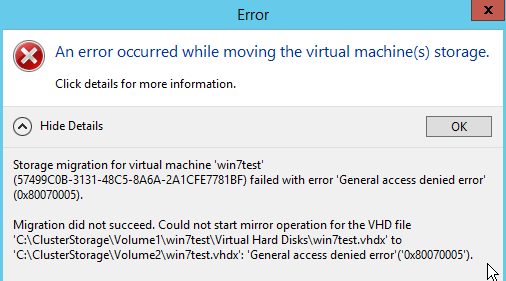
ASKER