David
asked on
Canon IR-ADV C5030 scan to email with office 365
Hi
If anyone has one of these canons and uses with office 365 id love to hear from you. i cant get this thing to scan to email,
The error code is #813 but i cant spot the problem. I know with office365 the smtp needs to be either port 587 or 25 on TLS authentication. SSL doenst work on outlook.
Im not actually sure if this device supports TLS.
If you can advise if these settings look correct
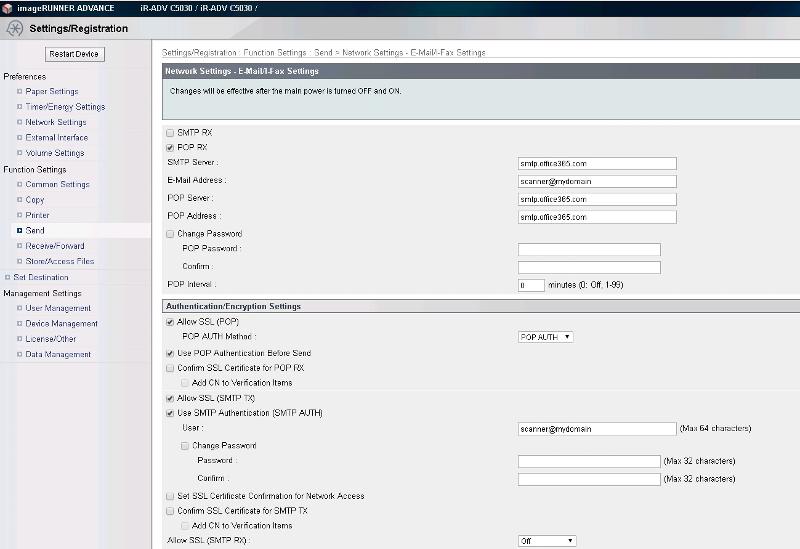
If anyone has one of these canons and uses with office 365 id love to hear from you. i cant get this thing to scan to email,
The error code is #813 but i cant spot the problem. I know with office365 the smtp needs to be either port 587 or 25 on TLS authentication. SSL doenst work on outlook.
Im not actually sure if this device supports TLS.
If you can advise if these settings look correct
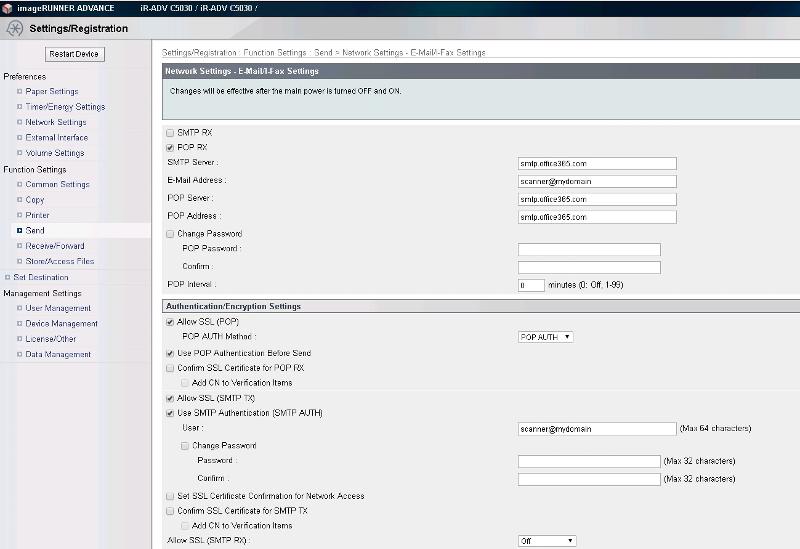
ASKER CERTIFIED SOLUTION
membership
This solution is only available to members.
To access this solution, you must be a member of Experts Exchange.
You didn't tell me which category you fit in. Please tell me what you use it for (sending only to your own office365 domain? Sending mostly to third party?)
ASKER
sorry about that.
Yes this will be sending to internal email addresses
Yes this will be sending to internal email addresses
Here's the setup. See attached picture.
canon-smtp.png
canon-smtp.png
ASKER
Thanks, but getting a error #899 and the email isnt arriving
Did you finish the SPF record adjustment?
ASKER
I amended the existing TXT record from
v=spf1 include:spf.protection.out
v=spf1 ip4:###.172.162 include:spf.protection.out
which has propagated according to whatsmydns
v=spf1 include:spf.protection.out
v=spf1 ip4:###.172.162 include:spf.protection.out
which has propagated according to whatsmydns
option1: either test with sender@abc.dyndns.org as the sender (no SPF record, so should work)
option2: or keep your current sender, but keep trying every 30 minutes
Regardless of the success of option 1, you probably have to wait for option 2 to work anyway.
option2: or keep your current sender, but keep trying every 30 minutes
Regardless of the success of option 1, you probably have to wait for option 2 to work anyway.
ASKER
I guess you have used this yourself. Can you advise which setting i should select in the screenshot?
Im assuming i would only have to select the SMTP server which the current MX record?