IT SUPPORT
asked on
How to upgrade Esxi 5.x free version to Paid 6.x license in Vcenter?
I have the license now for Essentials Plus.
We have 3 hosts and about 40 Vms so this package works nicely for us.
Only 1 of my hosts was on 6.x Free version I was able to attach the host with now issues to Vcenter Server 6.0
Our other 2 hosts are still 5.5 (free version)
The 6.0 VC server will not allow them to attach due to licensing limitations.
This totally makes sense as their licenses will not allow VC management.
Is there any way without having to drive to the datacentre and manually upgrading the 2 hosts to get these 2 brought over or upgraded to 6.0 then brought over?
Again the free 6.0 host we had came over no problem.
I have installed VUM but I think this will only be good for already attached hosts:/
Thanks
We have 3 hosts and about 40 Vms so this package works nicely for us.
Only 1 of my hosts was on 6.x Free version I was able to attach the host with now issues to Vcenter Server 6.0
Our other 2 hosts are still 5.5 (free version)
The 6.0 VC server will not allow them to attach due to licensing limitations.
This totally makes sense as their licenses will not allow VC management.
Is there any way without having to drive to the datacentre and manually upgrading the 2 hosts to get these 2 brought over or upgraded to 6.0 then brought over?
Again the free 6.0 host we had came over no problem.
I have installed VUM but I think this will only be good for already attached hosts:/
Thanks
ASKER CERTIFIED SOLUTION
membership
This solution is only available to members.
To access this solution, you must be a member of Experts Exchange.
Okay, this is to be expected, free hosts cannot be managed by vCenter Server.
the details above will allow you to upgrade.
the details above will allow you to upgrade.
ASKER
Yep for sure , I was simply hoping I could somehow get the other 2 x 5.5 Free version hosts to 6 and then apply the license I have for essentials to them without do this with the traditional method using the iso upgrade at the host in person
You can, insert the ISO upgrade, - done apply licenses.
ASKER
I think I may try going to 6.0 rather than 6.0 U2 first
not sure what is going on there...
make sure host is in maintenance mode, and VMs are off.
try this
make sure host is in maintenance mode, and VMs are off.
try this
esxcli network firewall ruleset set -e true -r httpClient
esxcli software profile update -p ESXi-6.0.0-20160804001-standard -d https://hostupdate.vmware.com/software/VUM/PRODUCTION/main/vmw-depot-index.xml
esxcli network firewall ruleset set -e false -r httpClientASKER
Thanks for your help!
OPTION 3 worked like a charm!
OPTION 3 worked like a charm!
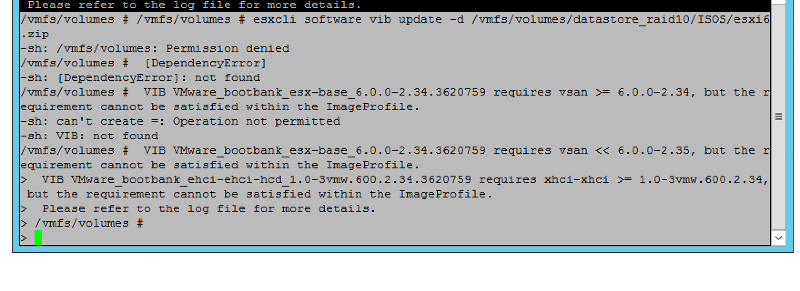
ASKER
I was able to only attach the ver 6 host I had not the version 5.5s
So my ver 6 host is now using 1 of the 3 available host licenses in the essentials plus suite.
Hope this makes sense?