MDT 2013 (Microsoft Deployment Toolkit) Using Litetouch.vbs does not capture an image.
Our MDT 2013 fails to capture an image, when we run cscript litetouch.vbs, it skips the prompt for the location of the image, and completes.
see below
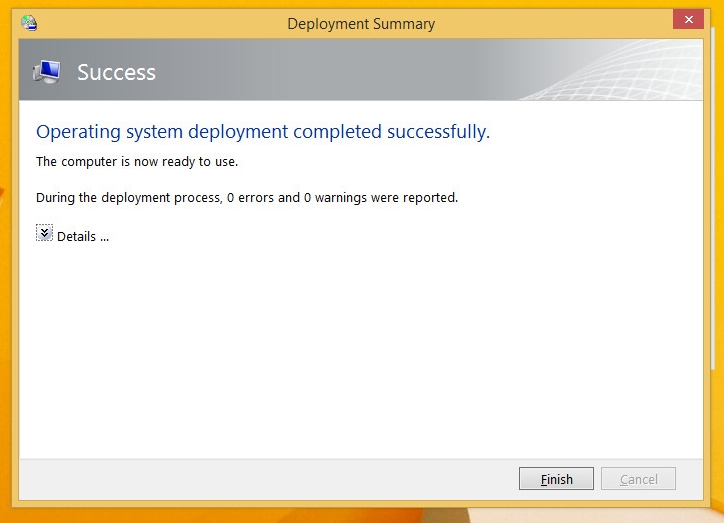
1. The current Windows 8.1 image Task Sequence can be deployed successfully.
2. The current Windows 10 image Task Sequence can be deployed successfully. (Vanilla Image from WIM Imported ISO)
3. Captures for Windows 8.1 fail.
4. Captures for Windows 10 fail.
5. A new Capture Task Sequence has been created, and also fails.
6. This was working in July 2015, last time an image was captured.
7. Between July 2015 - January 2016, something has broken.
8. Only Windows Updates have been applied to MDT 2013.
We really need a MDT expert, that uses this on a daily basis, to discuss this issue, unless you have seen this issue.
(We've also tried updating to MDT 2013 Update 2, ADK 10, and the issue also remains, so this is something that has changed which causes this!)
see below
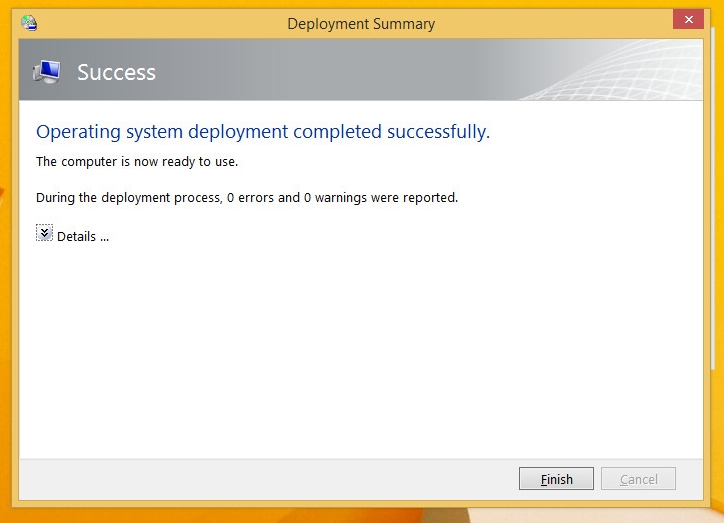
1. The current Windows 8.1 image Task Sequence can be deployed successfully.
2. The current Windows 10 image Task Sequence can be deployed successfully. (Vanilla Image from WIM Imported ISO)
3. Captures for Windows 8.1 fail.
4. Captures for Windows 10 fail.
5. A new Capture Task Sequence has been created, and also fails.
6. This was working in July 2015, last time an image was captured.
7. Between July 2015 - January 2016, something has broken.
8. Only Windows Updates have been applied to MDT 2013.
We really need a MDT expert, that uses this on a daily basis, to discuss this issue, unless you have seen this issue.
(We've also tried updating to MDT 2013 Update 2, ADK 10, and the issue also remains, so this is something that has changed which causes this!)
ASKER
We have logging options already enabled.
I'll grab the bdd.log later this am.
I'll grab the bdd.log later this am.
ASKER
okay, here is the bdd.log
BDDee.LOG
BDDee.LOG
ASKER CERTIFIED SOLUTION
membership
This solution is only available to members.
To access this solution, you must be a member of Experts Exchange.
Hi Andrew,
I was going to look at a normal BDD.log but you beat me to it.
The customsettings.ini (yes, an INI file) pretty much controls the whole of MDT. the settings you have now are normal, as in, what I would expect for a build and capture ruleset.
ComputerName=WIN81REF
UILanguage=en-US
UserLocale=en-US
KeyboardLocale=0409:000004
TimeZoneName=W. Europe Standard Time
TaskSequenceID=WIN81REF
WSUSServer=http://mdt01.contoso.com:8530
DoCapture=YES
ComputerBackupLocation=NET
BackupShare=\\mdt01.contos
BackupDir=ReferenceImages
BackupFile=Win81EntRefImag
FinishAction=SHUTDOWN
Ref from Nickolaj's site here: http://www.scconfigmgr.com/2013/09/19/create-a-windows-8-1-enterprise-reference-image-with-mdt-2013/
If you were being prompted by a wizard previously it means certain values were not set and the wizard will appear. Quite what changed and where seems odd, but if you're happy NOT to be prompted, then you're all done. FinishAction is handy for building VMs.
Mike
I was going to look at a normal BDD.log but you beat me to it.
The customsettings.ini (yes, an INI file) pretty much controls the whole of MDT. the settings you have now are normal, as in, what I would expect for a build and capture ruleset.
ComputerName=WIN81REF
UILanguage=en-US
UserLocale=en-US
KeyboardLocale=0409:000004
TimeZoneName=W. Europe Standard Time
TaskSequenceID=WIN81REF
WSUSServer=http://mdt01.contoso.com:8530
DoCapture=YES
ComputerBackupLocation=NET
BackupShare=\\mdt01.contos
BackupDir=ReferenceImages
BackupFile=Win81EntRefImag
FinishAction=SHUTDOWN
Ref from Nickolaj's site here: http://www.scconfigmgr.com/2013/09/19/create-a-windows-8-1-enterprise-reference-image-with-mdt-2013/
If you were being prompted by a wizard previously it means certain values were not set and the wizard will appear. Quite what changed and where seems odd, but if you're happy NOT to be prompted, then you're all done. FinishAction is handy for building VMs.
Mike
ASKER
All seems to be working fine, no idea what's caused this change, but good enough at present for a workaround.
Images are now being captured.
Images are now being captured.
ASKER
No idea, why we now have to included these in the INI file, but it's good as a solution now.
no points: for viewing the log files use cmtrace from sscm makes things much easier
Open in new window
rerun your capture sequence and upload your bdd.log