Isolating the test virtual machine workload to avoid performance issues for other VMs
People,
I'm running Vmware vSphere 5.5 Update 4 and I have two DRS cluster running as production in my data center.
Using the VeeamONE software I can see that I still have the capacity to deploy some VMs but in this case it will be quite big for ERP software testing. Here are the two specs of Load testing VMs to be deployed:
Windows Server 2012 R2
2.6 GHz or faster (6 Cores)
32 GB vRAM
100 GB C:\
200 GB D:\ - Oracle Database
Note:
All VMFS data stores are running on All Flash Array (SSD) so disk performance will not be an issue here.
Both of the VMs above will be deployed to different ESXi hosts to avoid contention & CPU ready issues.
My question is that how to make sure that the two VMs above is not going to impact the other VMs in the production DRS cluster ?
considering it will be pushed to the maximum on the VMware environment.
How can I introduce limit in the VMs so that it can still functioning properly
Thanks in advance.
I'm running Vmware vSphere 5.5 Update 4 and I have two DRS cluster running as production in my data center.
Using the VeeamONE software I can see that I still have the capacity to deploy some VMs but in this case it will be quite big for ERP software testing. Here are the two specs of Load testing VMs to be deployed:
Windows Server 2012 R2
2.6 GHz or faster (6 Cores)
32 GB vRAM
100 GB C:\
200 GB D:\ - Oracle Database
Note:
All VMFS data stores are running on All Flash Array (SSD) so disk performance will not be an issue here.
Both of the VMs above will be deployed to different ESXi hosts to avoid contention & CPU ready issues.
My question is that how to make sure that the two VMs above is not going to impact the other VMs in the production DRS cluster ?
considering it will be pushed to the maximum on the VMware environment.
How can I introduce limit in the VMs so that it can still functioning properly
Thanks in advance.
ASKER CERTIFIED SOLUTION
membership
This solution is only available to members.
To access this solution, you must be a member of Experts Exchange.
SOLUTION
membership
This solution is only available to members.
To access this solution, you must be a member of Experts Exchange.
ASKER
Andrew, what I mean is just the two test VMs above not all of them.
For example, The testing method requires:
6 cores which I will be deploys 6 sockets 1 core VM
Minimum speed of 2.66 GHz, since the ESXi server is HP Proliant BL 465c G8 32 CPU x 2.4 GHz, So shall I set the limit as below screenshot:
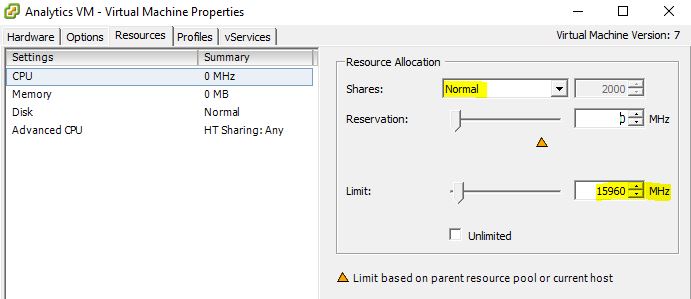
Calculations: 6 x 2.66 GHz = 15.96 GHz
is that correct based on my understanding ?
For example, The testing method requires:
6 cores which I will be deploys 6 sockets 1 core VM
Minimum speed of 2.66 GHz, since the ESXi server is HP Proliant BL 465c G8 32 CPU x 2.4 GHz, So shall I set the limit as below screenshot:
Calculations: 6 x 2.66 GHz = 15.96 GHz
is that correct based on my understanding ?
Yes, you can use limits if you don't want to utilise resource groups.
ASKER
Ok, so the above setting I highlighted is correct ?
It will not go above the specified threshold ?
It will not go above the specified threshold ?
SOLUTION
membership
This solution is only available to members.
To access this solution, you must be a member of Experts Exchange.
ASKER
Ah I see,
Because the testing required 6 cores of 2.6 ghz, is that calculation correct to max the CPU limit ?
Because the testing required 6 cores of 2.6 ghz, is that calculation correct to max the CPU limit ?
SOLUTION
membership
This solution is only available to members.
To access this solution, you must be a member of Experts Exchange.
ASKER
Yes, that's what I'm trying to do.
I do not have test environment hence the load testing must be running o the same Production DRS cluster.
I do not have test environment hence the load testing must be running o the same Production DRS cluster.
ASKER
Thanks !
ASKER
what about creating limit ?
by right clicking the VM and set the resource manually, is there any difference with Resource Group ?