How do I upgrade my hard drive to solid state without getting errors?
Toshiba Satellite P50-A
i 7-4700MQ CPU @ 2.40GHz 2.40GHz
64 Window 10 Home
I'm trying to install a new SSD with this upgrade:
https://www.amazon.com/Kingston-Digital-Notebook-SV300S3N7A-240G/dp/B00A1ZU00O/ref=sr_1_3?s=electronics&ie=UTF8&qid=1473861825&sr=1-3&keywords=kingston+ssd+upgrade+kit
When I try to clone the drive, I have to select the source disk. It showed source disc but no destination disc. I added drives, probably by mistake, now when I try to clone, both the source and destination disks are listed but it doesn't show data on the disks. When I click Acronis true image error shows " an empty hard disk cannot be selected as a source disk for cloning"
How can I install this software? Or are the HD damaged some kind of way?
i 7-4700MQ CPU @ 2.40GHz 2.40GHz
64 Window 10 Home
I'm trying to install a new SSD with this upgrade:
https://www.amazon.com/Kingston-Digital-Notebook-SV300S3N7A-240G/dp/B00A1ZU00O/ref=sr_1_3?s=electronics&ie=UTF8&qid=1473861825&sr=1-3&keywords=kingston+ssd+upgrade+kit
When I try to clone the drive, I have to select the source disk. It showed source disc but no destination disc. I added drives, probably by mistake, now when I try to clone, both the source and destination disks are listed but it doesn't show data on the disks. When I click Acronis true image error shows " an empty hard disk cannot be selected as a source disk for cloning"
How can I install this software? Or are the HD damaged some kind of way?
I share CompProbSolv's concern. If it comes to pass that the source disk has been deleted or written over and you can't recover anything you can always download the latest Windows 10 ISO and do a fresh install of Windows 10 on your new SSD.
ASKER
I can't get it to boot or anything. I installed paragon and still nothing
Agree with the above. It is disturbing that the software is claiming there is no structure on the source disk. (It sounds like the cloning software blanked / zeroed / formatted the wrong drive.)
Attach the source drive to a working system and see if there is still a structure on it. If there is, try a different cloning tool such as Clonezilla.
Attach the source drive to a working system and see if there is still a structure on it. If there is, try a different cloning tool such as Clonezilla.
ASKER
It comes with CD with clone software, 240gig SSD, external HD adapter for the original HD. So I'm booting from the CD
ASKER
Jason,
Will Windows 10 ISO bring back a fresh Windows 10 installation? If so I will stop looking for all my installation disks that I don't rember getting when I first got the computer years ago.
Dr. Kahn, I'll need to go out and get a device to hook up to my other computer to see if it was wiped. Just seems odd that it was wiped because it didn't take long at all
Will Windows 10 ISO bring back a fresh Windows 10 installation? If so I will stop looking for all my installation disks that I don't rember getting when I first got the computer years ago.
Dr. Kahn, I'll need to go out and get a device to hook up to my other computer to see if it was wiped. Just seems odd that it was wiped because it didn't take long at all
Yeah, it'll be a fresh installation. When you install Windows 10 and it asks for your product key just skip that. Your machine already had Windows 10 on it which means it's registered with Microsoft. So for that machine you can install a fresh copy of Windows 10 and *shouldn't* run into any problems.
If you have another computer around you can hook it up to the original drive and see if there is anything on it.
If you have another computer around you can hook it up to the original drive and see if there is anything on it.
ASKER
That may be the solution. I just wanted a SSD for it to run faster. I deleted a lot of stuff and saved the good. I'll try that tomorrow and close out the question if it works.
Thanks,
Art
Thanks,
Art
If your data is backed up then it would be wise to start over as suggested above. If you have data you need to retrieve from the original hard disk, it MAY be possible.
Does "saved the good" mean you backed it up somewhere other than the original (now blank) hard drive?
Does "saved the good" mean you backed it up somewhere other than the original (now blank) hard drive?
first - when cloning drives - only connect the drives you need - eg source and destination drive; then you cannot make mistakes
what is the drive model you want to clone? and do you see both drives in the bios?
if not, you may have a bad drive, or cable (sata or power)
if you need to recover data from the Original drive - best use GetDataBack, and install it on a working system - then hook up the drive you want to recover :
http://www.runtime.org/
what is the drive model you want to clone? and do you see both drives in the bios?
if not, you may have a bad drive, or cable (sata or power)
if you need to recover data from the Original drive - best use GetDataBack, and install it on a working system - then hook up the drive you want to recover :
http://www.runtime.org/
ASKER
Nobus,
The instructions tell me to place the new drive in the computer and use the old drive in the USB adapter, then boot from the installation CD. When I did that it said no destination drive found. The source was there and it was allocated with a green bar (sorry, armature old guy here) so I used the add drive wizard it has to add it. When I added it, it said it was empty. So I clicked on the source drive and added it. Then it said it was empty. I'm pretty sure I messed the drives up that way. I don't know how to make them right. I have not purchased anything to connect them to my desk top to see yet. I'll include some pictures.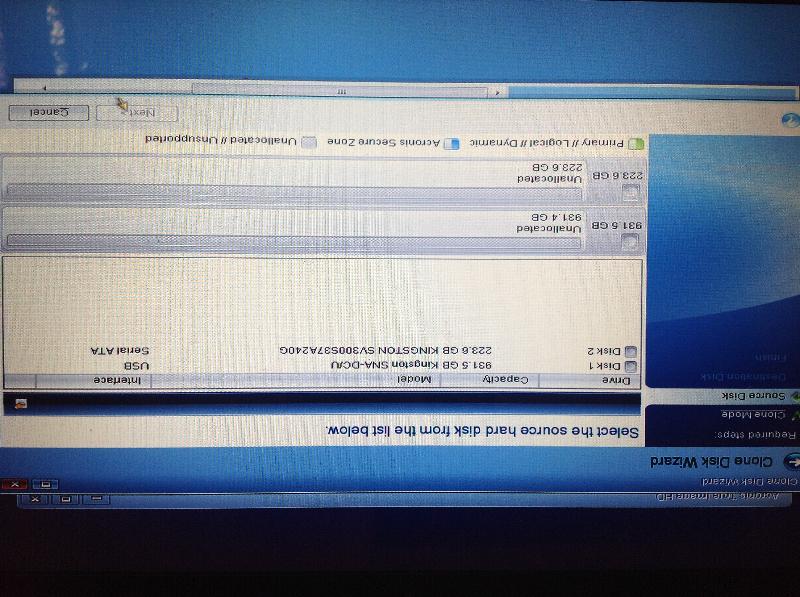
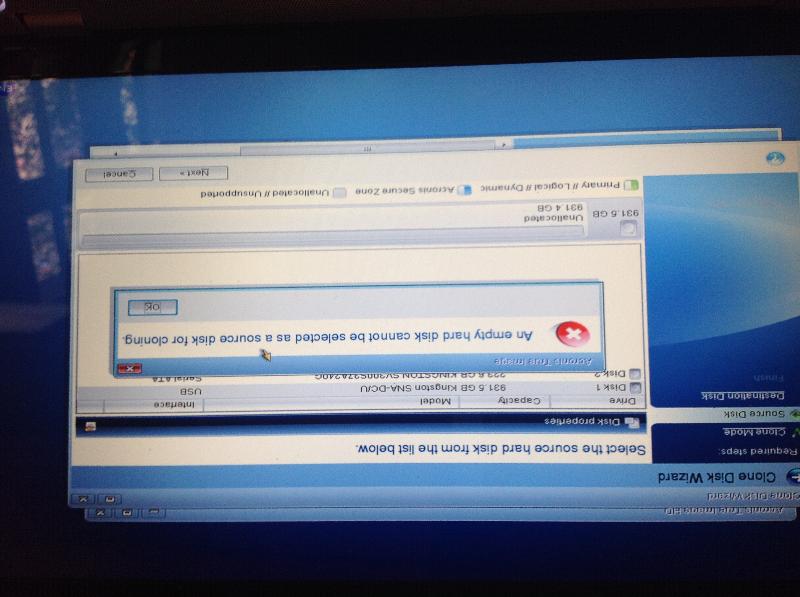
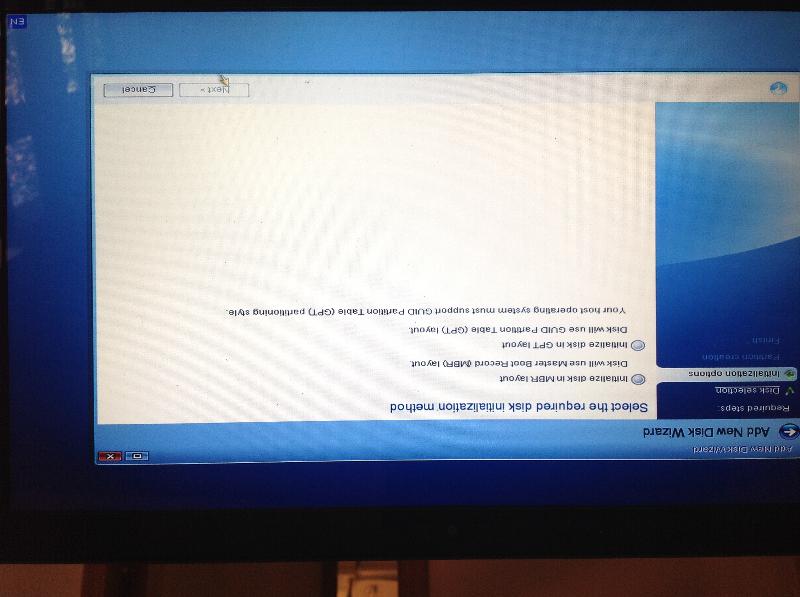
The instructions tell me to place the new drive in the computer and use the old drive in the USB adapter, then boot from the installation CD. When I did that it said no destination drive found. The source was there and it was allocated with a green bar (sorry, armature old guy here) so I used the add drive wizard it has to add it. When I added it, it said it was empty. So I clicked on the source drive and added it. Then it said it was empty. I'm pretty sure I messed the drives up that way. I don't know how to make them right. I have not purchased anything to connect them to my desk top to see yet. I'll include some pictures.
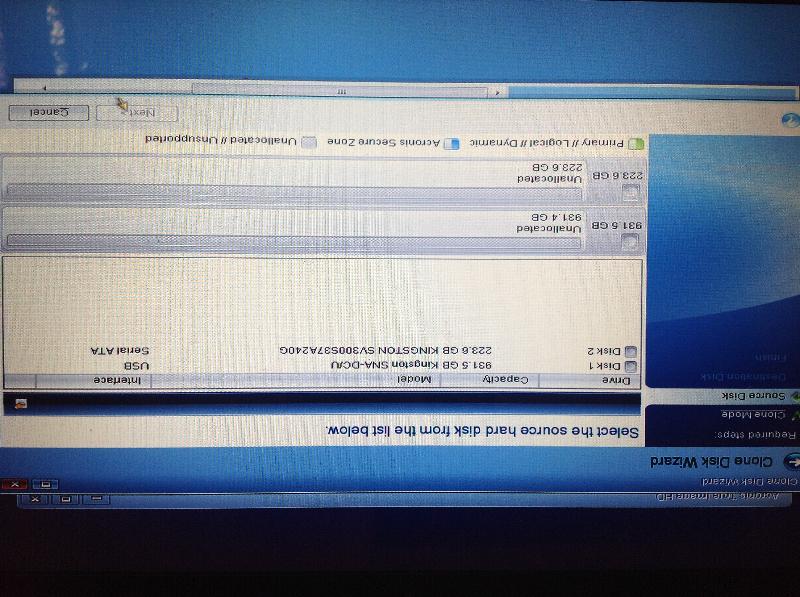
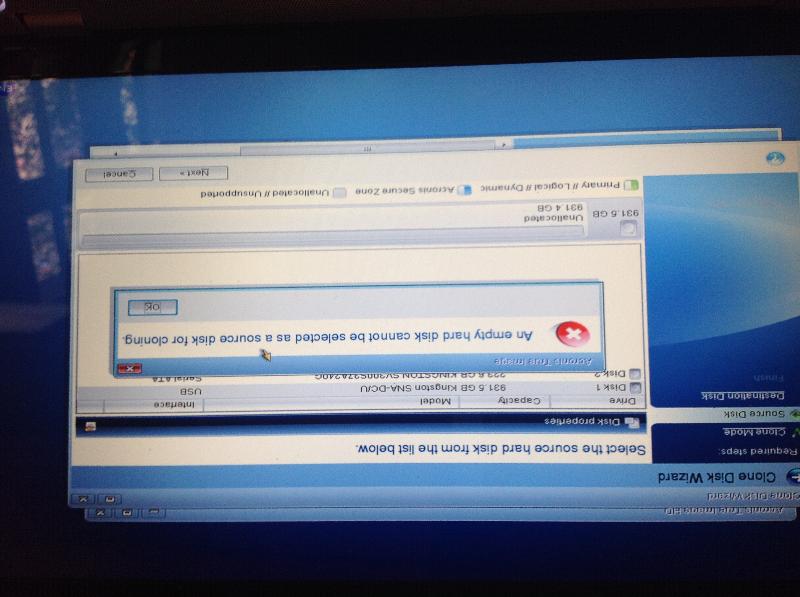
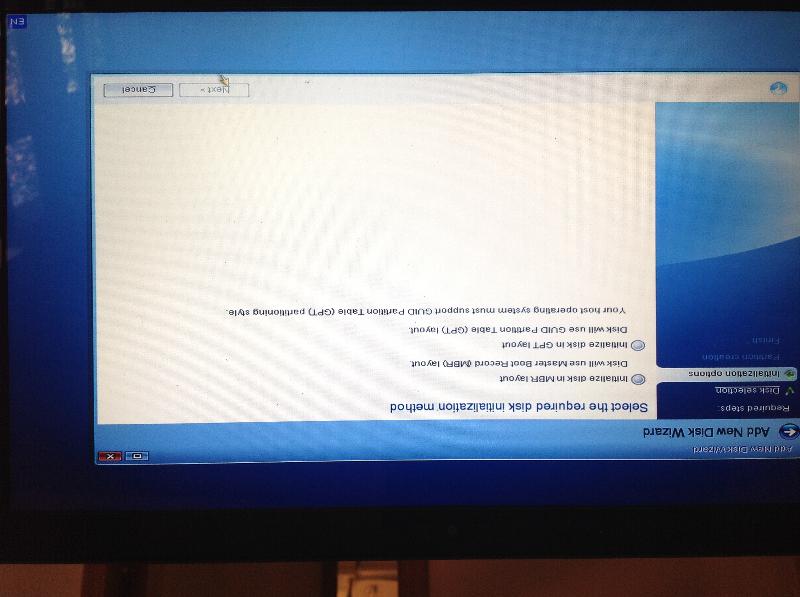
ASKER
I see my pictures loaded upside down. Maybe I'm hopeless cause! *grin!*
well - if your source drive is empty, it probably had the partition removed
you can restore a partition easily with a free paragon tool : https://www.paragon-software.com/free/
if the drive is not seen - it can have a couple of causes :
-BAD - Drive, cable or connector
cable and connector can be replaced - and the drive can be tested on any pc
if the drive shows up on another pc - then your pc is faulty - and needs repair
you can restore a partition easily with a free paragon tool : https://www.paragon-software.com/free/
if the drive is not seen - it can have a couple of causes :
-BAD - Drive, cable or connector
cable and connector can be replaced - and the drive can be tested on any pc
if the drive shows up on another pc - then your pc is faulty - and needs repair
Just to make sure we've got this right:
1) The 1T hard drive in the USB case is the original drive that you want as the source
2) The 240G drive inside the computer is the new SSD that you want as the destination
3) You have booted from some CD/DVD that was provided with the new drive
Clearly the system thinks that your original drive is blank. Your second picture indicates that it wants to initialize both drives. I'm assuming that you initialized the 1T drive which is likely what caused it to become "blank". It's not at all clear why it thought that the drive was blank to start with. That's the only real unknown here.
If you care about the data, give a shot with the Paragon tool that nobus recommended. If that doesn't work and you still want your old data, the GetDataBack software that he recommended may be just what you need. If you don't care about your data, then move ahead with downloading the Windows installation ISO and install from scratch.
If the Paragon tool works, your original drive MAY go back to where it was originally and can be cloned. If you need to use GetDataBack then you'll be able to retrieve data but very unlikely that you can recover your Windows installation or applications.
1) The 1T hard drive in the USB case is the original drive that you want as the source
2) The 240G drive inside the computer is the new SSD that you want as the destination
3) You have booted from some CD/DVD that was provided with the new drive
Clearly the system thinks that your original drive is blank. Your second picture indicates that it wants to initialize both drives. I'm assuming that you initialized the 1T drive which is likely what caused it to become "blank". It's not at all clear why it thought that the drive was blank to start with. That's the only real unknown here.
If you care about the data, give a shot with the Paragon tool that nobus recommended. If that doesn't work and you still want your old data, the GetDataBack software that he recommended may be just what you need. If you don't care about your data, then move ahead with downloading the Windows installation ISO and install from scratch.
If the Paragon tool works, your original drive MAY go back to where it was originally and can be cloned. If you need to use GetDataBack then you'll be able to retrieve data but very unlikely that you can recover your Windows installation or applications.
ASKER
I'm downloading Paragon now. I connected the original HD to a working computer. It spools and the light comes on but the computer doesn't recognize it as a drive. When I eject it it shows it listed as SNA-DC U. I'll report back after this partition software.
Thanks for the help on this.
Thanks for the help on this.
Did you connect the original drive through the USB adapter or directly to a SATA connector inside the computer? If not, then I'd try that. The USB adapter may have a problem.
ASKER
...I don't think I have the skills to connect it to the SATA connector inside the computer?
I downloaded the partition manager and installed it to my working computer. How do I get it on the broken computer?
I downloaded the partition manager and installed it to my working computer. How do I get it on the broken computer?
ASKER
..Or can I not do that if I can't connect it to the working computer.
Since the old HD is in a USB enclosure, connect it to a USB port on your working computer. You should be able to run the partition program from there.
ASKER
I connected (the original) HD through USB on the working computer it didn't show up on the computer so I decided to download Windows 10 to a flash drive, put the SSD in the computer, changed the bios to boot from flash I get an error saying"No bootable partition in table."
ASKER
Using the original HD in the laptop trying to install from the Windows flash drive I get "MBR error press any key to boot from floppy"
ASKER
And finally, I connected the SSD to my working computer through USB and it doesn't show up. It lights up, I get an audible from the computer saying it's connected but it doesn't show up. Think they both are messed up?
Does the flash drive boot properly in a different computer? How did you download Windows to the flash drive?
I'm trying to determine if the issue is with the configuration of the flash drive or with the computer.
"... but it doesn't show up": where are you looking for it? Please check in Disk Manager. It may just need to be initialized.
I'm trying to determine if the issue is with the configuration of the flash drive or with the computer.
"... but it doesn't show up": where are you looking for it? Please check in Disk Manager. It may just need to be initialized.
ASKER
Checking that now. By not showing showing up I mean when I connect via USB I can't see the drive on the computer, there is no letter assigned C: E:
I'll see now if I can find this Disk Manager
I'll see now if I can find this Disk Manager
With a brand new drive, you likely won't be able to see it in File Explorer as a drive letter. You have to go to Disk Manager, initialize it, and format it.
ASKER
Well, that's the first encouraging thing in the last few days. Device Manager shows it as Kingston SNA-DC/U USB Device. I don't see where I can initialize anything. Under VOLUMES it's all blank. Under EVENTS it shows
Device USBSTOR\Disk&Ven_Kingston&
Last Device Instance Id: USBSTOR
Device USBSTOR\Disk&Ven_Kingston&
Driver Name: disk.inf
Class Guid: {4D36E967-E325-11CE-BFC1-0
Device USBSTOR\Disk&Ven_Kingston&
Driver Name: disk.inf
Class Guid: {4D36E967-E325-11CE-BFC1-0
Under GENERAL it says it's working properly
Device USBSTOR\Disk&Ven_Kingston&
Last Device Instance Id: USBSTOR
Device USBSTOR\Disk&Ven_Kingston&
Driver Name: disk.inf
Class Guid: {4D36E967-E325-11CE-BFC1-0
Device USBSTOR\Disk&Ven_Kingston&
Driver Name: disk.inf
Class Guid: {4D36E967-E325-11CE-BFC1-0
Under GENERAL it says it's working properly
Take a look in Disk Manager (as opposed to Device Manager).
ASKER
Oops..
Ok I have Disk Management it shows it as disk 8 unallocated 223.57 GB That must be the one
Ok I have Disk Management it shows it as disk 8 unallocated 223.57 GB That must be the one
ASKER
I still don't see intial, I have Under action, all task, new simple volume
That means that it is already initialized. Have you recovered the data from the 1TB drive or do you not care at this time? If you don't care and just want to get the computer running just install windows as per normal skipping any product key prompts.
ASKER
David Johnson,
I tried installing Windows 10 from the flash to the old computer with the SSD in it I got error "No bootable partition in table"
I tried installing Windows 10 from the flash to the old computer with the SSD in it I got error "No bootable partition in table"
Did you say install to the unallocated space?
ASKER
yes, that's when I got the error. I just formatted each drive for a healthy partition. I'll try each again in the broken computer to see if the windows flash will work this time
ASKER
Nope. Didn't work. same error no bootable portion. loaded the flash on the working computer and there was nothing on the flash. Sigh...re-downloading windows now to a different flash.
ASKER
Now the Windows flash download says there is a problem with the program and gave an error code. Trying the iso this time.
ASKER
Burned a disk ISO Windows error no media present, reboot and select proper media device
In your BIOS select the cd-drive as the first boot device.
you probably need the mass storage driver
If you boot from either the install dvd or usb drive and when setup is running press shift F10 which will bring you to a command prompt if you then run 'diskpart' and from disk part do a list disk and if you don't see any hard drives then you have to download the appropriate mass storage driver, extract it to a usb drive (can be the same as the install usb drive and select the option to load the drivers point it to the folder that holds the extracted drivers and then continue
If you boot from either the install dvd or usb drive and when setup is running press shift F10 which will bring you to a command prompt if you then run 'diskpart' and from disk part do a list disk and if you don't see any hard drives then you have to download the appropriate mass storage driver, extract it to a usb drive (can be the same as the install usb drive and select the option to load the drivers point it to the folder that holds the extracted drivers and then continue
ASKER
Jason,
I did select the CD drive in the bios. Also tried a few different settings, and reset when that didn't work.
David,
I'm taking a bit to try what you are saying. I'm figuring that out now. just a bit slow...
I did select the CD drive in the bios. Also tried a few different settings, and reset when that didn't work.
David,
I'm taking a bit to try what you are saying. I'm figuring that out now. just a bit slow...
ASKER
F10 made no change. Same errors
when you see the drive in disk manager, here's how to assign a drive letter - then it will show up :
http://pcsupport.about.com/od/tipstricks/f/change-drive-letter.htm
but if you want to clone a 1 TB drive to a 250 GB drive - that will not work, unless the occupied space on the 1 TB drive is less than 250 GB
http://pcsupport.about.com/od/tipstricks/f/change-drive-letter.htm
but if you want to clone a 1 TB drive to a 250 GB drive - that will not work, unless the occupied space on the 1 TB drive is less than 250 GB
Your posts aren't quite clear. When you boot the USB flash drive, how far does it get before you have to select anything? It's not clear to me if the stick is booting at all.
ASKER
It depends on what program I'm booting and it doesn't matter if I'm booting from USB or CD. I made a paragon flash for bios repair. That boots all the way to the program. The original cloning CD gives errors immediately. The Windows 10 flash drive and ISO Cd I made to start new gives errors immediately. Always the same errors.
to clear up things, post some pictures in each case
ASKER
Nobus,
I will send pictures later today. I was able to assign a letter. The cloning software told me to transfer data off the source disk if It was too large so I did do that before I started
I will send pictures later today. I was able to assign a letter. The cloning software told me to transfer data off the source disk if It was too large so I did do that before I started
ok tx for the info - keep us posted of the proceedings
ASKER
can you plse post the pictures right side up ? hard on my neck to see them
if the SSD does not have any OS on it - it is normal; you see the SSD in the first pic - the other pics show it can't boot from it - or any other drive (since no other is seen)
was there another drive connected? usb or other ?
and what usb did you use ? usb 2 or 3 ? that can make a difference; best use the usb 2 ones (black)
if the SSD does not have any OS on it - it is normal; you see the SSD in the first pic - the other pics show it can't boot from it - or any other drive (since no other is seen)
was there another drive connected? usb or other ?
and what usb did you use ? usb 2 or 3 ? that can make a difference; best use the usb 2 ones (black)
ASKER
(Wish I could figure out why these pictures are upside down. I've been on this forum 9 years and they just now started doing that)
I have used both USB drives. The most recent is the USB 3. The clone software and the Windows re install ISO I've tried through CD. The Windows re install flash and paragon bios repair I've tried USB 2 and 3. The new SSD goes in the computer. My old HD as the source HD I've connected to USB 2 and 3. There are no other drives connected.
I have used both USB drives. The most recent is the USB 3. The clone software and the Windows re install ISO I've tried through CD. The Windows re install flash and paragon bios repair I've tried USB 2 and 3. The new SSD goes in the computer. My old HD as the source HD I've connected to USB 2 and 3. There are no other drives connected.
On my phone when I click on the pictures they are presented the right way up!
you seem not to understand - it's not the drive - but the usb port i talk about!!!
i have no connection with your Phone - sorry
solution is simple : if ee turns them upside down - just do that yourself before posting them
i have no connection with your Phone - sorry
solution is simple : if ee turns them upside down - just do that yourself before posting them
ASKER
Nobus,
You asked "was there another drive connected? usb or other ?" I hoped to explain that only the original hardrive as the source was the only drive connected and that was connected through the USB port. I have tried to boot from everything y USB port and the CD I have changed the settings in the bios every way I know to point to each port and I get the same error
I use my ipad to post the pictures. They are right side up when I attach. It is expert exchange that flips them when I embed. I'll try to figure that out. On my end it's just code no picture until after I post. I'm not much of a code person so bear with me
You asked "was there another drive connected? usb or other ?" I hoped to explain that only the original hardrive as the source was the only drive connected and that was connected through the USB port. I have tried to boot from everything y USB port and the CD I have changed the settings in the bios every way I know to point to each port and I get the same error
I use my ipad to post the pictures. They are right side up when I attach. It is expert exchange that flips them when I embed. I'll try to figure that out. On my end it's just code no picture until after I post. I'm not much of a code person so bear with me
If I open the picture it is right side up. In the boot tab which you didn't show what is the boot priority. I'd set it to
1. USB
2. CD
3. Hard Disk
and disable network boot
1. USB
2. CD
3. Hard Disk
and disable network boot
ASKER
I heard back from Kingston tech support. This is what she wrote back:
Thank you. According to the problem description, it sounds as if you either wiped the source drive clean or perhaps you are not seeing the correct source drive in the list.
Thank you. According to the problem description, it sounds as if you either wiped the source drive clean or perhaps you are not seeing the correct source drive in the list.
ASKER
David
I have not tried that order and I have not disabled the network boot. I will try that in a few hours
Thank you
Art
I have not tried that order and I have not disabled the network boot. I will try that in a few hours
Thank you
Art
Kingston tech support echoes what was said here. It appears that your original drive has had the partition cleared.
Do you care about any files on the original drive? If not, sort out making a bootable USB stick or DVD with the Windows installation files, boot it, and reinstall.
Do you care about any files on the original drive? If not, sort out making a bootable USB stick or DVD with the Windows installation files, boot it, and reinstall.
ASKER
Comp,
That's the latest challenge! I can't even do that! I downloaded the Windows install for repair to flash drive then ISO CD. I can't either to boot thus all the above errors. The only thing I can get to boot is a free paragon bios repair through the USB port. As suggested, I used the repair wizard but it didn't seem to do any good because nothing else will boot.
That's the latest challenge! I can't even do that! I downloaded the Windows install for repair to flash drive then ISO CD. I can't either to boot thus all the above errors. The only thing I can get to boot is a free paragon bios repair through the USB port. As suggested, I used the repair wizard but it didn't seem to do any good because nothing else will boot.
How did you copy the ISO to the DVD?
ASKER
I followed (Jason another expert's advice)
I followed the prompts and made a flash and ISO CD
https://www.microsoft.com/en-us/software-download/windows10ISO
I followed the prompts and made a flash and ISO CD
https://www.microsoft.com/en-us/software-download/windows10ISO
I was wanting to be sure that the individual files are on the flash drive and DVD disk and not the ISO file itself.
ASKER
I changed the boot order
1. USB
2. CD
3. Hard Disk
I don't know how to disable the network LAN Atheros Agent
This setup I get error " No bootable partition in table"
1. USB
2. CD
3. Hard Disk
I don't know how to disable the network LAN Atheros Agent
This setup I get error " No bootable partition in table"
That error make me wonder about the ISO you burned. What files are on the disc. Did you burn it as a file or did you burn it as an ISO image.
ASKER
The disk says Windows disc image file almost 4 gig?
ASKER
I have my first progress since I started. The Clone CD now boots and it looks like it will work. It recognizes both drives and they don't look blank. Need I dare???
Try burning the Windows 10 ISO again, but this time, in whatever program your using, look for the option or button that says something along the lines of "Burn Image" or "Burn ISO".
If you burn it properly the disc should have directories and files on it. Not 1 giant 4 gig file.
If you burn it properly the disc should have directories and files on it. Not 1 giant 4 gig file.
ASKER
I'll try that now. When I first burned it doesn't give you an option so I burned it directly to the CD drive. This time I'll save it and burn it from a folder
SOLUTION
membership
This solution is only available to members.
To access this solution, you must be a member of Experts Exchange.
ASKER
Now the Windows install tool reports a problem. Tried 3 times and it shuts down after about 30%. And this is on my GOOD computer. Guess I'll try that in the morning.
ASKER
I just tried the clone software and it says it was successful but, I still can't get anything to boot
Can you look at the SSD from another computer to see what is on there?
What exactly happens when you try to boot from the SSD?
What exactly happens when you try to boot from the SSD?
ASKER
Boot from SSD says
Checking media presence
No media present
I'm downloading Windows install from another computer to try ISO again
Checking media presence
No media present
I'm downloading Windows install from another computer to try ISO again
I think that "Checking media presence" is usually related to trying to boot from the network.
I'd get into the BIOS and check what boot devices are enabled and in what order. Also, make sure that the BIOS is still seeing the SSD.
I'd get into the BIOS and check what boot devices are enabled and in what order. Also, make sure that the BIOS is still seeing the SSD.
SOLUTION
membership
This solution is only available to members.
To access this solution, you must be a member of Experts Exchange.
ASKER
I'll switch out the SSD and see if it will boot from another computer
image.jpeg
image.jpeg
ASKER
I put the SSD in another computer and set the boot sequence for it first and disabled the others. I get this error:
Error 1
Press any key to boot from floppy..
Same error of several before.
I put it though another computer USB port to see if it would connect for pictures. It was empty but I could store pictures on it.
Error 1
Press any key to boot from floppy..
Same error of several before.
I put it though another computer USB port to see if it would connect for pictures. It was empty but I could store pictures on it.
ASKER
Also, I put the old HD back in the broken laptop to boot, same error....no media present
ASKER
Jason,
I don't see a setting to burn the Windows ISO other than image. I opened it in windows explorer and copied the files over them burned the disc and it still gives me an error boot from floppy..
I don't see a setting to burn the Windows ISO other than image. I opened it in windows explorer and copied the files over them burned the disc and it still gives me an error boot from floppy..
ASKER CERTIFIED SOLUTION
membership
This solution is only available to members.
To access this solution, you must be a member of Experts Exchange.
ASKER
Jason,
Thanks, I'll try that tomorrow when I can get to a good computer.
Thanks everyone for the help. This seems to be one of my more confusing ones.
Thanks, I'll try that tomorrow when I can get to a good computer.
Thanks everyone for the help. This seems to be one of my more confusing ones.
Some utilities to create a bootable Flash drive
http://wintoflash.com/home/en/
Windows 7 Download Tool
Rufus
What have you decided re the 1TB drive that you HAD data on?
http://wintoflash.com/home/en/
Windows 7 Download Tool
Rufus
What have you decided re the 1TB drive that you HAD data on?
ASKER
Jason,
It boots!
I have the new SSD drive in it. Is it upgrade or custom? This drive has never had Windows on it. It's new.
David,
I don't know what to do with the 1TB drive that had Windows and my other stuff since it looks like I wiped it with the clone software
It boots!
I have the new SSD drive in it. Is it upgrade or custom? This drive has never had Windows on it. It's new.
David,
I don't know what to do with the 1TB drive that had Windows and my other stuff since it looks like I wiped it with the clone software
woohoo! Some good news, lol
Choose custom.
Choose custom.
ASKER
It's GREAT news after, how many days??
I attached my next error since I'm not taking any chances. It says the "selected disk is of the GPT partition style
image.jpeg
I attached my next error since I'm not taking any chances. It says the "selected disk is of the GPT partition style
image.jpeg
SOLUTION
membership
This solution is only available to members.
To access this solution, you must be a member of Experts Exchange.
Re: the 1T disk
Do you need to recover anything from it? If not, then format it and move ahead. If so, then look at the Paragon tool suggested or at GetDataBack.
Do you need to recover anything from it? If not, then format it and move ahead. If so, then look at the Paragon tool suggested or at GetDataBack.
ASKER
David, Comp
I don't need to revcover anything from this on. It's new, SSD to replace the old. Actually an attempt to have the old computer run a little faster. I'll just format then and maybe try getdataback on the old drive
I don't need to revcover anything from this on. It's new, SSD to replace the old. Actually an attempt to have the old computer run a little faster. I'll just format then and maybe try getdataback on the old drive
ASKER
Ok, I formatted it and it still says the same thing
I did the list disk and cleaned it. It did bring me back, and is copying Windows files. Now. We may be on to something. Stay tuned!
I did the list disk and cleaned it. It did bring me back, and is copying Windows files. Now. We may be on to something. Stay tuned!
ASKER
I'm up and running! I don't know what was wrong with the bios but it boots from the new HD and I got all I needed re installed. Thanks to everyone who helped. This was a long one. I have no idea how to divide the points. Any suggestions?
Thanks,
Art
Thanks,
Art
give all to me? lol
lol nobus
artismobile: As for dividing up the points It's up to you. Give points to the comments that helped solve your problems.
artismobile: As for dividing up the points It's up to you. Give points to the comments that helped solve your problems.
ASKER
Nobus hasn't changed is all these years. *grin!*
Thanks to everyone for the help
Thanks to everyone for the help
ASKER
Experts were all very prompt and patient. Thank you.
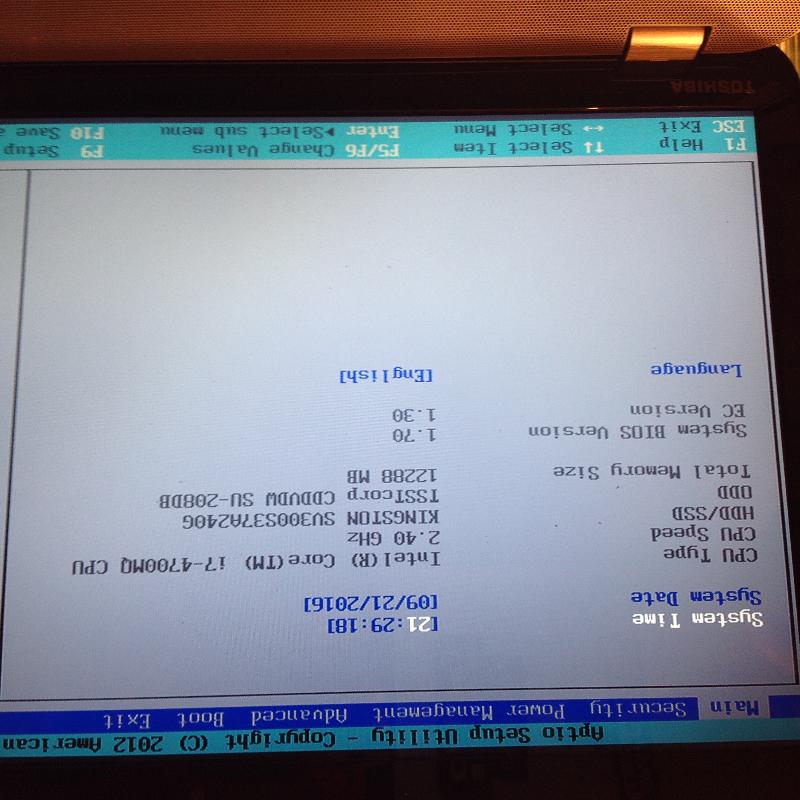
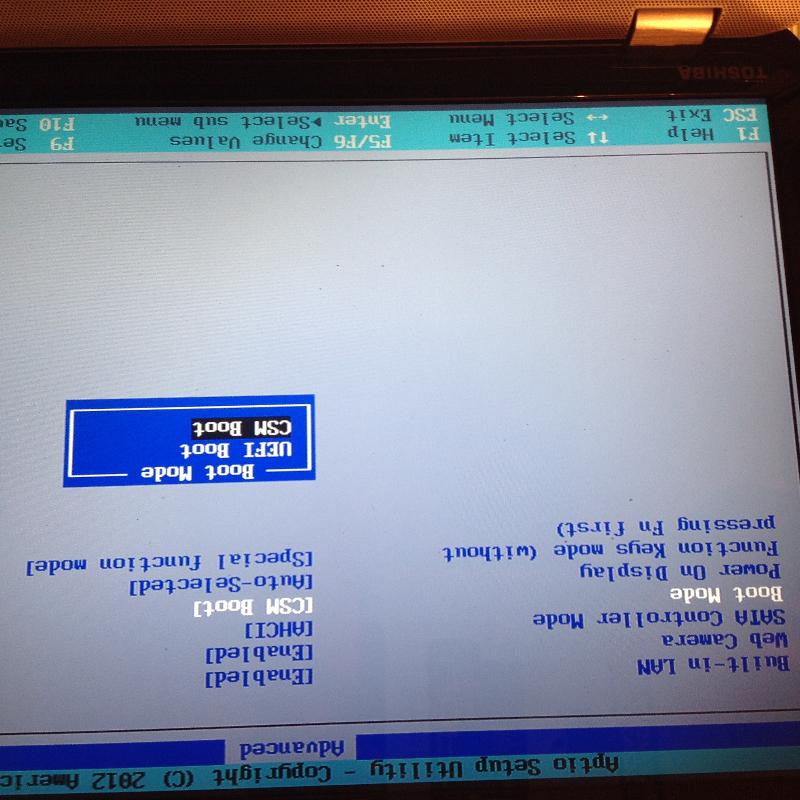
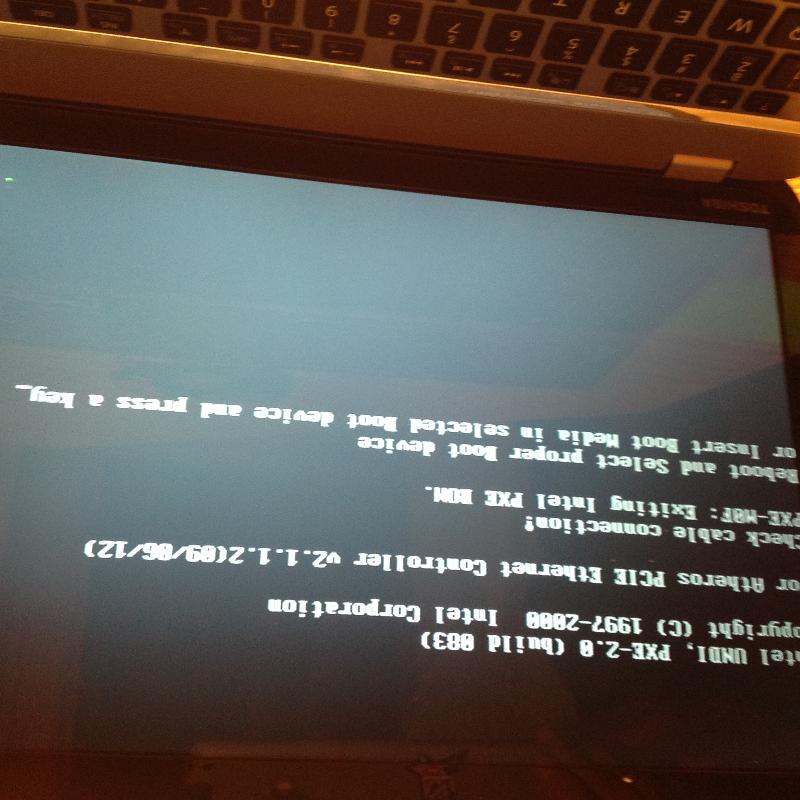
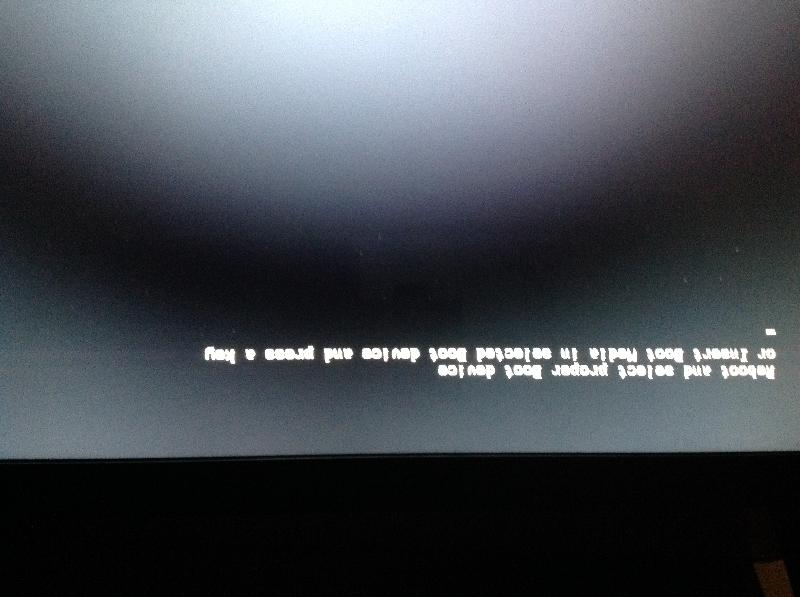
Are you booting from the source drive or do you have the source and destination drives in a second computer?