SQL DBmail taking ages to send emails
We send around 300 emails out at 4pm every day however there is something i suspect on my exchange server that limits the amount SQL is allowed to send to it within a certain period.
I have set SQL to keep retying until the emails send but thats just a work around.
Is there a setting i can change on my exchange server to allow SQL to send more emails at once? We are using exchange 2016 with sql 2012.
Thanks in advance for any help.
I have set SQL to keep retying until the emails send but thats just a work around.
Is there a setting i can change on my exchange server to allow SQL to send more emails at once? We are using exchange 2016 with sql 2012.
Thanks in advance for any help.
Any error you see?
ASKER
The mail could not be sent to the recipients because of the mail server failure. (Sending Mail using Account 3 (2016-09-21T16:57:11). Exception Message: Cannot send mails to mail server. (Service not available, closing transmission channel. The server response was: 4.4.2 Message submission rate for this client has exceeded the configured limit).
)
however if i run Get-ReceiveConnector | select identity,messageratelimit i get the attached.
My 2 sql connetors depeding on what server i point them to both have "unlimited"
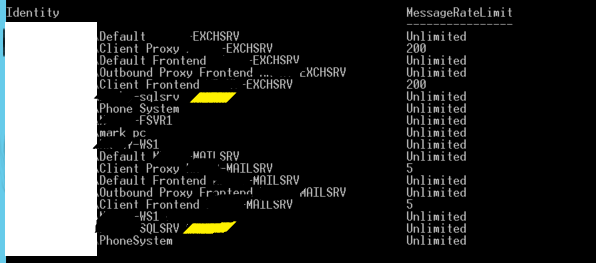
)
however if i run Get-ReceiveConnector | select identity,messageratelimit i get the attached.
My 2 sql connetors depeding on what server i point them to both have "unlimited"
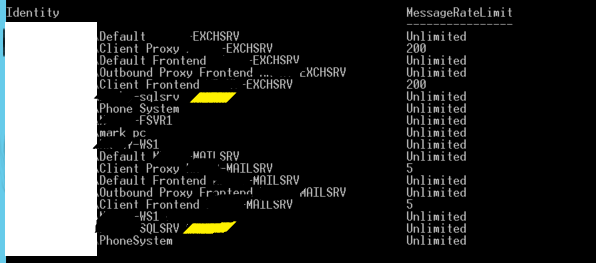
How is CPU usage on Exchange server. Total how many servers you have?
ASKER
2 exchange servers, there cpu usage is at around 5% on server db mail profile points to.
messageratelimit.png
messageratelimit.png
How about mail flow for normal users? Do you see any delay. I suggest you to create separate relay connector for application mail flow. Then test again.
ASKER
the delay is only for the SQL server.
ASKER CERTIFIED SOLUTION
membership
This solution is only available to members.
To access this solution, you must be a member of Experts Exchange.
Hi CaptainGiblets,
Did you created the relay connector, I suggested? Or issue still persist
Did you created the relay connector, I suggested? Or issue still persist
Creating relay connector is best option.