MSSQL: Query to convert field in a row into several rows
Hi,
hope everybody is ok.
Well, I need to fix an issue in an important table of our database. The scenario is the following:
We have a table for Customers ("tblCustomer"), it has several columns for all customers details. Last one column is named 'Log' where we save all the updates made to each customer, the issue is that the design of this table was wrong because this field is concatenating all update details in this very same field, so today... We have hundreds of replicated data in this field so when the asp.net page wants to run a query to update all customers of this table the memory hangs (today it takes more than 2 days to make an update).
Convention:
When I say "Log updates" I am referring to every update the user does to any "tblCustomer" rows.
A solution I am trying to do is:
[list=3]Modify our asp.net page to save only last update in current "Log" column for the "tblCustomer" table.[/list]
[list=4*]Run a query for existing data in 'log' column in "tblCustomer" to move it to "tblCustomerHistory" table in 'log' column.[/list]
* Point 4 is the one I need help with
To get a query that allow me to take current data in "log" column for "tblCustomer" table ("Image_1.PNG") and separate log updates and insert text creating new rows in "tblCustomerHistory" (Image_2.PNG).
Note: log updates to "tblCustomer" table in "Log" column are separated by "<br>" so asp.net can properly display to the user so if in the new table we can have all records with <br> would be a perfect solution, if not possible, I will understand it.
Thanks a lot.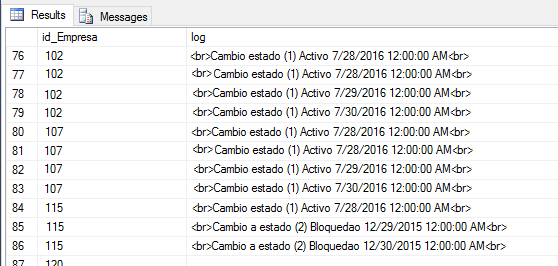
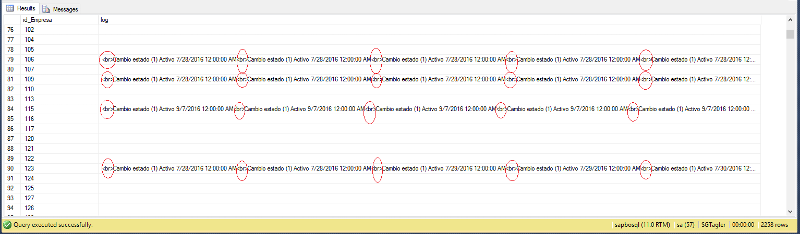
hope everybody is ok.
Well, I need to fix an issue in an important table of our database. The scenario is the following:
We have a table for Customers ("tblCustomer"), it has several columns for all customers details. Last one column is named 'Log' where we save all the updates made to each customer, the issue is that the design of this table was wrong because this field is concatenating all update details in this very same field, so today... We have hundreds of replicated data in this field so when the asp.net page wants to run a query to update all customers of this table the memory hangs (today it takes more than 2 days to make an update).
Convention:
When I say "Log updates" I am referring to every update the user does to any "tblCustomer" rows.
A solution I am trying to do is:
- Modify the asp.net page that updates the "tblCustomer" table
[list=3]Modify our asp.net page to save only last update in current "Log" column for the "tblCustomer" table.[/list]
[list=4*]Run a query for existing data in 'log' column in "tblCustomer" to move it to "tblCustomerHistory" table in 'log' column.[/list]
* Point 4 is the one I need help with
To get a query that allow me to take current data in "log" column for "tblCustomer" table ("Image_1.PNG") and separate log updates and insert text creating new rows in "tblCustomerHistory" (Image_2.PNG).
Note: log updates to "tblCustomer" table in "Log" column are separated by "<br>" so asp.net can properly display to the user so if in the new table we can have all records with <br> would be a perfect solution, if not possible, I will understand it.
Thanks a lot.
With this sample and this function
Note I have assumed [log] does not contain ~
and replaced <br> with ~
so that the split string function will work
refer: http://sqlfiddle.com/#!6/c9966/1
CREATE TABLE tblCustomer
([id_Empresa] int, [log] varchar(250))
;
INSERT INTO tblCustomer
([id_Empresa], [log])
VALUES
(104, '<br>Cambio estado (1) Activo 7/28/2016 12:00:00 AM<br>Cambio estado (1) Activo 7/28/2016 12:00:00 AM<br>Cambio estado (1) Activo 7/28/2016 12:00:00 AM<br>Cambio estado (1) Activo 7/28/2016 12:00:00 AM<br>Cambio estado (1) Activo 7/28/2016 12:00:00 AM')
;
SET ANSI_NULLS ON
GO
SET QUOTED_IDENTIFIER ON
GO
CREATE FUNCTION [dbo].[SplitStringIntoTable] (
@string varchar(8000),
@delimiter varchar(5)
)
RETURNS TABLE WITH SCHEMABINDING
AS
--SELECT * FROM (SELECT 'ab/c/def/ghijklm/no/prq/////st/u//' AS string) AS test_values CROSS APPLY DBA.dbo.SplitStringIntoTable(test_values.string, '/')
RETURN
--Inline-CTE-Driven "tally table" produces values from 0 to 9999 ... enough to cover varchar(8000)
WITH cteDigits AS (
SELECT 0 AS digit UNION ALL SELECT 1 UNION ALL SELECT 2 UNION ALL SELECT 3 UNION ALL SELECT 4 UNION ALL
SELECT 5 UNION ALL SELECT 6 UNION ALL SELECT 7 UNION ALL SELECT 8 UNION ALL SELECT 9
),
cteTally AS (
SELECT [1000s].digit * 1000 + [100s].digit * 100 + [10s].digit * 10 + [1s].digit AS num
FROM cteDigits [1s] --0 thru 9
CROSS JOIN cteDigits [10s] --thru 99
CROSS JOIN cteDigits [100s] --thru 999
CROSS JOIN cteDigits [1000s] --thru 9999
),
cteBase(num) AS ( --Limit the number of rows up front, for both a performance gain and prevention of accidental "overruns"
SELECT 0 UNION ALL
SELECT TOP (DATALENGTH(ISNULL(@string, 1))) ROW_NUMBER() OVER (ORDER BY (SELECT NULL)) FROM cteTally
),
cteStart(num1) AS ( --This returns num + 1 (starting position of each "value" just once for each delimiter)
SELECT b.num + 1
FROM cteBase b
WHERE (SUBSTRING(@string, b.num, 1) = @delimiter OR b.num = 0)
)
--Do the actual split. The ISNULL/NULLIF combo handles the length for the final element when no delimiter is found.
SELECT ROW_NUMBER() OVER(ORDER BY s.num1) AS value_seq,
LTRIM(RTRIM(SUBSTRING(@string, s.num1, ISNULL(NULLIF(CHARINDEX(@delimiter, @string, s.num1), 0) - s.num1, 8000)))) AS value
FROM cteStart s;
GOSELECT
c.id_Empresa
, SplitString.value_seq
, pos1, SplitString.value
, case when ca2.pos1 > 0 then left(SplitString.value, ca2.pos1 + 6) end left_part
, case when ca2.pos1 > 0 then substring(SplitString .value, ca2.pos1 + 7, len(SplitString.value)) end right_part
FROM tblCustomer c
CROSS APPLY dbo.SplitStringIntoTable ( replace(c.log,'<br>','~'), '~' ) as SplitString
CROSS APPLY (select charindex('Activo',SplitString.value) as pos1 ) as ca2| id_Empresa | value_seq | pos1 | value | left_part | right_part |
|------------|-----------|------|------------------------------------------------|---------------------------|-----------------------|
| 104 | 1 | 0 | | (null) | (null) |
| 104 | 2 | 19 | Cambio estado (1) Activo 7/28/2016 12:00:00 AM | Cambio estado (1) Activo | 7/28/2016 12:00:00 AM |
| 104 | 3 | 19 | Cambio estado (1) Activo 7/28/2016 12:00:00 AM | Cambio estado (1) Activo | 7/28/2016 12:00:00 AM |
| 104 | 4 | 19 | Cambio estado (1) Activo 7/28/2016 12:00:00 AM | Cambio estado (1) Activo | 7/28/2016 12:00:00 AM |
| 104 | 5 | 19 | Cambio estado (1) Activo 7/28/2016 12:00:00 AM | Cambio estado (1) Activo | 7/28/2016 12:00:00 AM |
| 104 | 6 | 19 | Cambio estado (1) Activo 7/28/2016 12:00:00 AM | Cambio estado (1) Activo | 7/28/2016 12:00:00 AM |
Note I have assumed [log] does not contain ~
and replaced <br> with ~
so that the split string function will work
refer: http://sqlfiddle.com/#!6/c9966/1
ASKER
I am so sorry I abandoned this question. I can now continue on it, I have done the test and I can now replicate Expert comment.
Can the admin re-activate this question so I can answer?
Can the admin re-activate this question so I can answer?
The auto-close process was stopped by your comment, so you are nw able to close it.
j
j
ASKER
Many Thanks!
Ok. I have tried the function and query but I don't know how to convert it to do what I need.
Please check point 4 in my question...
The resulting query should insert the displayed results into a table called "tblCustomerHistory".
Can you please update your query so I can re-test it?
Thanks.
Ok. I have tried the function and query but I don't know how to convert it to do what I need.
Please check point 4 in my question...
The resulting query should insert the displayed results into a table called "tblCustomerHistory".
Can you please update your query so I can re-test it?
Thanks.
Im on a train heading to work. I may not be able to do this for 12 hours or so.
ASKER
ok. I can wait... have a good trip :)
Have you tried just adding
Insert into tblCustomerHistory
Above the select query?
Insert into tblCustomerHistory
Above the select query?
ASKER
I have created tblCustomerHistory with 3 columns:
I also modified your query to:
And after running it, it leaves several blank fields, probably because "Activo" is not the only criteria, it can be any of 3 texts values ("Activo", "Bloquedao" or "Inactivo") any idea how can I fix it?
Please see attached image.
- ("creation_date" for the 'right_part' as you called it.
- "id_empresa" for 'id_Empresa' (company id)
- "log" for the 'left part' in your example
I also modified your query to:
INSERT INTO tblCustomerHistory (creation_date, id_empresa, log)
SELECT
case when ca2.pos1 > 0 then substring(SplitString .value, ca2.pos1 + 7, len(SplitString.value)) end right_part
, c.id_Empresa
, case when ca2.pos1 > 0 then left(SplitString.value, ca2.pos1 + 6) end left_part
FROM tblCustomer c
CROSS APPLY dbo.SplitStringIntoTable ( replace(c.log,'<br>','~'), '~' ) as SplitString
CROSS APPLY (select charindex('Activo',SplitString.value) as pos1 ) as ca2And after running it, it leaves several blank fields, probably because "Activo" is not the only criteria, it can be any of 3 texts values ("Activo", "Bloquedao" or "Inactivo") any idea how can I fix it?
Please see attached image.
I have NOT TESTED the following at all, and it may not be a very sophisticated approach but one way is to use unions perhaps.
for example:
Please note: I do not have test data to work from
for example:
-- INSERT INTO tblCustomerHistory (creation_date, id_empresa, log)
SELECT
CASE
WHEN ca2.pos1 > 0 THEN SUBSTRING(SplitString.value, ca2.pos1 + 7, LEN(SplitString.value))
END right_part
, c.id_Empresa
, CASE
WHEN ca2.pos1 > 0 THEN LEFT(SplitString.value, ca2.pos1 + 6)
END left_part
FROM tblCustomer c
CROSS APPLY dbo.SplitStringIntoTable(REPLACE(c.log, '<br>', '~'), '~') AS SplitString
CROSS APPLY (SELECT
CHARINDEX('Activo', SplitString.value) AS pos1) AS ca2
WHERE CHARINDEX('Activo', SplitString) > 0
UNION ALL
SELECT
CASE
WHEN ca2.pos1 > 0 THEN SUBSTRING(SplitString.value, ca2.pos1 + 10, LEN(SplitString.value))
END right_part
, c.id_Empresa
, CASE
WHEN ca2.pos1 > 0 THEN LEFT(SplitString.value, ca2.pos1 + 9)
END left_part
FROM tblCustomer c
CROSS APPLY dbo.SplitStringIntoTable(REPLACE(c.log, '<br>', '~'), '~') AS SplitString
CROSS APPLY (SELECT
CHARINDEX('Bloquedao', SplitString.value) AS pos1) AS ca2
WHERE CHARINDEX('Bloquedao', SplitString) > 0
UNION ALL
SELECT
CASE
WHEN ca2.pos1 > 0 THEN SUBSTRING(SplitString.value, ca2.pos1 + 9, LEN(SplitString.value))
END right_part
, c.id_Empresa
, CASE
WHEN ca2.pos1 > 0 THEN LEFT(SplitString.value, ca2.pos1 + 8)
END left_part
FROM tblCustomer c
CROSS APPLY dbo.SplitStringIntoTable(REPLACE(c.log, '<br>', '~'), '~') AS SplitString
CROSS APPLY (SELECT
CHARINDEX('inactivo', SplitString.value) AS pos1) AS ca2
WHERE CHARINDEX('inactivo', SplitString) > 0Please note: I do not have test data to work from
ASKER
Msg 102, Level 15, State 1, Line 51
Incorrect syntax near 'all'.
The great problem for anyone trying to answer just an error message is we don't actually know what it is that you actually you executed. e.g. "Line 51" suggests you added 2 lines to my 49 line suggestion.
Please also keep in mind that I really cannot test anything I am proposing because I do not have test data.
However, despite those comments, I think the error is my fault (sorry), and I suspect the union should have been performed via a CTE (common table expression) like this:
At this point I have to encourage you to investigate error messages before you add them to comments here. Look at the listed line number of the code you used that produced an error, works upwards from that point ou may spot the problem yourself.
If you do get an error you cannot solve, please using a code block and include the actual code used, along with the error message.
Please also keep in mind that I really cannot test anything I am proposing because I do not have test data.
However, despite those comments, I think the error is my fault (sorry), and I suspect the union should have been performed via a CTE (common table expression) like this:
with CTE as (
SELECT
CASE
WHEN ca2.pos1 > 0 THEN SUBSTRING(SplitString.value, ca2.pos1 + 7, LEN(SplitString.value))
END right_part
, c.id_Empresa
, CASE
WHEN ca2.pos1 > 0 THEN LEFT(SplitString.value, ca2.pos1 + 6)
END left_part
FROM tblCustomer c
CROSS APPLY dbo.SplitStringIntoTable(REPLACE(c.log, '<br>', '~'), '~') AS SplitString
CROSS APPLY (SELECT
CHARINDEX('Activo', SplitString.value) AS pos1) AS ca2
WHERE CHARINDEX('Activo', SplitString) > 0
UNION ALL
SELECT
CASE
WHEN ca2.pos1 > 0 THEN SUBSTRING(SplitString.value, ca2.pos1 + 10, LEN(SplitString.value))
END right_part
, c.id_Empresa
, CASE
WHEN ca2.pos1 > 0 THEN LEFT(SplitString.value, ca2.pos1 + 9)
END left_part
FROM tblCustomer c
CROSS APPLY dbo.SplitStringIntoTable(REPLACE(c.log, '<br>', '~'), '~') AS SplitString
CROSS APPLY (SELECT
CHARINDEX('Bloquedao', SplitString.value) AS pos1) AS ca2
WHERE CHARINDEX('Bloquedao', SplitString) > 0
UNION ALL
SELECT
CASE
WHEN ca2.pos1 > 0 THEN SUBSTRING(SplitString.value, ca2.pos1 + 9, LEN(SplitString.value))
END right_part
, c.id_Empresa
, CASE
WHEN ca2.pos1 > 0 THEN LEFT(SplitString.value, ca2.pos1 + 8)
END left_part
FROM tblCustomer c
CROSS APPLY dbo.SplitStringIntoTable(REPLACE(c.log, '<br>', '~'), '~') AS SplitString
CROSS APPLY (SELECT
CHARINDEX('inactivo', SplitString.value) AS pos1) AS ca2
WHERE CHARINDEX('inactivo', SplitString) > 0
)
--INSERT INTO tblCustomerHistory (creation_date, id_empresa, log)
SELECT creation_date, id_empresa, [log]
FROM CTEAt this point I have to encourage you to investigate error messages before you add them to comments here. Look at the listed line number of the code you used that produced an error, works upwards from that point ou may spot the problem yourself.
If you do get an error you cannot solve, please using a code block and include the actual code used, along with the error message.
ASKER
Initially, I just added 2 'Enter'
I checked the issue but as I understand it, it recognizes 'SplitString' as a column.
Now it displays the following error:
I checked the issue but as I understand it, it recognizes 'SplitString' as a column.
Now it displays the following error:
Msg 207, Level 16, State 1, Line 15
Invalid column name 'SplitString'.
Msg 207, Level 16, State 1, Line 32
Invalid column name 'SplitString'.
Msg 207, Level 16, State 1, Line 49
Invalid column name 'SplitString'.
LInes 15, 32 and 49 all refer to where clauses
so there is a problem in those lines, e.g. line 15 is
WHERE CHARINDEX('Activo', SplitString) > 0
The reported error is Invalid column name 'SplitString'.
so what is different about the reference to SplitString in line 15 for previous references to SplitString ........... in previous references it was SplitString.value
so, line 15 really should have been:
WHERE CHARINDEX('Activo', SplitString.value) > 0
and make equivalent changes in the other lines
==========
I encourage you to learn how to read the error message and troubleshoot this reported error, ultiimately gaining that skill will save you a lot of time.
so there is a problem in those lines, e.g. line 15 is
WHERE CHARINDEX('Activo', SplitString) > 0
The reported error is Invalid column name 'SplitString'.
so what is different about the reference to SplitString in line 15 for previous references to SplitString ........... in previous references it was SplitString.value
so, line 15 really should have been:
WHERE CHARINDEX('Activo', SplitString.value) > 0
and make equivalent changes in the other lines
==========
I encourage you to learn how to read the error message and troubleshoot this reported error, ultiimately gaining that skill will save you a lot of time.
ASKER
Did you try to correct it? The CTE has 3 columns but uses different names.
I CANNOT guarantee that the code I provide here will operate without error..... because I have NO DATA to test with
That means delays if we treat every error like a warranty claim.
To assist in solving the error message, run this
What are the column names?
for look at this:
SELECT creation_date, id_empresa, [log]
FROM CTE
are they the same column names?
do those columns "line up"? (i.e. a date under a date related heading?
by the way:
would a string of text magically become a real date?
These and other mysteries could be solved by providing me with sample data
right_part, id_Empresa, left_part
creation_date, id_empresa, [log]
see if this works without error:
That means delays if we treat every error like a warranty claim.
To assist in solving the error message, run this
with CTE as (
SELECT
CASE
WHEN ca2.pos1 > 0 THEN SUBSTRING(SplitString.value, ca2.pos1 + 7, LEN(SplitString.value))
END right_part
, c.id_Empresa
, CASE
WHEN ca2.pos1 > 0 THEN LEFT(SplitString.value, ca2.pos1 + 6)
END left_part
FROM tblCustomer c
CROSS APPLY dbo.SplitStringIntoTable(REPLACE(c.log, '<br>', '~'), '~') AS SplitString
CROSS APPLY (SELECT
CHARINDEX('Activo', SplitString.value) AS pos1) AS ca2
WHERE CHARINDEX('Activo', SplitString) > 0
UNION ALL
SELECT
CASE
WHEN ca2.pos1 > 0 THEN SUBSTRING(SplitString.value, ca2.pos1 + 10, LEN(SplitString.value))
END right_part
, c.id_Empresa
, CASE
WHEN ca2.pos1 > 0 THEN LEFT(SplitString.value, ca2.pos1 + 9)
END left_part
FROM tblCustomer c
CROSS APPLY dbo.SplitStringIntoTable(REPLACE(c.log, '<br>', '~'), '~') AS SplitString
CROSS APPLY (SELECT
CHARINDEX('Bloquedao', SplitString.value) AS pos1) AS ca2
WHERE CHARINDEX('Bloquedao', SplitString) > 0
UNION ALL
SELECT
CASE
WHEN ca2.pos1 > 0 THEN SUBSTRING(SplitString.value, ca2.pos1 + 9, LEN(SplitString.value))
END right_part
, c.id_Empresa
, CASE
WHEN ca2.pos1 > 0 THEN LEFT(SplitString.value, ca2.pos1 + 8)
END left_part
FROM tblCustomer c
CROSS APPLY dbo.SplitStringIntoTable(REPLACE(c.log, '<br>', '~'), '~') AS SplitString
CROSS APPLY (SELECT
CHARINDEX('inactivo', SplitString.value) AS pos1) AS ca2
WHERE CHARINDEX('inactivo', SplitString) > 0
)
select
*
from CTEWhat are the column names?
for look at this:
SELECT creation_date, id_empresa, [log]
FROM CTE
are they the same column names?
do those columns "line up"? (i.e. a date under a date related heading?
by the way:
would a string of text magically become a real date?
These and other mysteries could be solved by providing me with sample data
right_part, id_Empresa, left_part
creation_date, id_empresa, [log]
see if this works without error:
with CTE as (
SELECT
CASE
WHEN ca2.pos1 > 0 THEN SUBSTRING(SplitString.value, ca2.pos1 + 7, LEN(SplitString.value))
END right_part
, c.id_Empresa
, CASE
WHEN ca2.pos1 > 0 THEN LEFT(SplitString.value, ca2.pos1 + 6)
END left_part
FROM tblCustomer c
CROSS APPLY dbo.SplitStringIntoTable(REPLACE(c.log, '<br>', '~'), '~') AS SplitString
CROSS APPLY (SELECT
CHARINDEX('Activo', SplitString.value) AS pos1) AS ca2
WHERE CHARINDEX('Activo', SplitString) > 0
UNION ALL
SELECT
CASE
WHEN ca2.pos1 > 0 THEN SUBSTRING(SplitString.value, ca2.pos1 + 10, LEN(SplitString.value))
END right_part
, c.id_Empresa
, CASE
WHEN ca2.pos1 > 0 THEN LEFT(SplitString.value, ca2.pos1 + 9)
END left_part
FROM tblCustomer c
CROSS APPLY dbo.SplitStringIntoTable(REPLACE(c.log, '<br>', '~'), '~') AS SplitString
CROSS APPLY (SELECT
CHARINDEX('Bloquedao', SplitString.value) AS pos1) AS ca2
WHERE CHARINDEX('Bloquedao', SplitString) > 0
UNION ALL
SELECT
CASE
WHEN ca2.pos1 > 0 THEN SUBSTRING(SplitString.value, ca2.pos1 + 9, LEN(SplitString.value))
END right_part
, c.id_Empresa
, CASE
WHEN ca2.pos1 > 0 THEN LEFT(SplitString.value, ca2.pos1 + 8)
END left_part
FROM tblCustomer c
CROSS APPLY dbo.SplitStringIntoTable(REPLACE(c.log, '<br>', '~'), '~') AS SplitString
CROSS APPLY (SELECT
CHARINDEX('inactivo', SplitString.value) AS pos1) AS ca2
WHERE CHARINDEX('inactivo', SplitString) > 0
)
--INSERT INTO tblCustomerHistory (creation_date, id_empresa, log)
SELECT cast(right_part as date) as creation_date, id_Empresa, left_part as [log]
FROM CTEASKER
Error again. Attached is a backup of database for you to test, sorry not to uploaded before.
Please rename file "erp_database_bak.jpg" to "erp_database.bak" so you can import it to mssql.
erp_database_bak.zip
Msg 207, Level 16, State 1, Line 15
Invalid column name 'SplitString'.
Msg 207, Level 16, State 1, Line 32
Invalid column name 'SplitString'.
Msg 207, Level 16, State 1, Line 49
Invalid column name 'SplitString'.Please rename file "erp_database_bak.jpg" to "erp_database.bak" so you can import it to mssql.
erp_database_bak.zip
Have you created the needed function? (to split the long string into rows)
Have you verified the function works? (how?)
What is the name of that function?
Please answer those 3 questions, AND run this query:
If that query produces an error which mentions "try_cast" :
Change the "try_cast" to "cast" in my query (line 33) and re-run.
What is the result of that re-run?
Have you verified the function works? (how?)
What is the name of that function?
Please answer those 3 questions, AND run this query:
declare @string varchar(8000)
declare @delimiter varchar(5) = '~'
set @string = '<br>Cambio estado (1) inactivo 7/28/2016 12:00:00 AM<br>Cambio estado (1) Activo 7/28/2016 12:00:00 AM<br>Cambio estado (1) Bloquedao 7/28/2016 12:00:00 AM<br>Cambio estado (1) Activo 7/28/2016 12:00:00 AM<br>Cambio estado (1) Bloquedao 7/28/2016 12:00:00 AM'
set @string = replace(@string,'<br>','~')
--Inline-CTE-Driven "tally table" produces values from 0 to 9999 ... enough to cover varchar(8000)
;WITH cteDigits AS (
SELECT 0 AS digit UNION ALL SELECT 1 UNION ALL SELECT 2 UNION ALL SELECT 3 UNION ALL SELECT 4 UNION ALL
SELECT 5 UNION ALL SELECT 6 UNION ALL SELECT 7 UNION ALL SELECT 8 UNION ALL SELECT 9
),
cteTally AS (
SELECT [1000s].digit * 1000 + [100s].digit * 100 + [10s].digit * 10 + [1s].digit AS num
FROM cteDigits [1s] --0 thru 9
CROSS JOIN cteDigits [10s] --thru 99
CROSS JOIN cteDigits [100s] --thru 999
CROSS JOIN cteDigits [1000s] --thru 9999
),
cteBase(num) AS ( --Limit the number of rows up front, for both a performance gain and prevention of accidental "overruns"
SELECT 0 UNION ALL
SELECT TOP (DATALENGTH(ISNULL(@string, 1))) ROW_NUMBER() OVER (ORDER BY (SELECT NULL)) FROM cteTally
),
cteStart(num1) AS ( --This returns num + 1 (starting position of each "value" just once for each delimiter)
SELECT b.num + 1
FROM cteBase b
WHERE (SUBSTRING(@string, b.num, 1) = @delimiter OR b.num = 0)
)
--Do the actual split. The ISNULL/NULLIF combo handles the length for the final element when no delimiter is found.
select
value_seq
, case when len(value)>0 then left(value,len(value)-22) end log_string
, case when len(value)>0 then try_cast(right(value,22) as date) end log_date
from (
SELECT
ROW_NUMBER() OVER(ORDER BY s.num1) AS value_seq
, LTRIM(RTRIM(SUBSTRING(@string, s.num1, ISNULL(NULLIF(CHARINDEX(@delimiter, @string, s.num1), 0) - s.num1, 8000)))) AS value
FROM cteStart s
) x
where len(value) > 22If that query produces an error which mentions "try_cast" :
Change the "try_cast" to "cast" in my query (line 33) and re-run.
What is the result of that re-run?
ASKER
Answers:
1. Have you created the needed function? (to split the long string into rows)
A. No. I just used run the queries and reported results to you since I am a developer not a DB guy.
2. Have you verified the function works? (how?)
A. Same answer as number 1.
What is the name of that function?
A. What function?
Result of the query (looks good):
value_seq log_string log_date
2 Cambio estado (1) inactivo 2016-07-28
3 Cambio estado (1) Activo 2016-07-28
4 Cambio estado (1) Bloquedao 2016-07-28
5 Cambio estado (1) Activo 2016-07-28
6 Cambio estado (1) Bloquedao 2016-07-28
1. Have you created the needed function? (to split the long string into rows)
A. No. I just used run the queries and reported results to you since I am a developer not a DB guy.
2. Have you verified the function works? (how?)
A. Same answer as number 1.
What is the name of that function?
A. What function?
Result of the query (looks good):
value_seq log_string log_date
2 Cambio estado (1) inactivo 2016-07-28
3 Cambio estado (1) Activo 2016-07-28
4 Cambio estado (1) Bloquedao 2016-07-28
5 Cambio estado (1) Activo 2016-07-28
6 Cambio estado (1) Bloquedao 2016-07-28
ASKER CERTIFIED SOLUTION
membership
This solution is only available to members.
To access this solution, you must be a member of Experts Exchange.
ASKER
SOLUTION
membership
This solution is only available to members.
To access this solution, you must be a member of Experts Exchange.
SOLUTION
membership
This solution is only available to members.
To access this solution, you must be a member of Experts Exchange.
ASKER
ok. Thanks a lot!
ASKER
Excelent solution!
Thank you.
It would be great if you could supply sample data (not images). You don't need to give us all columns and the names of clients can be obscured. Just a few columns and a few rows but make sure the log column is included in the sample. Use a "code block" (or an attached text file). Does not need to be a big sample.
In essence you need a "split string" function (and there are many available) that will divide "log" into many rows that you can build a new table from.
e.g. https://www.experts-exchange.com/questions/28779240/SQL-Substring.html?anchorAnswerId=41125184#a41125184
But I'd like to see some real samples of "log" if possible.