OSPF Routing Problems
I have a core switch at the main office that has three different connections coming off of it for remote sites. I have configured OSPF routing to handle the routing between all the sites. Some of remote sites have a wireless backup connection (10.200.200.XX) and a primary connection (10.10.200.X) via Fiber that the provider configured a L-3 VPN on there side. If I turn the fiber connection off at the 4 sites all the routing works like a champ and I do not have any problems. When I turn the fiber connection back on that's when the routing gets messed up. Example a site that doesn't have a fiber connection, when a users needs to get back to the main office network, that user is leaving on the wireless port then it's jumping over to a site that has a fiber connection and ridding that back to the main office. It should work like this a user leaves on the wireless port and then should hit the router at the tower site and then ride a microwave link back to the ISP and then a fiber link back to the main office .
This is a part of the configure from the main office switch/router
interface GigabitEthernet4/47
description lcf01gw01 --> Wireless MAN
ip address 10.200.201.245 255.255.255.252
ip flow ingress
ip pim dense-mode
ip ospf network point-to-point
ip ospf cost 10
mls netflow sampling
mls qos trust dscp
spanning-tree bpduguard disable
spanning-tree guard root
interface GigabitEthernet9/1
description Fiber to ISP
ip address 10.200.201.242 255.255.255.252
ip flow ingress
ip pim sparse-dense-mode
ip ospf network point-to-point
ip ospf cost 1
mls netflow sampling
mls qos trust dscp
!
interface GigabitEthernet9/6
description Fiber InterLinks
ip address 10.10.200.1 255.255.255.252
ip flow ingress
ip pim dense-mode
ip ospf cost 1
mls netflow sampling
mls qos trust dscp
spanning-tree bpduguard disable
spanning-tree guard root
router ospf 200
log-adjacency-changes
redistribute static subnets
passive-interface default
no passive-interface GigabitEthernet4/47
no passive-interface GigabitEthernet9/1
no passive-interface GigabitEthernet9/6
network 10.10.200.0 0.0.0.3 area 200
network 10.200.201.240 0.0.0.3 area 200
network 10.200.201.244 0.0.0.3 area 200
network 172.16.251.0 0.0.0.3 area 200
network 172.16.0.0 0.0.255.255 area 200
network 0.0.0.0 255.255.255.255 area 200
maximum-paths 3
!
ip default-gateway 172.16.50.1
ip classless
ip forward-protocol nd
ip route 0.0.0.0 0.0.0.0 172.16.250.2
ip route 0.0.0.0 0.0.0.0 172.16.251.1 10
ip route 10.2.225.0 255.255.255.0 172.16.250.4
ip route 10.2.226.0 255.255.255.0 172.16.250.4
ip route 10.2.240.98 255.255.255.255 172.16.251.1
ip route 192.168.25.0 255.255.255.0 172.16.251.1
ip route 192.168.95.0 255.255.255.0 172.16.251.10
Station Switch with two connections
interface FastEthernet1/0/48
no switchport
bandwidth 50
ip address 10.200.200.70 255.255.255.0
ip pim sparse-dense-mode
ip ospf network point-to-multipoint
ip ospf cost 50
mls qos trust dscp
!
interface GigabitEthernet1/0/4
no switchport
ip address 10.10.200.5 255.255.255.252
ip pim sparse-dense-mode
ip ospf cost 1
mls qos trust dscp
router ospf 200
log-adjacency-changes
passive-interface default
no passive-interface FastEthernet1/0/48
no passive-interface GigabitEthernet1/0/4
network 10.10.200.4 0.0.0.3 area 200
network 0.0.0.0 255.255.255.255 area 200
maximum-paths 2
I tried to put in ip ospf network (point-to-point or (multi-point)) onto the fiber ports and the network will not come up. Once I removed the ip ospf network the network comes ups.
I don't know if the fiber is missed configured or something else is wrong in the configruation of these switches/router
This is a part of the configure from the main office switch/router
interface GigabitEthernet4/47
description lcf01gw01 --> Wireless MAN
ip address 10.200.201.245 255.255.255.252
ip flow ingress
ip pim dense-mode
ip ospf network point-to-point
ip ospf cost 10
mls netflow sampling
mls qos trust dscp
spanning-tree bpduguard disable
spanning-tree guard root
interface GigabitEthernet9/1
description Fiber to ISP
ip address 10.200.201.242 255.255.255.252
ip flow ingress
ip pim sparse-dense-mode
ip ospf network point-to-point
ip ospf cost 1
mls netflow sampling
mls qos trust dscp
!
interface GigabitEthernet9/6
description Fiber InterLinks
ip address 10.10.200.1 255.255.255.252
ip flow ingress
ip pim dense-mode
ip ospf cost 1
mls netflow sampling
mls qos trust dscp
spanning-tree bpduguard disable
spanning-tree guard root
router ospf 200
log-adjacency-changes
redistribute static subnets
passive-interface default
no passive-interface GigabitEthernet4/47
no passive-interface GigabitEthernet9/1
no passive-interface GigabitEthernet9/6
network 10.10.200.0 0.0.0.3 area 200
network 10.200.201.240 0.0.0.3 area 200
network 10.200.201.244 0.0.0.3 area 200
network 172.16.251.0 0.0.0.3 area 200
network 172.16.0.0 0.0.255.255 area 200
network 0.0.0.0 255.255.255.255 area 200
maximum-paths 3
!
ip default-gateway 172.16.50.1
ip classless
ip forward-protocol nd
ip route 0.0.0.0 0.0.0.0 172.16.250.2
ip route 0.0.0.0 0.0.0.0 172.16.251.1 10
ip route 10.2.225.0 255.255.255.0 172.16.250.4
ip route 10.2.226.0 255.255.255.0 172.16.250.4
ip route 10.2.240.98 255.255.255.255 172.16.251.1
ip route 192.168.25.0 255.255.255.0 172.16.251.1
ip route 192.168.95.0 255.255.255.0 172.16.251.10
Station Switch with two connections
interface FastEthernet1/0/48
no switchport
bandwidth 50
ip address 10.200.200.70 255.255.255.0
ip pim sparse-dense-mode
ip ospf network point-to-multipoint
ip ospf cost 50
mls qos trust dscp
!
interface GigabitEthernet1/0/4
no switchport
ip address 10.10.200.5 255.255.255.252
ip pim sparse-dense-mode
ip ospf cost 1
mls qos trust dscp
router ospf 200
log-adjacency-changes
passive-interface default
no passive-interface FastEthernet1/0/48
no passive-interface GigabitEthernet1/0/4
network 10.10.200.4 0.0.0.3 area 200
network 0.0.0.0 255.255.255.255 area 200
maximum-paths 2
I tried to put in ip ospf network (point-to-point or (multi-point)) onto the fiber ports and the network will not come up. Once I removed the ip ospf network the network comes ups.
I don't know if the fiber is missed configured or something else is wrong in the configruation of these switches/router
At what OSPF state does it stop during the neighbor establishment process? What is the MTU on the interfaces?
ASKER
Currently I have everything set to area 200. I do not have an area 0 setup in the network. I should set the main office to area (0) and the wireless to area 200 and the fiber connections to area 100.? I just turned debugging on now to see where it stops.
Typically you create area 0 as the first area for your network.
There is no need to create more than a single area until network become too big, however, in the moment you want to create more than one area you must configure area 0 otherwise traffic between areas will not be forwarded if there is no area 0. In other words... you should create backbone area (area 0) as the first area.
Can you, please, draw topology with IP addresses on interfaces that are connecting switches and configuration of OSPF, since according to configuration details that you provided there are no interfaces that are in the same IP address range. If those are all interfaces that are configured no neighbor relationships are possible.
10.10.200.1 255.255.255.252 <- 10.10.200.0 - 3
10.10.200.5 255.255.255.252 <- 10.10.200.4 - 7
are two different ranges....
There is no need to create more than a single area until network become too big, however, in the moment you want to create more than one area you must configure area 0 otherwise traffic between areas will not be forwarded if there is no area 0. In other words... you should create backbone area (area 0) as the first area.
Can you, please, draw topology with IP addresses on interfaces that are connecting switches and configuration of OSPF, since according to configuration details that you provided there are no interfaces that are in the same IP address range. If those are all interfaces that are configured no neighbor relationships are possible.
10.10.200.1 255.255.255.252 <- 10.10.200.0 - 3
10.10.200.5 255.255.255.252 <- 10.10.200.4 - 7
are two different ranges....
ASKER
The network runs ospf area 200. Overall its a very small network and keeping it all in the same area would be great.
SOLUTION
membership
This solution is only available to members.
To access this solution, you must be a member of Experts Exchange.
ASKER
The 32 is a typo on my end.. They are a /30 The green links are connected by the fiber provided as a L-3 VPN
The main office has a point to point fiber link to the ISP. From ISP site there is a micro-wave link to a tower site that has point to point links. From the tower site that's where the muti-site remote radio's come into play and they are on the 10.200.200.X/24 network. Also coming from the main office to the tower site is a back link of 10mb in case something happens to the ISP. The three main sites have a fiber connection that the provider setup a L-3 VPN. I hope this clears up some of the confusion. Thank you
The main office has a point to point fiber link to the ISP. From ISP site there is a micro-wave link to a tower site that has point to point links. From the tower site that's where the muti-site remote radio's come into play and they are on the 10.200.200.X/24 network. Also coming from the main office to the tower site is a back link of 10mb in case something happens to the ISP. The three main sites have a fiber connection that the provider setup a L-3 VPN. I hope this clears up some of the confusion. Thank you
ASKER CERTIFIED SOLUTION
membership
This solution is only available to members.
To access this solution, you must be a member of Experts Exchange.
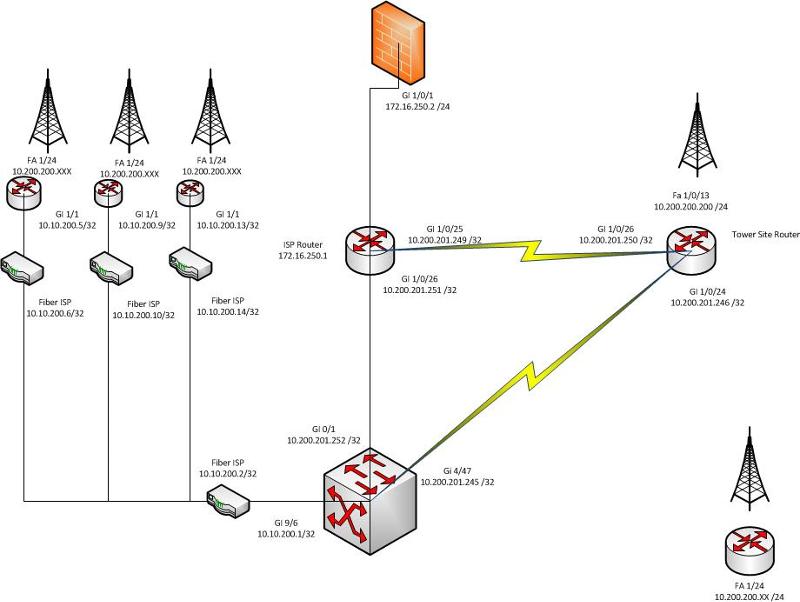
OSPF neighbor values that must match on both routers:
Area ID
Authentication
Hello and Dead Intervals
Subnet must match
Stub Flag
MTU Size
Otherwise neighbor relation will not form.
One of the following debugs should give you an answer:
# debug ip ospf adj <---- MTU, area ID and authentication mismatch
# debug ip ospf hello <---- subnet , timers and stub mismatch,
Also, if this is the main office configuration where is your area 0?
:)