How do I force new pages for each chapter in a MS Word "directory" merge?
I have 2000 questions that I am publishing into a book. The questions are from various chapters (1 to 330) and I would like each chapter to appear at the top of the page, such as "Chapter 100" when advancing to the next chapter. Can this be done in MS Word? How about MS Publisher, instead of Word? Or are there third party programs that can be purchased?
I know I can manually go through the final document and add in page breaks and chapter headings, but this will take too much time.
THank you.
I know I can manually go through the final document and add in page breaks and chapter headings, but this will take too much time.
THank you.
There must be something that separates one chapter from the next. Suggest: do a search-and-replace and apply the paragraph page break (Format option, in the version I have) as part of the change.
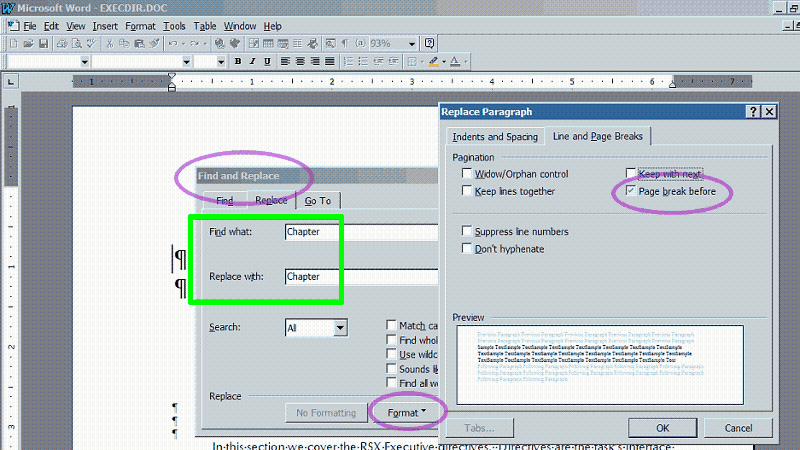
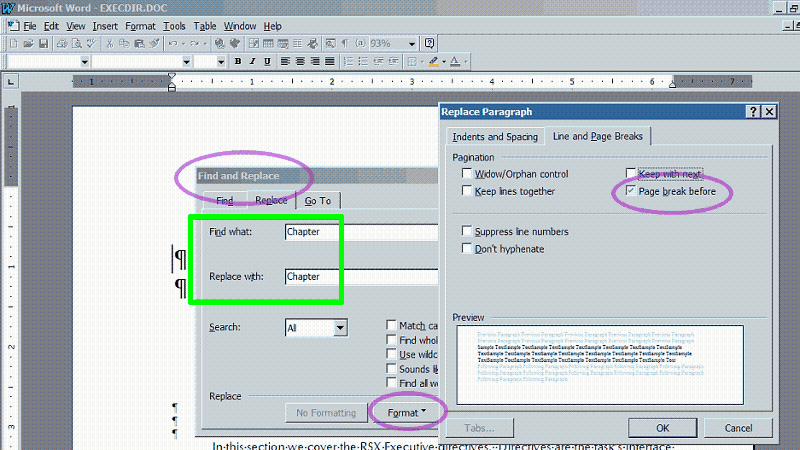
ASKER
I have 2000 questions. each question has a chapter number in one of the data fields. When the chapter number is different from the previous chapter number, that is when I want the heading to be displayed.
You can use a Wildcard Find and Replace
Find: ^13(Chapter [0-9]{1,}^13)
Replace: ^p^m\1
Find: ^13(Chapter [0-9]{1,}^13)
Replace: ^p^m\1
Sorry. I cross-posted and didn't see your new requirement. Can you post a sample document, please?
ASKER
The datafile has 200 records. Let's say that the first 15 records have a "1" in the chapter field. Records 16 through 28 have a "2" in the chapter field. Records 29 through 40 have a "3", etc.
I want to start a new page after record 15 with a heading "Chapter 2" on it.
I want to start a new page after record 15 with a heading "Chapter 2" on it.
ASKER CERTIFIED SOLUTION
membership
This solution is only available to members.
To access this solution, you must be a member of Experts Exchange.
ASKER
Perfect. This took time to write, but it worked EXACTLY as I needed it to. Thank you for finding this for me.
Thanks
I congratulate you. I have modified that structure several times in the past to suit slightly different circumstances and each time it took ages.
I congratulate you. I have modified that structure several times in the past to suit slightly different circumstances and each time it took ages.