Omar Hernandez
asked on
Changing working code for excel vba
Hello guys, i have tried fixing it my self with no luck, i would really appreciate if someone may help me fix this. Again thanks for your time and help.
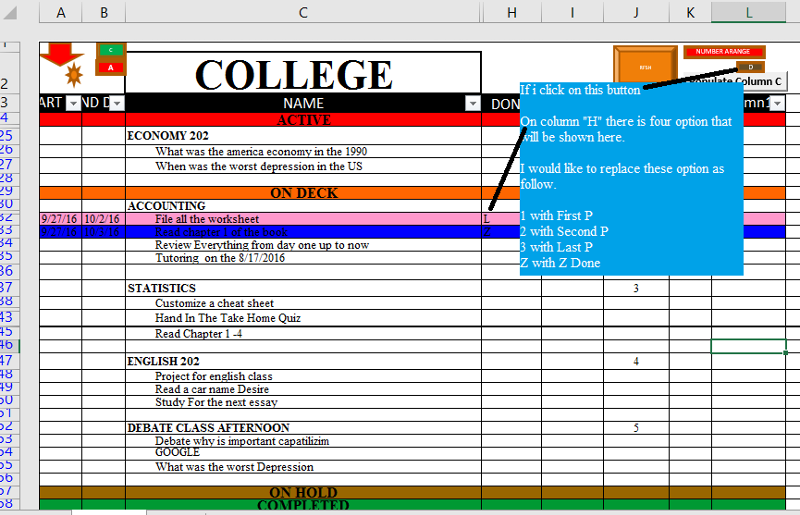
Present code
Sub RectangleBeveled6_Click()
Select Case UCase(Cells(ActiveCell.Row
Case ""
Cells(ActiveCell.Row, "H") = "1"
Case "1"
Cells(ActiveCell.Row, "H") = "2"
Case "2"
Cells(ActiveCell.Row, "H") = "L"
Case "L"
Cells(ActiveCell.Row, "H") = "Z"
Case "Z"
Cells(ActiveCell.Row, "H") = ""
End Select
End Sub
****Description. *****
On column "H" there is four option that will be shown here. if i click on the small button on the file.
I would like to replace these option as follow.
1 with First P
2 with Second P
3 with Last P
Z with Z Done
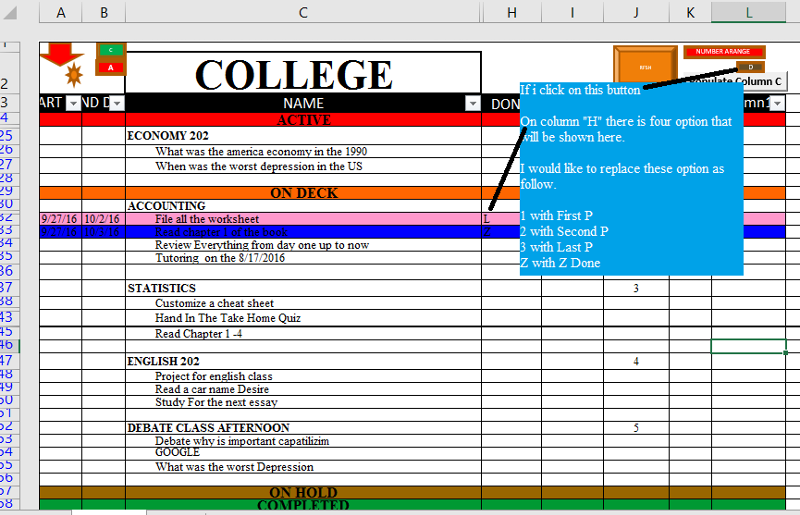
Present code
Sub RectangleBeveled6_Click()
Select Case UCase(Cells(ActiveCell.Row
Case ""
Cells(ActiveCell.Row, "H") = "1"
Case "1"
Cells(ActiveCell.Row, "H") = "2"
Case "2"
Cells(ActiveCell.Row, "H") = "L"
Case "L"
Cells(ActiveCell.Row, "H") = "Z"
Case "Z"
Cells(ActiveCell.Row, "H") = ""
End Select
End Sub
****Description. *****
On column "H" there is four option that will be shown here. if i click on the small button on the file.
I would like to replace these option as follow.
1 with First P
2 with Second P
3 with Last P
Z with Z Done
ASKER
Hello there Xtermie,thanks for your response. I have tried this, with no luck...
In the code offered by xtermie, Tty to replace the following line...
Select Case UCase(Cells(ActiveCell.Row
WITH THIS to see if that works as I guess there might be some spaces in the end.
Select Case UCase(LEFT(Cells(ActiveCel
Select Case UCase(Cells(ActiveCell.Row
WITH THIS to see if that works as I guess there might be some spaces in the end.
Select Case UCase(LEFT(Cells(ActiveCel
ASKER
Thanks for your response Neeraj, i have tried your suggestion, no luck yet friend.
Omar!
As per the code, the code will only work for the Active Cell's Row and it will replace the content of column H in that particular row only.
Try selecting any cell on Row32 and see if J32 gets changed as per the code.
As per the code, the code will only work for the Active Cell's Row and it will replace the content of column H in that particular row only.
Try selecting any cell on Row32 and see if J32 gets changed as per the code.
ASKER
Hey Neeraj i have tried to change even the row that is on the 32 number, no luck
Then why not upload a sample workbook to see why the code doesn't work for you?
ASKER
Forgot about that part :/ , Here you go Neeraj
BK-TO-DO-LIST.xlsm
BK-TO-DO-LIST.xlsm
I misread the code.
The code works on column H not on column J.
If you select a cell in Row86 and while H86 is 1, the code will change it's content to "Second P" as per the code.
Isn't it what you trying to achieve?
BK-TO-DO-LIST.xlsm
The code works on column H not on column J.
If you select a cell in Row86 and while H86 is 1, the code will change it's content to "Second P" as per the code.
Isn't it what you trying to achieve?
BK-TO-DO-LIST.xlsm
ASKER
Hey there Neeraj, no luck. If you click on the button shown on the pic on top, it works with no prob, but when it has to do with changing the one letter or number to a whole word it gives me an inconvenience. ***The actual code works with any row
Sorry not getting you here.
Won't it be better if you list your steps when the code doesn't work for you?
Won't it be better if you list your steps when the code doesn't work for you?
ASKER CERTIFIED SOLUTION
membership
This solution is only available to members.
To access this solution, you must be a member of Experts Exchange.
So all resolved?
Omar!
I must say that you poorly described your requirement but anyways glad your issue has been resolved.
I must say that you poorly described your requirement but anyways glad your issue has been resolved.
ASKER
I tried a different approach.
Select Case UCase(Cells(ActiveCell.Row
Case ""
Cells(ActiveCell.Row, "H") = "First P"
Case "1"
Cells(ActiveCell.Row, "H") = "Second P"
Case "2"
Cells(ActiveCell.Row, "H") = "Last P"
Case "L"
Cells(ActiveCell.Row, "H") = "Z Done"
Case "Z"
Cells(ActiveCell.Row, "H") = ""
End Select
End Sub