Consideration apps prior freeing up space iPhone 6 Plus
We want to free up space on our iPhone 6 and have 2 apps in the storage area that we want some insight on prior deleting.

One is google drive,
If this is a cloud, why is there over 2gb data on our device?
The other is Photo & Camera,
We started moving and deleting pix from the camera roll. Yet we noticed that the size increase after ios10 update. Is there a way to know the size of folders of this apps?
One is google drive,
If this is a cloud, why is there over 2gb data on our device?
The other is Photo & Camera,
We started moving and deleting pix from the camera roll. Yet we noticed that the size increase after ios10 update. Is there a way to know the size of folders of this apps?
ASKER
trashed the google drive and it's empty; display in both pc browser and iphone apps. Yet in the settings, as displayed in the question at top, it's still the same.
We have toggled in Settings > Photos & Camera,
icloud Photo Sharing
Summarize Photos
Show Holidays Events
everything else is toggled off.
We have toggled in Settings > Photos & Camera,
icloud Photo Sharing
Summarize Photos
Show Holidays Events
everything else is toggled off.
Have you tried to remove the Google account from your iPhone?
ASKER
No becuase we don't what negative effect it would have (since there is 2gb oda data somewhere there).
Have you installed apps developed by Google?
If yes, the apps can make use of Google Cloud.
If yes, the apps can make use of Google Cloud.
ASKER
the image in the question is from Google; yes, developed by Google.
ASKER
Question, if we delete the google drive app from our iphone, will it also delete this 2.7gb from the google cloud?
(That is why we haven't deleted the apps because of fear it will delete cloud data)
(That is why we haven't deleted the apps because of fear it will delete cloud data)
You can open the Google Drive app from your iPhone 6 Plus and see what is stored inside.
SOLUTION
membership
This solution is only available to members.
To access this solution, you must be a member of Experts Exchange.
ASKER
Ok sounds good; will do.
Last question, when reinstalling, and after entering username, will it bring back all the data from the cloud to the iPhone to again have it offline?
Last question, when reinstalling, and after entering username, will it bring back all the data from the cloud to the iPhone to again have it offline?
Do you have the following apps installed also?
Google Docs
Google Sheets
Google Slides
If yes, it is likely that you have enabled the offline file feature within the above apps and the offline files will occupy local storage under Google Drive app.
Google Docs
Google Sheets
Google Slides
If yes, it is likely that you have enabled the offline file feature within the above apps and the offline files will occupy local storage under Google Drive app.
ASKER
Searched for "google" in the iPhone and only Google Maps and Chrome was displayed. Searched for "sheets" and
"Docs" nd "slides" and nothing found.
Can they be under another name ?
"Docs" nd "slides" and nothing found.
Can they be under another name ?
ASKER
We just want to free up space in these 2 apps. How can we do this?
Google map is just offline map data and Chrome is just Internet cache.
But, I do not think that these two apps can occupy 2.6GB storage.
The storage of Google Drive app should be from backup of your photos and videos of your iPhone.
But, I do not think that these two apps can occupy 2.6GB storage.
The storage of Google Drive app should be from backup of your photos and videos of your iPhone.
ASKER
The info on google maps and chrome is because we were asked if in our iphone was installed other google apps. After searching for said apps, all we found was "google maps" and "chrome"; hence, non of the apps asked for was installed.
Going back to our question:
Going back to our question:
If we uninstalled google drive from our iphone, will it also delete the data in the cloud?
(That is our concerne)
In the Photo & Camera, how can we know, which folder has the most storage used?
(That way we can see which folder we can delete based on the most sized used up).
(That is our concerne)
In the Photo & Camera, how can we know, which folder has the most storage used?
(That way we can see which folder we can delete based on the most sized used up).
How far back to emails go on this drive? If it's been years of emails collected that could take up 2GB of data. Attachments in emails can add up.
ASKER
Emails? This is a cloud storage drive holding docs, images, videos, zips, etc. Don't understand why the comment; is there any effect for deleting the drive?
ASKER
Oh, ok. Yes your are correct. Its just we don't use our gmail for emails specifically, only for use in google drive.
Again, going back to our question,
If we uninstalled google drive from our iphone, will it also delete the data in the cloud?
(That is our concerne)
In the Photo & Camera, how can we know, which folder has the most storage used?
(That way we can see which folder we can delete based on the most sized used up).
Again, going back to our question,
If we uninstalled google drive from our iphone, will it also delete the data in the cloud?
(That is our concerne)
In the Photo & Camera, how can we know, which folder has the most storage used?
(That way we can see which folder we can delete based on the most sized used up).
If we uninstalled google drive from our iphone, will it also delete the data in the cloud?It should not. Your google drive (and the contents in it) are hosted by Google's servers (the cloud). Your iPhone is using Google Drive as an extension of accessing your Google Drive.
For example,
Uninstalling Google Drive App from your iPhone will not delete the content from your Google Drive.
Deleting content in your Google Drive via the iPhone app will delete the content from your Google Drive.
However, with that being said, when you first installed the app, you would have been asked if you want to backup the content on your iPhone into your Google Drive.
eg
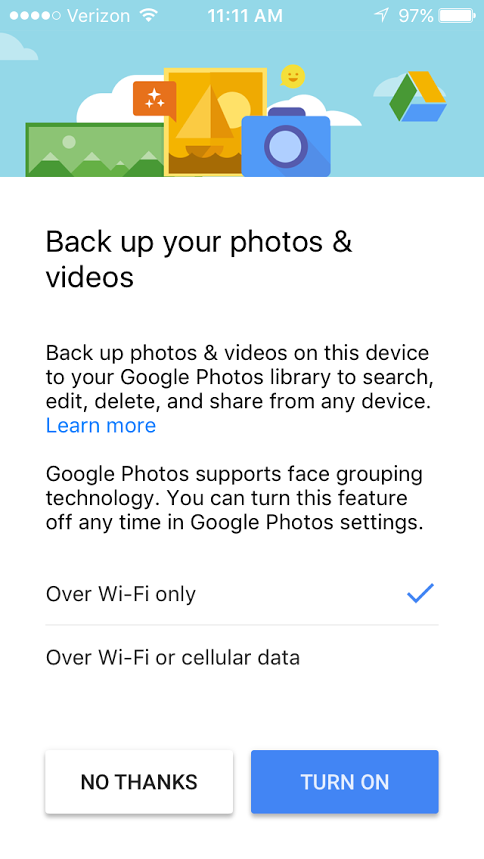
Do you know if you have this turned on?
ASKER CERTIFIED SOLUTION
membership
This solution is only available to members.
To access this solution, you must be a member of Experts Exchange.
ASKER
Thank you very much!
You're welcome!

eg
Go to Settings > Photos & Camera
What settings do you have toggled on? To keep storage off of my iPhone, I pay $0.99 a month for 50GB of iCloud storage space. I have 'iCloud Photo Library' toggled on, Optimize iPhone Storage and iCloud Photo Sharing toggled on. When I take a picture on my iPhone the picture is uploaded to iCloud and the storage on my iPhone is not used so I have ample storage space on my iPhone at all times. I also have the ability to organize my photos, create albums, all in the iCloud from my macbook, iPhone or iPad.
Let me know if you have any questions.