Constantly losing focus with Windows 10 Anniversary
Thought I had this fixed, but have not. When I mouse over an icon on the taskbar and click on it, sometimes it will open a window to an open file or offer its menu that I can select from. But when the mouse moves off the task bar there is no focus; what was offered just disappears. Task View is no better. When I click Task View I get the desktop with small views of open programs, but again when the mouse moves to the desktop everything disappears. If I do it a few times it may stay up until I can click into one of the small windows. Even then sometimes I get focus, sometimes not. I have tried Tablet mode on and off. This is making me terribly inefficient as I try to work with various programs concurrently, especially if I have a client on the phone.
I am using Windows-64 10 Anniversary edition. I really can't recall if I had this problem before installation of the Anniversary edition.
I am using Windows-64 10 Anniversary edition. I really can't recall if I had this problem before installation of the Anniversary edition.
I never understood your first question either.
I work very effectively with multiple clients and questions.
The only thing in the task bar that you can hover over, it will stick and you can select are the Underlined Applications. Those are the only ones.
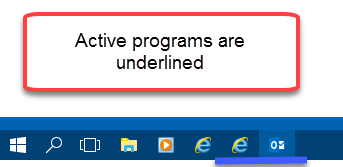
So in the screen shot above, IE and Outlook are "open" and hovering is in front and I can select.
Windows Version 1607 Build 14393.187
I work very effectively with multiple clients and questions.
The only thing in the task bar that you can hover over, it will stick and you can select are the Underlined Applications. Those are the only ones.
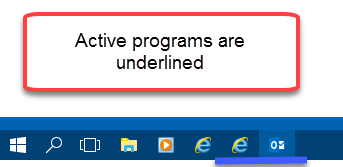
So in the screen shot above, IE and Outlook are "open" and hovering is in front and I can select.
Windows Version 1607 Build 14393.187
ASKER
Then how does one task switch between programs? Multifunction has been touted as a Windows feature for decades. I thought the Task View at least would permit it, but it is very spotty / cranky. Am I supposed to only have one program open at a time? Geez, shades of logging out and inserting a new floppy disk!
In your example, if you had both Excel and Word open, each with, say, two data files they were dealing with. That is, two unrelated spreadsheets and two unrelated Word documents, how would you switch between one of the spreadsheets to one of the Word documents?
Maybe I should post a video of the issue?
In your example, if you had both Excel and Word open, each with, say, two data files they were dealing with. That is, two unrelated spreadsheets and two unrelated Word documents, how would you switch between one of the spreadsheets to one of the Word documents?
Maybe I should post a video of the issue?
Yeah, you might want to post a video.
If you narrate the video, please be clear an concise.
If you narrate the video, please be clear an concise.
ASKER CERTIFIED SOLUTION
membership
This solution is only available to members.
To access this solution, you must be a member of Experts Exchange.
Did you try reinstalling Windows 10 from the Media Creation Link? Keep Everything
https://www.microsoft.com/en-us/software-download/windows10
Click on Upgrade to Windows 10 (even if Windows 10 is running), click on the Download button, select Open (Run) but NOT Save. Allow the program to run. Allow drivers to update. Then select Keep Everything.
https://www.microsoft.com/en-us/software-download/windows10
Click on Upgrade to Windows 10 (even if Windows 10 is running), click on the Download button, select Open (Run) but NOT Save. Allow the program to run. Allow drivers to update. Then select Keep Everything.
ASKER
John, if I do that, could I go back to the non-Anniversary version? This issue seems to have popped up with the "upgrade."
You will always get the most recent Windows 10 version from the Media Creation Link. It does not go backward.
Not sure, it could be a related issue if I adjust Windows "Visual Effects" to best performance my icons go blurry at 1920x1080 change is back to best appearance it fine.
Got to Control Panel
System
Advanced System Settings
Open Performance Settings
Adjust Visual Effects
DirkMare
Got to Control Panel
System
Advanced System Settings
Open Performance Settings
Adjust Visual Effects
DirkMare
ASKER
Dick, that worked! It is a bit odd though: when I return to the desktop I have to click anywhere on the desktop before the tray icon or nothing happens, but when I do it always opens up the application / data file selected.
ASKER
Wow; thought I closed this out weeks ago. My apologies for the delay.
ASKER