Dustin Stanley
asked on
MS Access Keep Subform Locked Until Main Form Is Completed
I have a main form called "Form" and a subform on the main form. That Subform is called "ProdSubForm".
The are linked Master to child by the field "SkuID".
"Form" is from the table called "SKUs" and "ProdSubForm" is from the table called "Products".
There is a relationship between the tables "SKUs" and "Products" on the "SkuID" field.
I need "ProdSubForm" to be locked until the info is put into the main form called "Form".
Until this happens there is no "SkuID" produced in the "SKUs" table and there for no "ProductID" in the "Products" table can be produced and synced back to "SkuID".
I have coded in VBA so far
But the subform "ProdConSubForm" stays locked until I go to next or previous record and come back.
The only time "ProdConSubForm" Should be locked is during a add new record. I have a add new record button called "btnAddNewRecord".
How do I fix this and maybe add a error message or such to info the user to fill in the Main "Form" first.
Also is there a way to set a specific number of records on the contentious "ProdConSubForm".
The main form "Form" is a single record form.
Thank you!
The are linked Master to child by the field "SkuID".
"Form" is from the table called "SKUs" and "ProdSubForm" is from the table called "Products".
There is a relationship between the tables "SKUs" and "Products" on the "SkuID" field.
I need "ProdSubForm" to be locked until the info is put into the main form called "Form".
Until this happens there is no "SkuID" produced in the "SKUs" table and there for no "ProductID" in the "Products" table can be produced and synced back to "SkuID".
I have coded in VBA so far
Private Sub Form_Current()
If IsNull(Me.SkuID) Then
Forms!Form1.Form![ProdSubForm].Enabled = False
Else
Forms!Form1.Form![ProdSubForm].Enabled = True
End If
End SubBut the subform "ProdConSubForm" stays locked until I go to next or previous record and come back.
The only time "ProdConSubForm" Should be locked is during a add new record. I have a add new record button called "btnAddNewRecord".
How do I fix this and maybe add a error message or such to info the user to fill in the Main "Form" first.
Also is there a way to set a specific number of records on the contentious "ProdConSubForm".
The main form "Form" is a single record form.
Thank you!
set the datasource for the subform to a query using TOP n syntax.
Rather than locking the subform, you just need to prevent edits so I use code in the subform's On Dirty event.
Private Sub Form_Dirty(Cancel As Integer)
If IsNull(Me.Parent.SkuID) Then
msgbox "Please add a Product before adding a Product.", vbOKOnly
Cancel = True
Me.Parent.SKUID.SetFocus
Exit sub
End SubASKER
ok i used
This gives me a compile error: Block If without End If
I will be changing the name of the form it is just what it is right now for testing.
I have tried doing a datachange from one of the main form fields and it doesn't help and a data change requery sets the subform back to the original record instead of a new record
Private Sub Form_Dirty(Cancel As Integer)
If IsNull(Me.Parent.SkuID) Then
MsgBox "Please add a product before adding a Product.", vbOKOnly
Cancel = True
Me.Parent.SkuID.SetFocus
Exit Sub
End SubThis gives me a compile error: Block If without End If
I will be changing the name of the form it is just what it is right now for testing.
I have tried doing a datachange from one of the main form fields and it doesn't help and a data change requery sets the subform back to the original record instead of a new record
SOLUTION
membership
This solution is only available to members.
To access this solution, you must be a member of Experts Exchange.
ASKER
The expression you entered has an invalid reference to the parent property. run time error 2452.
The subform only allows enter and exit events. I couldn't find any other events in the properties.
The subform only allows enter and exit events. I couldn't find any other events in the properties.
you are supposed to be testing the main form for dirty, the code should be in the main form, and reference the subform
e.g.
Private Sub Form_Dirty()
If IsNull(Me.SkuID) Then
Forms!Form1.Form![ProdSubF
Else
Forms!Form1.Form![ProdSubF
End If
End Sub
Private Sub Form_Dirty()
If IsNull(Me.SkuID) Then
Forms!Form1.Form![ProdSubF
Else
Forms!Form1.Form![ProdSubF
End If
End Sub
ASKER
Ok I just want some clarification. I am more of a hands on type of person. Experience is the key with me.
Does this go into the subform or Main form body?
and this one goes into the Main form. I understand both codes are not used at the same time.
Is still not automatically unlocking the Subform "ProdSubForm".
It doesn't give errors but it just keeps the subform locked until I go to next record and back.
e.g.
Private Sub Form_Dirty()
If IsNull(Me.SkuID) Then
Forms!Form1.Form![ProdSubForm].Enabl ed = False
Else
Forms!Form1.Form![ProdSubForm].Enabl ed = True
End If
End Sub
Does this go into the subform or Main form body?
Private Sub Form_Dirty(Cancel As Integer)
If IsNull(Me.Parent.SkuID) Then
MsgBox "Please add a product before adding a Product.", vbOKOnly
Cancel = True
Me.Parent.SkuID.SetFocus
Exit Sub
End Sub
and this one goes into the Main form. I understand both codes are not used at the same time.
Private Sub Form_Dirty()
If IsNull(Me.SkuID) Then
Forms!Form1.Form![ProdSubForm].Enabl ed = False
Else
Forms!Form1.Form![ProdSubForm].Enabl ed = True
End If
End Sub
Is still not automatically unlocking the Subform "ProdSubForm".
It doesn't give errors but it just keeps the subform locked until I go to next record and back.
ASKER
The reason I ask which form it goes into is because you said Main but at the top it says Private Sub Form_Dirty() i thought that Private and then the form is the main directory. Correct me if i'm wrong. Thanks for the help.
ASKER
OK I used in the main form named "Form"
No errors. But still does not automatically unlock the "ProConSubForm"
Also I see in the coding the message box but none ever appears either.
Even after going to next record and back ProdConSubForm is still locked!
My fault on the coding understanding Private sub doesn't refer to the Form as in SUB FORM...I just overlooked it.
Private Sub Form_Dirty(Cancel As Integer)
If IsNull(Me.Parent.SkuID) Then
msgbox "Please add a Product before adding a Product.", vbOKOnly
Cancel = True
Me.Parent.SKUID.SetFocus
Exit sub
End SubNo errors. But still does not automatically unlock the "ProConSubForm"
Also I see in the coding the message box but none ever appears either.
Even after going to next record and back ProdConSubForm is still locked!
My fault on the coding understanding Private sub doesn't refer to the Form as in SUB FORM...I just overlooked it.
You are close.
Why reference parent when your code is in the main form?
try in the datachange or afterupdate events as well.
I have to run to a meeting - will check later today
cheers.
Why reference parent when your code is in the main form?
try in the datachange or afterupdate events as well.
I have to run to a meeting - will check later today
cheers.
I forgot to add that the reason the code you have isn't working is because the Current event fires when the subform gets the focus. It isn't until the the record is dirtied that the foreign key is populated. So SKUID in the subform would always be null in the Current event of a new record. Therefore, the form never unlocks so you can type into it to cause the foreign key to be populated.
ASKER
Can the subform be requeried and stay on record or stay on new.
ASKER CERTIFIED SOLUTION
membership
This solution is only available to members.
To access this solution, you must be a member of Experts Exchange.
ASKER
Ok can you tell me why i am only able to see events enter and exit for the Subform?
You are focused on the subform control rather than on the subform itself.
ASKER
Ok I set it up like this for now.
SKU is a mandatory field in the form for SKUs. So the first code:
locks down the subform when you add a new record.
and the code:
When the user inserts a SKU in the SKU field the code reevaluates the form unlocking the subform.
Any issues anyone can think of.....
Private Sub Form_Current()
If IsNull(Me.SkuID) Then
Forms!Form1.Form![ProdSubForm].Enabled = False
Else
Forms!Form1.Form![ProdSubForm].Enabled = True
End If
End Sub
Private Sub SKU_AfterUpdate()
If IsNull(Me.SkuID) Then
Forms!Form1.Form![ProdSubForm].Enabled = False
Else
Forms!Form1.Form![ProdSubForm].Enabled = True
End If
End SubSKU is a mandatory field in the form for SKUs. So the first code:
Private Sub Form_Current()
If IsNull(Me.SkuID) Then
Forms!Form1.Form![ProdSubForm].Enabled = False
Else
Forms!Form1.Form![ProdSubForm].Enabled = True
End If
End Sublocks down the subform when you add a new record.
and the code:
Private Sub SKU_AfterUpdate()
If IsNull(Me.SkuID) Then
Forms!Form1.Form![ProdSubForm].Enabled = False
Else
Forms!Form1.Form![ProdSubForm].Enabled = True
End If
End SubWhen the user inserts a SKU in the SKU field the code reevaluates the form unlocking the subform.
Any issues anyone can think of.....
You seem to be fixated on locking the subform but as I said earlier, there is no need to Lock the subform. Whether the subform is locked or not is relevant only if the user tries to change something and the code I provided handles that.
As you can see by your "solution", it takes code in two procedures whereas if you use my solution, the code goes in ONE place and it works in ALL cases since it is in the correct event. The code belongs in the subform rather than in the main form. The BeforeInsert event fires ONLY when a new record is being added and ONLY once after the first character is typed ANYWHERE in the subform.
When you don't use the correct event, you always have to write extra code and you frequently leave gaping holes because you didn't anticipate something that Access might do automatically.
As you can see by your "solution", it takes code in two procedures whereas if you use my solution, the code goes in ONE place and it works in ALL cases since it is in the correct event. The code belongs in the subform rather than in the main form. The BeforeInsert event fires ONLY when a new record is being added and ONLY once after the first character is typed ANYWHERE in the subform.
When you don't use the correct event, you always have to write extra code and you frequently leave gaping holes because you didn't anticipate something that Access might do automatically.
ASKER
Ok I get what you are saying and I was accidentally putting the code into the main form. I thought I was on the subform but I wasn't. The only part i don't get is what would I replace of mine with your
in:
cboFindClientin:
Me.Parent.cboFindClient.SetFocus
My own code is setting focus to a search combo on the main form. Since you want the user to go back to the main form, choose whatever control is logically the first control he would type into but NOT the autonumber ID control since he doesn't enter that. In the procedure I wrote for you, I set focus to the autonumber ID because I didn't know the name of any other control. Sorry my example left off the closing "End If". That's what happens when you type air code for someone.
ASKER
Ok works perfect. I am going to a control text box field called SKU and I had this code on the subform and was referring back to the main form. Here is a good cheat sheet site http://access.mvps.org/acc
The code I finalized with was:
The code I finalized with was:
Private Sub Form_BeforeInsert(Cancel As Integer)
If Me.Parent.SkuID & "" = "" Then
MsgBox "Please enter SKU first.", vbInformation, "Warning"
Cancel = True
Me.Parent!SKU.SetFocus
Exit Sub
End If
End SubASKER
Thank you for your patience and teachings. You are guys are Awesome!
You are welcome. Learning about how to use form events correctly is very important.
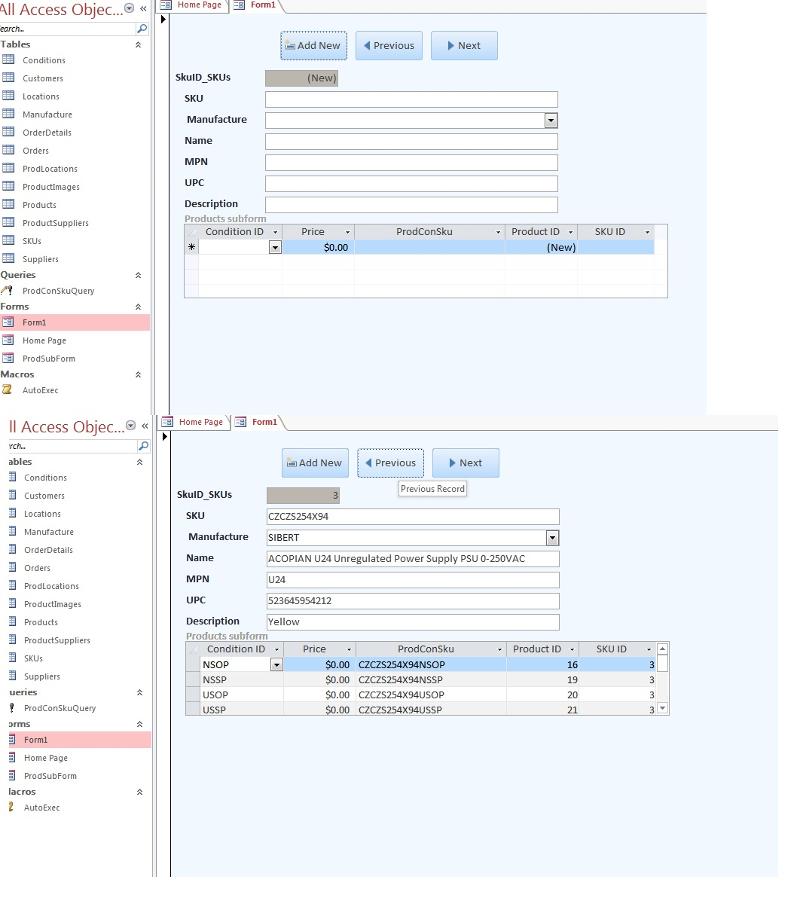
also, using a reserved word 'Form' to name the form is probably not a good idea 'frmMain'.