Why is size on disk a different (larger) size then "size" itself, please see attachment
Why is size on disk a different (larger) size then "size" itself, please see attachment
I have copied a NAS fully from an old NAS to a new NAS, one on one, no errors. As you can see, the "size" is virtually the same on old and new.
Left side is old (source) and right side is new (target)
Right side is a bit larger since people already put new files on it.
Language is Dutch, so:
grootte = size
grootte op schijf = size on disk
bestanden = files
mappen = folders
I would expect all to be the exact same size and count.
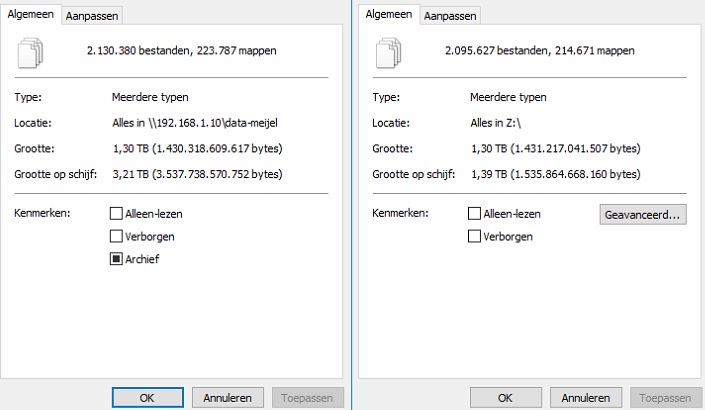
I have copied a NAS fully from an old NAS to a new NAS, one on one, no errors. As you can see, the "size" is virtually the same on old and new.
Left side is old (source) and right side is new (target)
Right side is a bit larger since people already put new files on it.
Language is Dutch, so:
grootte = size
grootte op schijf = size on disk
bestanden = files
mappen = folders
I would expect all to be the exact same size and count.
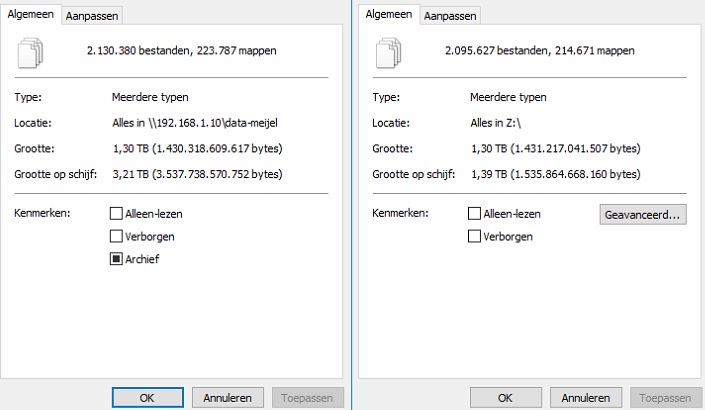
SOLUTION
membership
This solution is only available to members.
To access this solution, you must be a member of Experts Exchange.
> I've used the "embed" feature for images in your question, to display them inline.
I'm not addressing the question, but want to voice my agreement with Qlemo on the value of embedding images inline in posts. If you're not familiar with the method, these two EE articles will help:
How To Embed Screenshots in Posts
How to Embed Screenshots and Other Files with My Personal Knowledgebase
Regards, Joe
I'm not addressing the question, but want to voice my agreement with Qlemo on the value of embedding images inline in posts. If you're not familiar with the method, these two EE articles will help:
How To Embed Screenshots in Posts
How to Embed Screenshots and Other Files with My Personal Knowledgebase
Regards, Joe
ASKER
Thank you Joe
ASKER CERTIFIED SOLUTION
membership
This solution is only available to members.
To access this solution, you must be a member of Experts Exchange.
ASKER
the copy was through a PC, just using Windows Explorer. I also did it once with rsync, but when I saw the size difference I thought: let's see what Explorer makes of it. Same outcome.
File systems are as far as I know the same