Linked Excel file in Access (financial statement format)
Experts,
I have an excel spreadsheet in the format much like a financial statement
Dates along the top in rows
account along the left first column
When I link (or import), access dumps all of the accounts into a single column "Field 1" and I find it difficult to develop queries.
I think what I am looking for is how to convert the excel file to a table with all the account names as separate fields and not all dumped into one field named "Field 1". (see pic below)
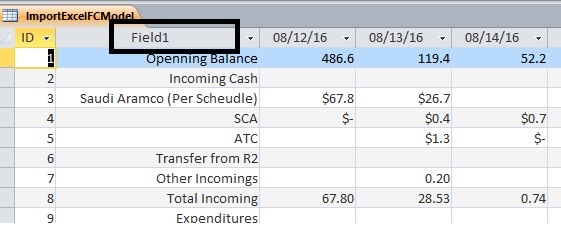
Grateful for your help.
I have an excel spreadsheet in the format much like a financial statement
Dates along the top in rows
account along the left first column
When I link (or import), access dumps all of the accounts into a single column "Field 1" and I find it difficult to develop queries.
I think what I am looking for is how to convert the excel file to a table with all the account names as separate fields and not all dumped into one field named "Field 1". (see pic below)
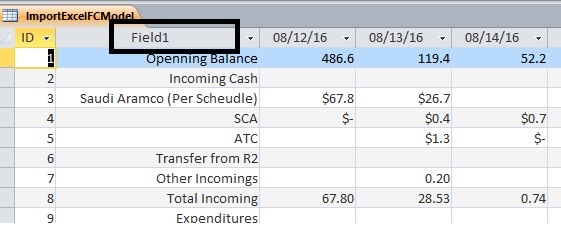
Grateful for your help.
ASKER
Hi Gustav,
Yes, i actually did follow the wizard.
I am on the road now.
I will provide a sample file later today.
Thank you once again...
Yes, i actually did follow the wizard.
I am on the road now.
I will provide a sample file later today.
Thank you once again...
ASKER
Gustav, I have attached the file. let me know what you think. I thought that a solution could be a cross tab query. This one website discusses issues with importing files of this type (fmsinc.com) but I could not implement what they were referring to.
have a good day...
For-Gustav---FC-file.xlsx
have a good day...
For-Gustav---FC-file.xlsx
ASKER CERTIFIED SOLUTION
membership
This solution is only available to members.
To access this solution, you must be a member of Experts Exchange.
another method is is to have a hidden sheet that is linked to the Access table you want to fill and then write the values onto that sheet. If it is a new record, values will be created after the last row. If it is updating a record already there, find the row to fill and write values to that row.
ASKER
Nice! I will play around with it and see if I can extacrt what i need. thanks for the help!
Or could you provide a sample file to play with?
/gustav