john lambert
asked on
rdp system something wrong powerShell.exe' is not recognized
When I click on start then i type powershell.exe nothing happen,i type again powershell without exe and appear this:
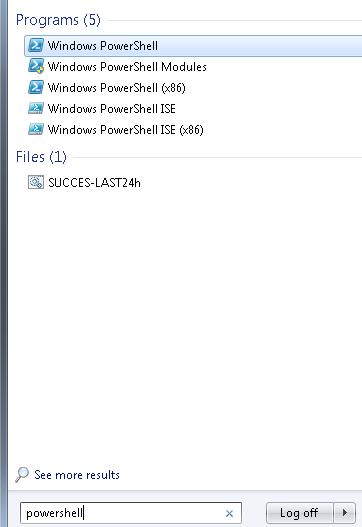
when i start powershellscript.bat i receive this error
powershellscript.bat works perfect for my others rdp's
I also have a scanner.bat i run it and must stop when finds this line ''-m '' but doesn't stop,works fine for my others 2 rdp's,so what's wrong with this one?how can i fix all this?
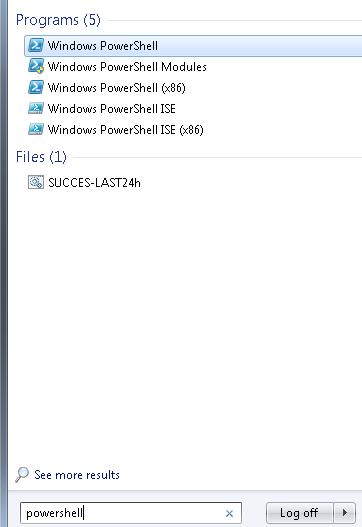
when i start powershellscript.bat i receive this error
powershellscript.bat works perfect for my others rdp's
PS C:\Users\Dana> C:\Users\Dana\Desktop\SUCCES-LAST24h.bat
Batch cmd 1
'powerShell.exe' is not recognized as an internal or external command,
operable program or batch file.I also have a scanner.bat i run it and must stop when finds this line ''-m '' but doesn't stop,works fine for my others 2 rdp's,so what's wrong with this one?how can i fix all this?
ASKER CERTIFIED SOLUTION
membership
This solution is only available to members.
To access this solution, you must be a member of Experts Exchange.
SOLUTION
membership
This solution is only available to members.
To access this solution, you must be a member of Experts Exchange.
SOLUTION
membership
This solution is only available to members.
To access this solution, you must be a member of Experts Exchange.
The target and start-in information that you provided look like what would appear in a shortcut but that is not the method you're invoking with. I agree with Qlemo that you need to see what your PATH variable looks like in the RDP session where the failure occurs.
ASKER
my others 3 rdp's have indentical paths and works perfect
Target:%SystemRoot%\system
start in: %HOMEDRIVE%%HOMEPATH%
My script:
Open in new window