After Windows Anniversary Update 1607 super super slow PC
Last night we update our Windows 10 version 1511 to Windows Anniversary Update 1607. This morning we have had the most horrible experience ever in Windows; the PC is super slow. So slow that a click to the next click takes 5 to 10 seconds to display whatever results we are clicking.
Help!!!! Please an EE with some experience in this can assist us!
Thanx in advance!
Help!!!! Please an EE with some experience in this can assist us!
Thanx in advance!
SOLUTION
membership
This solution is only available to members.
To access this solution, you must be a member of Experts Exchange.
SOLUTION
membership
This solution is only available to members.
To access this solution, you must be a member of Experts Exchange.
And which Comodo product do you use?
ASKER CERTIFIED SOLUTION
membership
This solution is only available to members.
To access this solution, you must be a member of Experts Exchange.
ASKER
Can't right now. Did as suggested and ran safe mode but the notebook doesn't start. It stays in the Toshiba logo. We have turned off and on but nothing. Help!
Switching to safe mode cannot be the reason why it stays at the Toshiba logo screen.
Pretty sure the reason is hardware related. Please check your hard drive for errors using the tools of the respective manufacturer.
Pretty sure the reason is hardware related. Please check your hard drive for errors using the tools of the respective manufacturer.
ASKER
Yes, we also think it's not related.
We have turned it off/on various time and no luck. Ok, we will start check how to see what happened.
We have turned it off/on various time and no luck. Ok, we will start check how to see what happened.
ASKER
If any EE assist, the notebooks is a Toshiba SATELLITE S855-S5381 1 tb drive 8gb ram, window 10 (we are trying search what to do when the notebook doesn't book sand just stay on the logon)
Thanx in advance
Thanx in advance
Check the hard drive or simply remove the hard drive and see if it goes past the Toshiba screen, then.
ASKER
We took out the battery and it's booted to a message about "restar" or "repair options". We choose restart and did the same; stood in the toshiba logo.
We will keep trying.
We will keep trying.
SOLUTION
membership
This solution is only available to members.
To access this solution, you must be a member of Experts Exchange.
ASKER
We have tried:
- removing all input connecting
- removing and reseating of the battery
- press hold power long time
- power on press f2 rapidly (we can get into cmos)
- removing and reseating the memory
- removing and reseating the hard drive
These came from different searches.
And in some cases we get the screen,
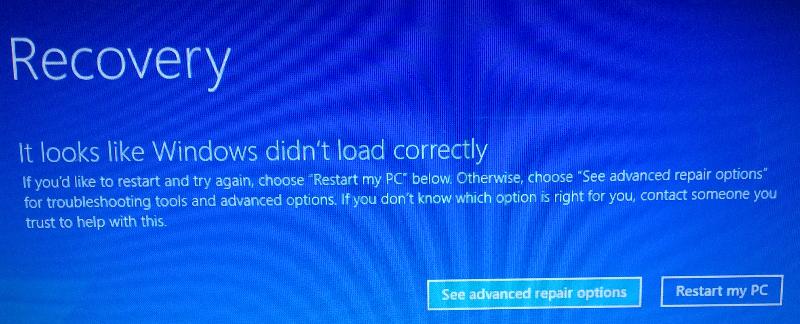
If we click advance option we get
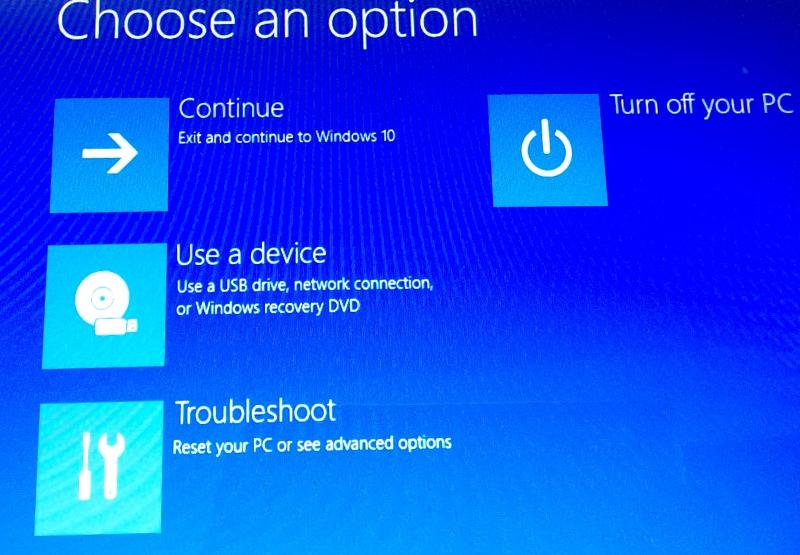
-
- removing all input connecting
- removing and reseating of the battery
- press hold power long time
- power on press f2 rapidly (we can get into cmos)
- removing and reseating the memory
- removing and reseating the hard drive
These came from different searches.
And in some cases we get the screen,
If we click advance option we get
-
ASKER
It looks like the hard disk is working.
ASKER
We will proceed to close the question since after the crash its not related the initial questions.
Thank you all for all your support.
Thank you all for all your support.
ASKER
How do we know