eemmpph
asked on
some web sites not loading. What could be the problem?
In the last hour, i tried to view several websites, from my computer, and a second computer in the office, but I get the following message:
Server not found . . . see image below:
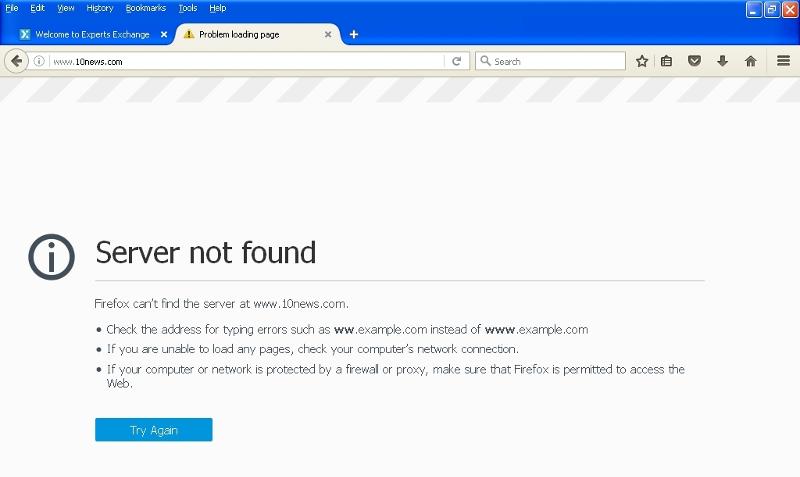
Obviously, I am able to log on the Experts Exchange and post this question.
I tried both Firefox and IE 11, both produce the same results.
I am running Windows 7 Professional, attached to a Windows 2008 R2 Server.
Thanks you for help!
Server not found . . . see image below:
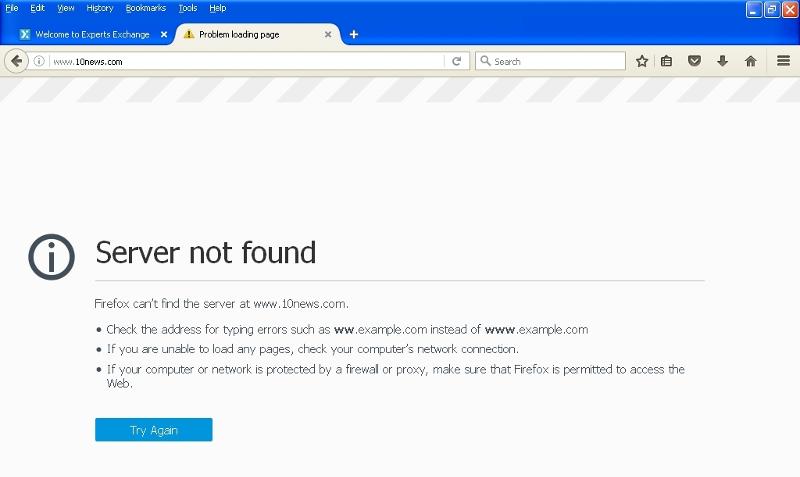
Obviously, I am able to log on the Experts Exchange and post this question.
I tried both Firefox and IE 11, both produce the same results.
I am running Windows 7 Professional, attached to a Windows 2008 R2 Server.
Thanks you for help!
ASKER CERTIFIED SOLUTION
membership
This solution is only available to members.
To access this solution, you must be a member of Experts Exchange.
At the time when you get this error, immediately in run keep ready typed in history 'ping 8.8.8.8 -t' and see if you get reply Report here.
ASKER
Last evening, I googled this error and they said to change the DNS to 8.8.8.8 and 8.8.4.4. I did that, and was able to get to my websites without any problem. However, because I am on a domain, my Outlook program got stuck when I tried to open it. So I went back to Obtain IP address "automatically".
In any case, I arrived at work this morning, and all my websites are up and viewable.
There is no proxy server installed.
In any case, I arrived at work this morning, and all my websites are up and viewable.
There is no proxy server installed.
ASKER
The DNS is provided by the Server.
ASKER
To Uttam: When you say run the following commands, and I to run them on my computer (that is connected to a domain server) or run the commands on the Server?
ipconfig /flushdns
nbtstat -R
nbtstat -RR
netsh branchcache reset
netsh advfirewall reset
netsh int reset all
netsh int ipv4 reset
netsh int ipv6 reset
netsh winsock reset
ipconfig /flushdns
nbtstat -R
nbtstat -RR
netsh branchcache reset
netsh advfirewall reset
netsh int reset all
netsh int ipv4 reset
netsh int ipv6 reset
netsh winsock reset
SOLUTION
membership
This solution is only available to members.
To access this solution, you must be a member of Experts Exchange.
ASKER
The forwarder IP address is the Server itself, and the gateway DNS is the IP of the router
These commands need to be used in the problematic system.
Can't check here but I'm pretty sure it should be vice versa, especially if this is a domain controller:
The primary DNS server in the IP config has to point to its own IP address. If you have a 2nd DNS server you can add it as secondary. If not put the Internet routers address here.
The forwarder in DNS Service config should be the Internet routers address
The primary DNS server in the IP config has to point to its own IP address. If you have a 2nd DNS server you can add it as secondary. If not put the Internet routers address here.
The forwarder in DNS Service config should be the Internet routers address
ASKER
The primary DNS points to the Server itself, the second points to the internet router.
It appears the problem has cleared up by following the suggestion of Uttam.
It appears the problem has cleared up by following the suggestion of Uttam.
ASKER
I don't know what happened by I wanted to award the points to Uttam for the Comment 2016-10-04 at 06:06:50ID: https:#a41827981.
Please try to give points once more, may be temporary error, if unsuccessful again then close the question. Thanx
ASKER
Thank you very much for pointing me in the right direction to get this resolved. I appreciate it.
But you are right, this looks like a DNS issue. First of all we need to find out who provides DNS. Please open a command prompt and enter
ipconfig /all
and post the output.
Do you have a proxy server installed? How are you connected to the Internet?