sglee
asked on
Best Access Point Device
Hi,
I have main building with file server (192.168.1.x network) and I have 2nd building which is about 40 yards away from the window of the main building. The 2nd building has a few desktop computers on the 1st floor and a webcam device in the basement.
I am looking for the best access point device that delivers the strongest signal to the 2nd building. (* Running Ethernet cable or fiber optic cable is the last resort).
What method would you recommend?
(1) Install Access point on the window of main building so that 2nd building computer/webcam devices can receive signal and IP address from the ACCESS point?
(2) or install some type of Range Extender on the window of 2nd building?
What method and product/model name would you recommend?
I have main building with file server (192.168.1.x network) and I have 2nd building which is about 40 yards away from the window of the main building. The 2nd building has a few desktop computers on the 1st floor and a webcam device in the basement.
I am looking for the best access point device that delivers the strongest signal to the 2nd building. (* Running Ethernet cable or fiber optic cable is the last resort).
What method would you recommend?
(1) Install Access point on the window of main building so that 2nd building computer/webcam devices can receive signal and IP address from the ACCESS point?
(2) or install some type of Range Extender on the window of 2nd building?
What method and product/model name would you recommend?
ASKER
Is Firefly different to wavesight?
What is the company URL?
What is the company URL?
The Firefly is a device made by wavesight. http://www.wavesight.com/technology/wireless-networks/
ASKER CERTIFIED SOLUTION
membership
This solution is only available to members.
To access this solution, you must be a member of Experts Exchange.
ASKER
@masnrock,
What specific product(s) do you recommend given the scenario? Also I don't see pricing on their website. Is retail pricing available somewhere?
What specific product(s) do you recommend given the scenario? Also I don't see pricing on their website. Is retail pricing available somewhere?
ASKER
@masnrock,
It appears that Amazon carries Ubiquiti products. I can see the reviews and pricing.
It appears that Amazon carries Ubiquiti products. I can see the reviews and pricing.
Agree with mansrock that you need to bridge, and to use Ubiquiti products.
Buy a pair of NBE-5AC-16 units to provide a link between the buildings, then connect a switch and/or wireless access point to the bridge at the remote building.
Buy a pair of NBE-5AC-16 units to provide a link between the buildings, then connect a switch and/or wireless access point to the bridge at the remote building.
Ubiquiti products are sold in lots of stores, including online.
Here's a link to the model that Craig Beck mentioned: https://www.bhphotovideo.c
Here's a link to the model that Craig Beck mentioned: https://www.bhphotovideo.c
ASKER
I tried to call UBNT at 408-942-3085, but all I get is the recorded message.
Do you happen to have a phone number where I can talk to a human being?
Do you happen to have a phone number where I can talk to a human being?
There isn't one. Ubiquiti is one of those companies that's known for making you leave a message and they'll contact you back. Their products are solid, and I'd understand why you'd want to call and ask about them. If you need a live person to talk to about their products, you're better off talking to a company that sells their products, who of course have a vested interest in you buying.
I'd advise that you submit a sales inquiry to them from this page: https://www.ubnt.com/conta
Nanobeam is part of the AirMax product line.
I'd advise that you submit a sales inquiry to them from this page: https://www.ubnt.com/conta
Nanobeam is part of the AirMax product line.
ASKER
I ordered two of Ubiquiti Networks NBE-M5-16 5 GHz 16dBi NanoBeam airMAX Bridge. Basically I can connect one of these in the main building PoE switch. In the second building, I can connect 2nd unit to the internal switch and let the computer devices in the second building to connect to the same switch.It appears that I can consider these two devices equivalent to extension of Ethernet cable between two buildings.
ASKER
I will receive the product on Friday and will try them over the weekend.
I will report back next week.
I will report back next week.
ASKER
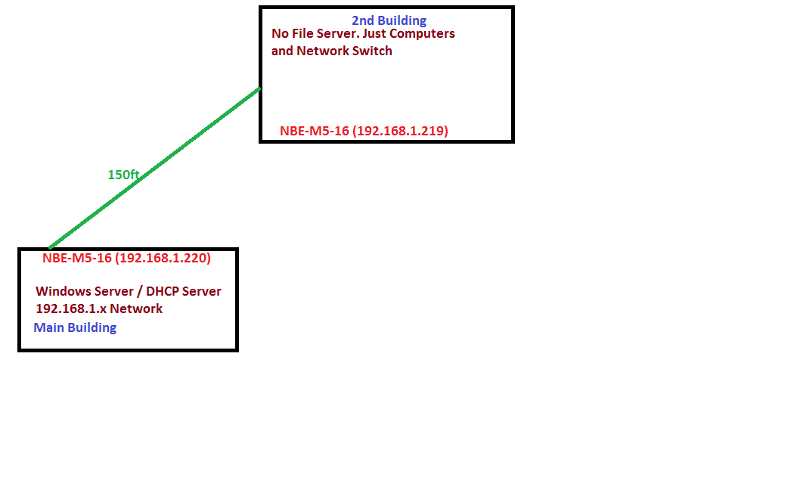
I have two of NBE-M5-16 and need to set these up to connect my main building to the 2nd building.
Can you give me some information as to basic settings to accomplish my goal of making 2nd building as a part of main building? I
I have assigned 192.168.1.220 (default IP :192.168.1.20) to the first unit in the main building and not sure what option to choose in Wireless and Network tab - It has three options: Station, Access Point, AP-Repeater.
How should I set up NBE-M5-16 in the second building? I intend to connect NBE-M5-16 in the 2nd building to an internal switch where some PCs will be connected and hopefully the PCs in 2nd building will receive IP address from DHCP server in the main building.
SOLUTION
membership
This solution is only available to members.
To access this solution, you must be a member of Experts Exchange.
ASKER
Thanks for the info. I will try out later today and report back.
ASKER
How would these two devices see/find each other and connect to one another without manual intervention?
They will have all of the settings necessary to find each other once you've configured them. Given their strength and the fact that they're only 40 yards apart, you definitely should've have any issues.
ASKER
I applied suggested settings on the 1st one including firmware update w/o a problem.
I can't apply firmware update for 2nd one and can't update the password. In fact I can't find where I can change the password although I can change username. I will reset the device and start from scratch.
I can't apply firmware update for 2nd one and can't update the password. In fact I can't find where I can change the password although I can change username. I will reset the device and start from scratch.
ASKER
Last night, I worked with Ubiquiti tech support to troubleshoot the firmware update problem with one of two NBE-M5-16 devices. I knew that there was a little they could do when you can't apply firmware update, but I tried anyway, but no avail.
So they offered an exchange, but not cross-shipment that I was hoping for.
This product is not something that is readily available at local computer stores - Micro Center, BestBuy .. etc.
So I will have to ship this to Ubiquiti in order for them to ship another one to me. This is going to take time.
I am going to try to test the product as it is. Hopefully lack of newest firmware won't impact the performance of the device.
So they offered an exchange, but not cross-shipment that I was hoping for.
This product is not something that is readily available at local computer stores - Micro Center, BestBuy .. etc.
So I will have to ship this to Ubiquiti in order for them to ship another one to me. This is going to take time.
I am going to try to test the product as it is. Hopefully lack of newest firmware won't impact the performance of the device.
Where did you buy it from? A lot of retailers will let you exchange within the first 30 days rather than deal with the manufacturer.
ASKER
I bought them from B&H Video and they are closed yesterday and today due to observance of holiday (???).
Ubiquiti offered to ship a NEW unit, not refurbished, but I have to send the bad one back first. No Cross shipping offered.
So I think I will wait for B&H to open for business tomorrow and order/buy a new one and send this one back for credit via RMA.
Ubiquiti offered to ship a NEW unit, not refurbished, but I have to send the bad one back first. No Cross shipping offered.
So I think I will wait for B&H to open for business tomorrow and order/buy a new one and send this one back for credit via RMA.
Today is Yom Kippur. B&H closes for Jewish holidays.
I would wait until tomorrow as well for B&H as well.
I would wait until tomorrow as well for B&H as well.
ASKER
I have assigned 192.168.1.219 to NBE-M5-16 in the main building where the cable internet is located and these are the changes that I made in addition to password change.
(1) WDS: Enabled
(2) SSID: PDI_MAIN
(3) Security: WPA2-AES
(4) Network: Static IP 192.168.1.219
On 2nd device, all is the same as 1st unit except SSID: PDI_ANNEX and IP: 192.168.1.220.
I placed these two in the same area (in the main building) facing each other abou 10 years apart.
Then I connected 2nd device to the 5 port switch and I connected my laptop to the 5 port switch. On my laptop, I disabled Wireless network and assigned static IP information: 192.168.1.100, 255.255.255.0 gtwy: 192.168.1.1 DNS: 192.168.1.9
My laptop does not see the internet and I can ping 192.168.1.220 and that is about it.
I thought these two devices will recognize each other and make the connection automatically and I would be able to surf the internet or connect to the internal network, but it does not.
How does these two see each other without manual intervention?
SOLUTION
membership
This solution is only available to members.
To access this solution, you must be a member of Experts Exchange.
No problem, and we're glad you got things working. That's great that your speeds are very close to your true internet speeds.
I have a client who had a similar setup to you. They had two Wavesight WaveSprint devices (54Mbps, one at each site) connected to provide network connectivity to a satellite office. The devices can be powered via PoE.
The Firefly devices run faster though, at 802.11N data rates.