SharePoint 2016 Online – Web Part “Excel Web Access” is missing
I am a new subscriber to Office 365 Enterprise E3. As far as I know, I have everything completely installed, at least the 2016 Office components all work in both desktop and online configurations. Working through some tutorials, I notice that under “Web Part”, “Categories”, “Business Data”, I am missing all of the expected items, including “Excel Web Access”. This picture is from a training video, but IS NOT what I see on my Web Part selections. How do I turn on this list of Business Data items? I would also like to have Access available as a Web Part or Web App.
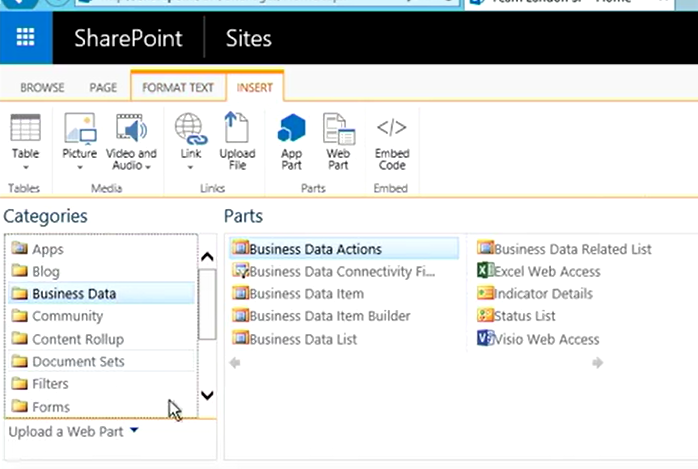
ASKER
Thank you for responding Koen. After I posted this question, I found that switch your talking about in the Site Settings called "SharePoint Server Enterprise Site features
Features such as Visio Services, Access Services, and Excel Services Application, included in the SharePoint Server Enterprise License."
Unfortunately, this was already set to Active. So I Deactivated it, reopened the site and then set it to Active again. No change.
Are their other of these switches which could unlock these features for me?
Features such as Visio Services, Access Services, and Excel Services Application, included in the SharePoint Server Enterprise License."
Unfortunately, this was already set to Active. So I Deactivated it, reopened the site and then set it to Active again. No change.
Are their other of these switches which could unlock these features for me?
the menus change so much -- perhaps the option you want is located somewhere else now if the training video was made awhile back
ASKER
Thanks for your comment Crystal. I have tried every switch and menu option I can find. My early exposure to these Office365/SharePoint/Azure
Over the years, I have grown to count on the Experts here.
This problem is really hanging me up. Still no solution.
Over the years, I have grown to count on the Experts here.
This problem is really hanging me up. Still no solution.
You have this setting also in the site features...not only in the collection settings
have you created a Site yet?
ASKER
Crystal, I have created a couple test sites to learn in.
ASKER CERTIFIED SOLUTION
membership
This solution is only available to members.
To access this solution, you must be a member of Experts Exchange.
ASKER
The solution I last posted on 2016-10-20 was a simple and complete solution to my problem.
ASKER
The other suggestions were good steps that I had already tried and described in my opening presentation of the question, but was not read or understood.
I wasn't looking for a work-around.
The link I found was a direct and complete solution offered by Microsoft.
I wasn't looking for a work-around.
The link I found was a direct and complete solution offered by Microsoft.
go to site settings, select site features, and turn on 'enterprise features'