Could you point how to make a control initially not visible to be presented since it has a value?
Hi Experts
Could you point how to make a control initially not visible to be presented since it has a value?
Then in jQuery - the value isn't presented.
Any workaround?
Thanks in advance.
Could you point how to make a control initially not visible to be presented since it has a value?
<div class="col-xs-4 mb20 custo" style="display: none;">
<label for="custo" class="field-label text-muted mb10">Custo</label>
<div class="input-group">
<span class="input-group-addon">
<i class="fa fa-money c-gray"></i>
</span>
<span class="validar">
<input type="text" name="custo" class="custo form-control gui-input br-light light" placeholder="">
</span>
</div>
</div>
</div>Then in jQuery - the value isn't presented.
if ($('.custo').val()) $('.custo').show(); Any workaround?
Thanks in advance.
ASKER
ASKER
Hi Julian
After a better read on you example.
Just one thing that confused me a little.
The value must be presented if it has a value and doesn't if it hasn't a value.
So the comprehension must to be inverted.
After a better read on you example.
Just one thing that confused me a little.
The value must be presented if it has a value and doesn't if it hasn't a value.
So the comprehension must to be inverted.
ASKER CERTIFIED SOLUTION
membership
This solution is only available to members.
To access this solution, you must be a member of Experts Exchange.
ASKER
Perfect explained.
Thank you for assistance!
Thank you for assistance!
You are welcome.
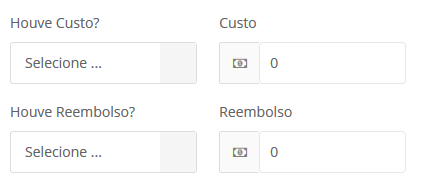
Open in new window
BUTBe careful because your selector is a class. If you have two controls with class .custo then the above will check the first one - and if it is blank will show all of them
Consider these two examples
HTML 1
Open in new window
HTML 2Open in new window
jQueryOpen in new window
In the first both will be hidden.In the second both will be visible.
Working sample here