Omar Hernandez
asked on
Have Column "J" in this way when days are pass due and fix load time when using Number Arrange Button.
Good morning Experts Exchange Community, trying to have this two function fixed.
***Considering today date if the following date are shown on the "B" column i would like it to appear on the "J" column the following.
(PASS DUE -3) if on column "B" date is 10/2/16.
(PASS DUE -2) if on column "B" date is 10/3/16.
(PASS DUE -1) If on column "B" date is 10/4/16.
so if it is (TODAY) Column "B" 10/5/16
tomorrow would be (PASS DUE -1) Column "B" 10/5/16
Day after that would be (PASS DUE -2) Column "B" 10/5/16
Day after that would be (PASS DUE -3) Column "B" 10/5/16"
***Fix load time when i am trying to use the (ARRANGE NUMBER) Button it takes 30 sec to 1 min to load. Wan't it to be fix. Thanks again guys for your time and your help.
28974603b.xlsm
***Considering today date if the following date are shown on the "B" column i would like it to appear on the "J" column the following.
(PASS DUE -3) if on column "B" date is 10/2/16.
(PASS DUE -2) if on column "B" date is 10/3/16.
(PASS DUE -1) If on column "B" date is 10/4/16.
so if it is (TODAY) Column "B" 10/5/16
tomorrow would be (PASS DUE -1) Column "B" 10/5/16
Day after that would be (PASS DUE -2) Column "B" 10/5/16
Day after that would be (PASS DUE -3) Column "B" 10/5/16"
***Fix load time when i am trying to use the (ARRANGE NUMBER) Button it takes 30 sec to 1 min to load. Wan't it to be fix. Thanks again guys for your time and your help.
28974603b.xlsm
ASKER CERTIFIED SOLUTION
membership
This solution is only available to members.
To access this solution, you must be a member of Experts Exchange.
ASKER
Thanks a ton, the past due part is working great and thanks and appreciate your input about pass due to past due. Have you checked out the (ARRANGE NUMBER) Button load time.
***Click on a cell that has a task then click on (ARRANGE NUMBER) Button and then just click the close button located on the pop up box, right bottom button.
***Click on a cell that has a task then click on (ARRANGE NUMBER) Button and then just click the close button located on the pop up box, right bottom button.
Yes, I just did it now and it brings up a question I asked before that you didn't answer, and that is when rows are hidden by clicking a button like Arrange Number, it there a button I can click to unhide them?
Also I noticed that when you change or add a date in column B that that date can be before the date in column A and I assume that that shouldn't be allowed. Given the complex code for the calendar I think it would be difficult to add code to prevent that but I could at least show a message when it happens. If you'd like me to do that then please ask a new question.
Also I noticed that when you change or add a date in column B that that date can be before the date in column A and I assume that that shouldn't be allowed. Given the complex code for the calendar I think it would be difficult to add code to prevent that but I could at least show a message when it happens. If you'd like me to do that then please ask a new question.
ASKER
***When click on (NUMBER ARRANGE) button, what ever updates being made will only be implemented to those task that has the same word on the "E" column. There will be no need to un-hide others because the anytime when it is being update by using (NUMBER ARRANGE) button it will only and should only be looking for those that have the same words on the "E" column
***Column A is always ignore that is there only for me to see when i have created that task.
***Column A is always ignore that is there only for me to see when i have created that task.
ASKER
It seems like both of us are getting two different result... Let me show you what i am getting Please refer to the following link.
https://www.youtube.com/watch?v=sXNkQPr12t8&feature=youtu.be
Or
Copy and paste these words on the search bar that is on the Youtube Page.
When clicking on the Number Arrange loads for a min or so
https://www.youtube.com/watch?v=sXNkQPr12t8&feature=youtu.be
Or
Copy and paste these words on the search bar that is on the Youtube Page.
When clicking on the Number Arrange loads for a min or so
Before we go on, please close this question if my change that shows PAST DUE is working.
I don't get the results that you do in your recent video and I believe the culprit is the FindAndPlaceValuesInColumn
If you want me to work on this problem please ask a new question.
I don't get the results that you do in your recent video and I believe the culprit is the FindAndPlaceValuesInColumn
If you want me to work on this problem please ask a new question.
ASKER
Thanks for solving this problems once again appreciate your help and time.
You're welcome. I found what I believe is a solution for the end date before start date problem so we could work on that next if you like.
ASKER
sure, i have updated the new question copy and paste the following on this page search bar and thanks again.
Trying to fix NUMBER ARRANGE Button to load faster and more efficiently
Trying to fix NUMBER ARRANGE Button to load faster and more efficiently
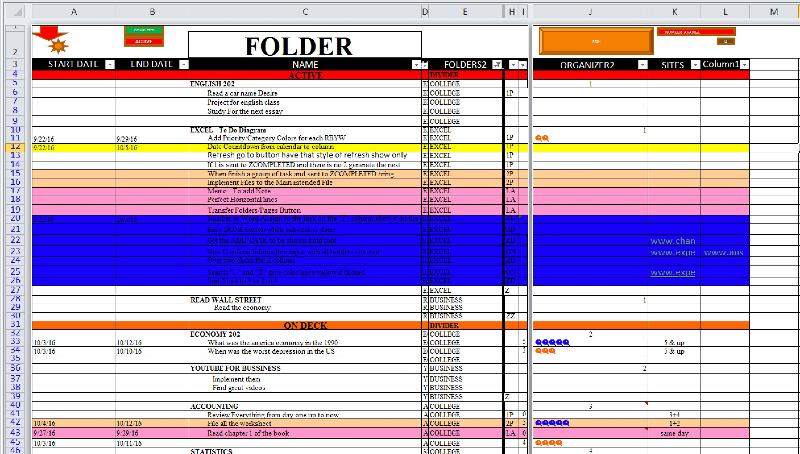
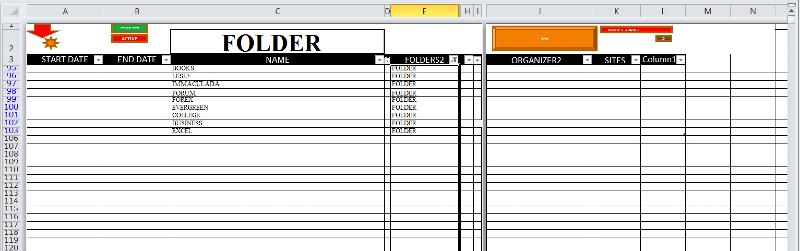
28975047.xlsm