File path is too long...over 255
Hi Experts,
I have a problem to copy back some files to its original location.
In my previous version of a folder I wanted to copy back some folders and files.
But many files bring the error, they cannot be copied because of the long path .
Please can you help me to get rid of this limitation ?
I have a problem to copy back some files to its original location.
In my previous version of a folder I wanted to copy back some folders and files.
But many files bring the error, they cannot be copied because of the long path .
Please can you help me to get rid of this limitation ?
Install 7zip and archive the folders and files inside previous version which you want to copy and extract the zip file back to its original location.
No. The restriction is 260 characters for a file name in NTFS system and you cannot bypass it.
Zip and unzip the files as mentioned in my comment above us one of the workarounds.
Zip and unzip the files as mentioned in my comment above us one of the workarounds.
ASKER
ok thanks.
I used another explorer tool and here we have no restrictions.
I used another explorer tool and here we have no restrictions.
ASKER CERTIFIED SOLUTION
membership
This solution is only available to members.
To access this solution, you must be a member of Experts Exchange.
ASKER
Yes you are right, the win explorer can just work with 260 characters.
The TOTAL COMMANDER can work with all characters.
NTFS files can be 32bit long.
The TOTAL COMMANDER can work with all characters.
NTFS files can be 32bit long.
ASKER
it is not a problem of NTFS, it can handle 32bit long paths
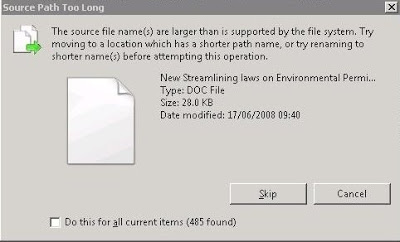
can you share screen shot plz