Opening Files From Excel WB
Hi Experts,
Need a help of formula or VBA to open speciifc file from specific folder. i have all files in ="E:\DesignsPath\" and i have specific file name in column A (Which is going to change on daily basis) ...i used formula "E:\DesignsPath\"&A2". but link is not hyperlink so i can click and open that file....help me how do i overcome.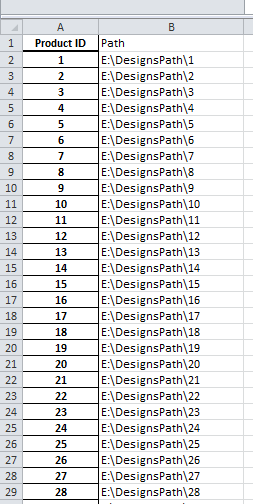
see Attached
Thanks
-EE.xlsm
Need a help of formula or VBA to open speciifc file from specific folder. i have all files in ="E:\DesignsPath\" and i have specific file name in column A (Which is going to change on daily basis) ...i used formula "E:\DesignsPath\"&A2". but link is not hyperlink so i can click and open that file....help me how do i overcome.
see Attached
Thanks
-EE.xlsm
Try
=Hyperlink(B2)
in cell C2
=Hyperlink(B2)
in cell C2
ASKER CERTIFIED SOLUTION
membership
This solution is only available to members.
To access this solution, you must be a member of Experts Exchange.
SOLUTION
membership
This solution is only available to members.
To access this solution, you must be a member of Experts Exchange.
ASKER
ASKER
ok got it i have to add that path as trusted location ...Thanks
ASKER
Thanks
In excel, you can simply use the HYPERLINK function to make it 'clickable'
HYPERLINK(link_location, [friendly_name])
Thanks,
Andy