mikes6058
asked on
IF OR ANd STATEMENT - EXCEL - TWO CONDITIONS
I need help writing an if statement that is dependent on the conditions from two cell refs - see below.
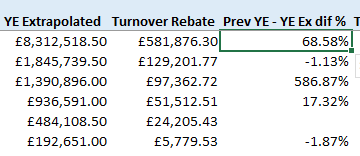
IF Pre YE <=0 then return 0
OR
IF Pre YE >0<5 then return 1
OR
IF Pre YE >=5<10 then return 2
OR
IF Pre YE >=10 then return 3
However, if the YE extrapolated value for the row is >1,250,000 then apply the the first three if statements but not the forth. Effectively this means the return for any YE extrapolated values greater than 1,250,000 will be capped at "2"
The formula would return the following results for the rows above
row 1 - 2
row 2 - 0
row 3 - 2
row 4 - 3
row 5 - 0
row 6 - 0
Thanks
Mike
IF Pre YE <=0 then return 0
OR
IF Pre YE >0<5 then return 1
OR
IF Pre YE >=5<10 then return 2
OR
IF Pre YE >=10 then return 3
However, if the YE extrapolated value for the row is >1,250,000 then apply the the first three if statements but not the forth. Effectively this means the return for any YE extrapolated values greater than 1,250,000 will be capped at "2"
The formula would return the following results for the rows above
row 1 - 2
row 2 - 0
row 3 - 2
row 4 - 3
row 5 - 0
row 6 - 0
Thanks
Mike
ASKER
Sorry I should have specified. Please could you provide the solution using the same logic from the previous question, provided my ProfessorJimJam
=IF(AND(A1>0,A1<=10),1,IF(
=IF(AND(A1>0,A1<=10),1,IF(
ASKER
Reason being that it will transfer directly into DAX
You can use this user defied function. Usage: =YE_YE(A1:B1)
Function YE_YE(r As Range) As Integer
Select Case True
Case r(1) > 1250000
YE_YE = 2
Case r(2) <= 0
YE_YE = 0
Case r(2) > 0 And r(2) < 5
YE_YE = 1
Case r(2) <= 5 And r(2) < 10
YE_YE = 2
Case r(2) >= 10
YE_YE = 3
End SelectASKER CERTIFIED SOLUTION
membership
This solution is only available to members.
To access this solution, you must be a member of Experts Exchange.
ASKER
Sorry Martin I do not recognize that syntax
Please could you provide the solution using excel formula.
Mike
Please could you provide the solution using excel formula.
Mike
SOLUTION
membership
This solution is only available to members.
To access this solution, you must be a member of Experts Exchange.
ASKER
Thanks Rgonzo and Martin both brilliant solutions.
Thanks for explaining the VBA steps Martin
Thanks for explaining the VBA steps Martin
ASKER
Another very similar question to follow!
You're welcome and I'm glad I was able to help.
If you expand the “Full Biography” section of my profile you'll find links to some articles I've written that may interest you including one that explains how to write User Defined Functions like the one I wrote for this question.
Marty - Microsoft MVP 2009 to 2016
Experts Exchange MVE 2015
Experts Exchange Top Expert Visual Basic Classic 2012 to 2015
If you expand the “Full Biography” section of my profile you'll find links to some articles I've written that may interest you including one that explains how to write User Defined Functions like the one I wrote for this question.
Marty - Microsoft MVP 2009 to 2016
Experts Exchange MVE 2015
Experts Exchange Top Expert Visual Basic Classic 2012 to 2015
pls try
Open in new window
Regards