Reocurring Mac pop up message
A user with a Mac OS X 10 laptop keeps receiving the message shown in the screenshot "Account expired renew subscription now to resume service."
When we click the renew subscription service button nothing happens.
I have already disabled all extensions within Safari but this message continues to appear.
I have also run Malwarebytes several times and have removed all Malware but the user continues to receive this message.
What can be done to fix this issue so that this message will stop appearing?
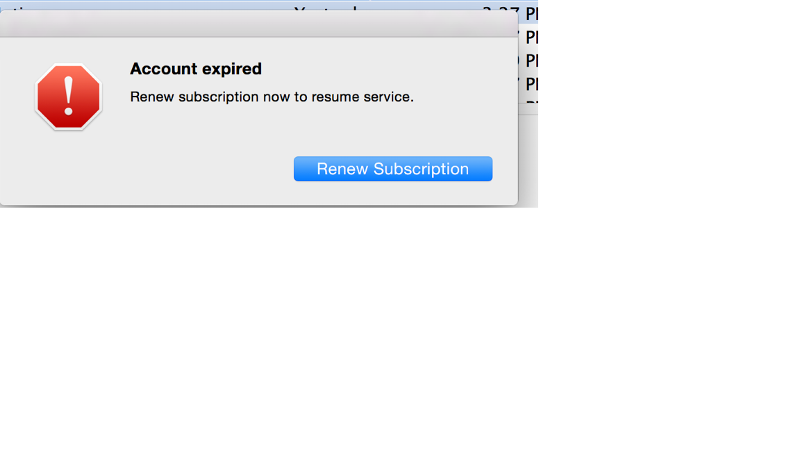
When we click the renew subscription service button nothing happens.
I have already disabled all extensions within Safari but this message continues to appear.
I have also run Malwarebytes several times and have removed all Malware but the user continues to receive this message.
What can be done to fix this issue so that this message will stop appearing?
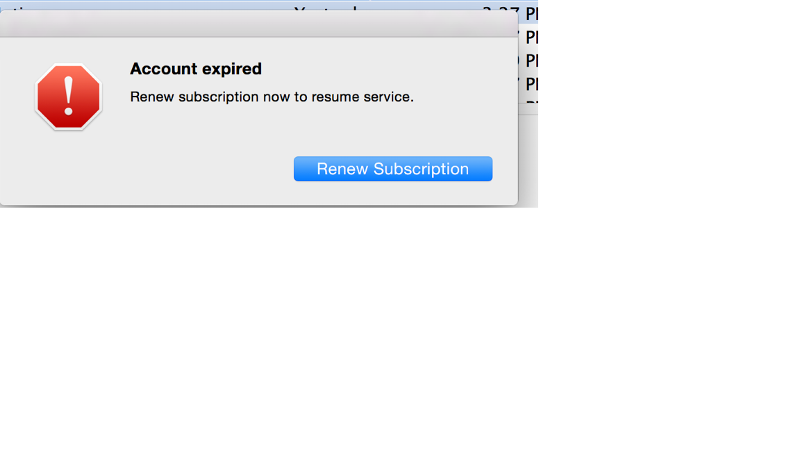
It might be a Cisco webex plugin. Have you done an online conference recently? In the finder go to ~/Library/Internet Plug-Ins/ and thenfind the webex plugin. Remove it and restart safari. In chrome go to chrome://plugins and disable the plugin.
ASKER
Is the best way of removing the Cisco webex plugin by going to the location you specified and then deleting the plug in (or moving it to another folder)?
ASKER
Also is there any way of looking at all of the running processes and to determine exactly what program is causing this message to pop up? This message annoys the end user and we would really like to prevent it from occurring without having to create a new Mac user profile.
>> and have removed all Malware
You found any malware? What malware was that?
You're not sure this is a Safari plugin? Do you get the same popup when Safari is not running?
You found any malware? What malware was that?
You're not sure this is a Safari plugin? Do you get the same popup when Safari is not running?
SOLUTION
membership
This solution is only available to members.
To access this solution, you must be a member of Experts Exchange.
ASKER CERTIFIED SOLUTION
membership
This solution is only available to members.
To access this solution, you must be a member of Experts Exchange.
So what was the issue?