Sum Per Month
ASKER CERTIFIED SOLUTION
membership
This solution is only available to members.
To access this solution, you must be a member of Experts Exchange.
correction to my formula above
=SUMPRODUCT((MONTH($B$3:$K
Sum-Per-Month.xlsx
=SUMPRODUCT((MONTH($B$3:$K
Sum-Per-Month.xlsx
ASKER
Thank you. Rgonzo's accounted for the years which is what I was after. August 2016 and August 2017 were the same answer under Professor's. I might have not made that so clear though.
glad Rgonzo's solution worked for you. i did not notice at first glace your data had multiple years, so i posted a modified formula which is =SUMPRODUCT((MONTH($B$3:$K
ASKER
Thank you for your follow up. Much appreciated
you are welcome.
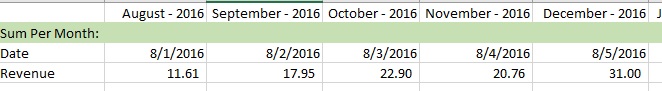
=SUMPRODUCT((MONTH($B$3:$K
see attached.
Sum-Per-Month.xlsx