Help on recovering data from inaccessible hard drive
We have a Toshiba MQ01ABD100 1 TB drive which some weeks back has become inaccessible. The drive doesn't make no click sound and it sounds like it's working (has a spinning sound). We have placed the drive in a USB external case in order to access its drive but when connected there is no drive letters. When going into Disk Management is display the following:
Image as soon as we connect the drive via USB:
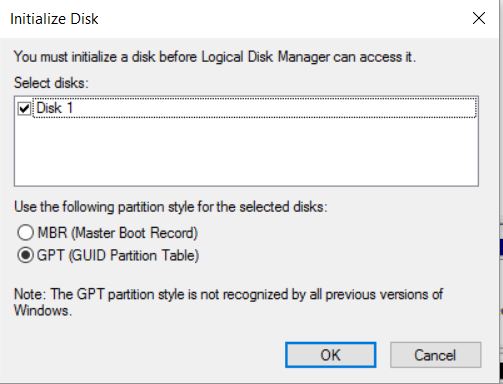
In Disk Management:
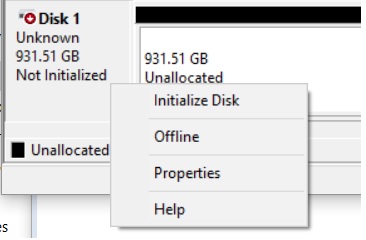
Running the toll "GetDataBack Simple" :
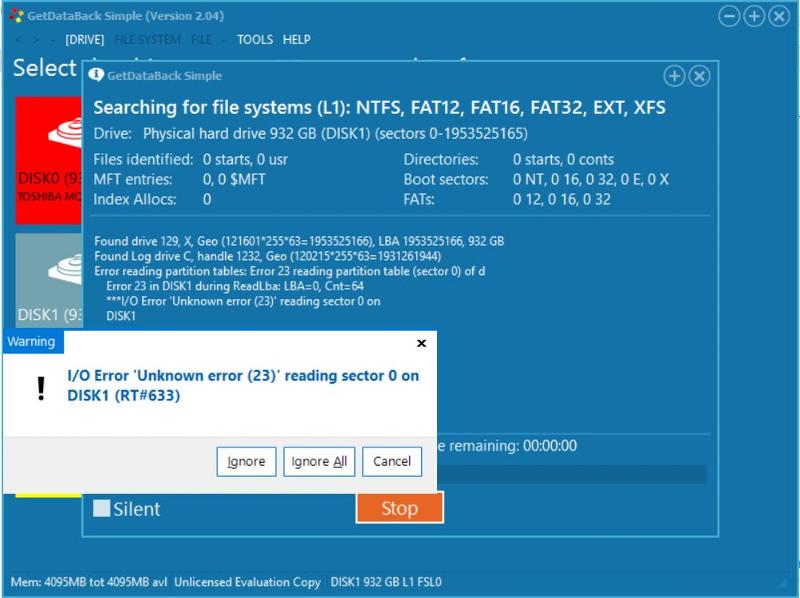
Also, we have download "HDD Regenerator" but don't know which to run and affraid that will damage even more the drive (see below apps options)
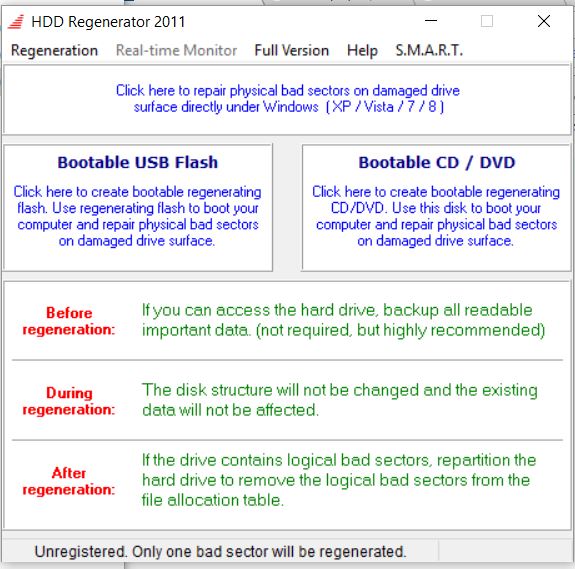
Please advice on the proper steps to follow.
Thank you in advance.
Image as soon as we connect the drive via USB:
In Disk Management:
Running the toll "GetDataBack Simple" :
Also, we have download "HDD Regenerator" but don't know which to run and affraid that will damage even more the drive (see below apps options)
Please advice on the proper steps to follow.
Thank you in advance.
Consider using SpinRite. The program is older than dirt but it works at such a low level that it is unaffected by most updates. At their core, hard drives work the same way they have worked for 20+ years. It's saved my bacon more than a few times.
ASKER
By what you read in or question, you believe spinrite will recover it?
ASKER CERTIFIED SOLUTION
membership
This solution is only available to members.
To access this solution, you must be a member of Experts Exchange.
All you need to do is to dump that disk, get a new one, then restore from your backups. Very simple and straight forward. If somehow you lost your backups, send it to a professional recovery agency. Be prepared to pay a lot. Gillware is very good, and they only charge if they can recover data:
https://www.gillware.com/
https://www.gillware.com/
ASKER
Unfortunately we don't have a desktop, all are laptops.
The seagate seems to be legacy and our disk is toshiba. Also for your ubcd link ther is no reference to the drive.
The seagate seems to be legacy and our disk is toshiba. Also for your ubcd link ther is no reference to the drive.
ASKER
We already got new drive and restore from backups; but we have data we want to recover from that disk.
ASKER
gillware seems for sending the unit; we can't do that for now we are out of the states.
SOLUTION
membership
This solution is only available to members.
To access this solution, you must be a member of Experts Exchange.
ASKER
Oh, ok. Does the tool only diagnose or does it have some sort of recovery or access it's data?
(or any of the apps in the long list able or design to access the drive?)
Also, where in the page is the download link????
(or any of the apps in the long list able or design to access the drive?)
Also, where in the page is the download link????
If you have already restored from your backup, you already have your data, Whatever is missing should only be from the last few hours between the last backup and the disk failure. That little data, if important, you should be able to build again from your memory. If you can't remember, then look for a recovery agency that is close to your location. You should be able to google for them. but be prepared for paying a high price.
SOLUTION
membership
This solution is only available to members.
To access this solution, you must be a member of Experts Exchange.
ASKER
On GetDataBack the screen, we have a user sitting there clicking "ignore a''" when appear; we want to see if all is damage or accessible.
Will this damage the disk if we have that user clicking "ignore all" every time?
Will this damage the disk if we have that user clicking "ignore all" every time?
You could be causing more damage by running the disk. Could. You can have arguments about that.
If you are getting those errors continuously then you have major damage to at least one part of the disk. How major is unknown and clicking to bypass and find out could take a very very long time. And if those errors are there I would not even bother to test the disk with any of the utils I've recommended. I would send the disk away to a data recovery centre and let them deal with the problem.
As in my first paragraph, you could be causing more damage by running the disk.
If you are getting those errors continuously then you have major damage to at least one part of the disk. How major is unknown and clicking to bypass and find out could take a very very long time. And if those errors are there I would not even bother to test the disk with any of the utils I've recommended. I would send the disk away to a data recovery centre and let them deal with the problem.
As in my first paragraph, you could be causing more damage by running the disk.
ASKER
Good info thanx.
ASKER
Though all comments from EE tells us that that our drive most probably is kaput, we wanted check another apps so it can run unattended it's entire process of "analysis" no-modification to disk; we found TestDisk.
When we first ran it we selected Partition 'EFI GPT' (see pix below):
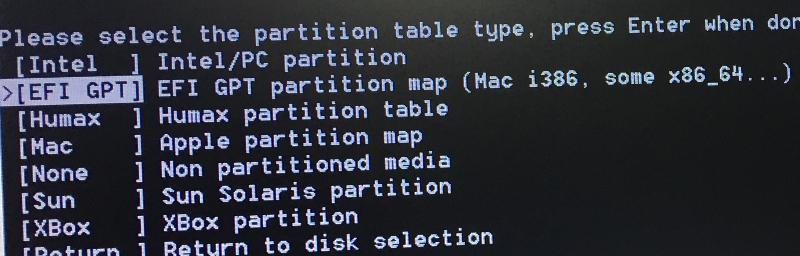
So we exit the apps and then selected Partition 'Intel' ('Intel/PC partition'). Now, since last night, it's a bit over 40% at this moment (see pix below)
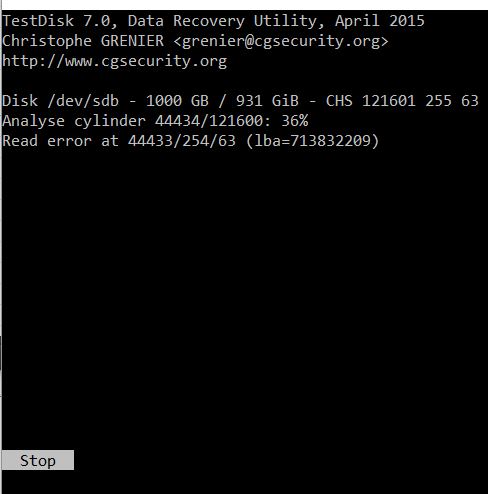
Question,
Thanx.
When we first ran it we selected Partition 'EFI GPT' (see pix below):
Unfortunately, it never progressed; always stood in 'Analyse cylinder xxxx/xxxx: 00%' .
So we exit the apps and then selected Partition 'Intel' ('Intel/PC partition'). Now, since last night, it's a bit over 40% at this moment (see pix below)
Question,
- Does any EE heard of this tool 'TestDisk'?
- Also, based on the image above, what does the lines values of '44433/254/63 (lba=713832209)' mean?
Thanx.
Yes. But for recovery you'd need Photorec, which is from the same manufacturer. Anyway, besides Getdataback it is the best available utility, but not as easy to use. Also, if you already tried Getdataback (runtime.org), and it failed to see any of the files you need, neither will Photorec.
Yep, TestDisk is good stuff but not easy to use. There are tutorials on how to use it at their website.
44433/254/63 is CHS (Cylinders, Head, Sectors) and you combine them together to get the LBA (Logical Block Address) which in this case is 713832209. Now there aren't really 254 Heads in this disk drive, the drive is telling lies. Read all about it at https://en.wikipedia.org/wiki/Cylinder-head-sector.
Have you been getting the Read errors all of the time?
44433/254/63 is CHS (Cylinders, Head, Sectors) and you combine them together to get the LBA (Logical Block Address) which in this case is 713832209. Now there aren't really 254 Heads in this disk drive, the drive is telling lies. Read all about it at https://en.wikipedia.org/wiki/Cylinder-head-sector.
Have you been getting the Read errors all of the time?
ASKER
Seems so. For every "analyse cylinder" it displays a "Read error at".
Could be the partition type?
Since we chose '[Intel ] Intel/PC partition' instead of '[EFI GPT] EFI GPT partition map (mac i386, some x86_63...)'
Which partition type should we have chosen for our Toshiba MQ01ABD100 1 TB drive ?
Which partition type should we have chosen for our Toshiba MQ01ABD100 1 TB drive ?
>> Which partition type should we have chosen for our Toshiba MQ01ABD100 1 TB drive ?
That depends on how the Operating System was set up on the disk and which OS was used. It could have used EFI GPT or it could have used Intel PC.
You are using the Intel PC which for this purpose is OK because it is showing READ errors.
Which means the disk is inaccessible or damaged or dead. Again time for the data recovery centre.
That depends on how the Operating System was set up on the disk and which OS was used. It could have used EFI GPT or it could have used Intel PC.
You are using the Intel PC which for this purpose is OK because it is showing READ errors.
Which means the disk is inaccessible or damaged or dead. Again time for the data recovery centre.
ASKER
Thanx for the prompt response.
We thought it was EFI-GPT because of references found saying that if a disk is 1 or 2 tb it uses EFI-GPT. As to the actual drive, in the Bios System Configuration there was an option set as UEFI. We know this is some sort of firmware interface and we almost sure prior the problem the Bios was set this way.
If it was set as UEFI, would the disk would have been EFI-GPT?
We thought it was EFI-GPT because of references found saying that if a disk is 1 or 2 tb it uses EFI-GPT. As to the actual drive, in the Bios System Configuration there was an option set as UEFI. We know this is some sort of firmware interface and we almost sure prior the problem the Bios was set this way.
If it was set as UEFI, would the disk would have been EFI-GPT?
ASKER
The TestDisk Analysis process was almost done when the electricity fail. We where going to run the process again until we noticed that the apps requires the "Correct disk geometry is required for a successful recovery". When checking the CHS in the apps against the CHS in the Toshiba drive we found a difference (see pix below).
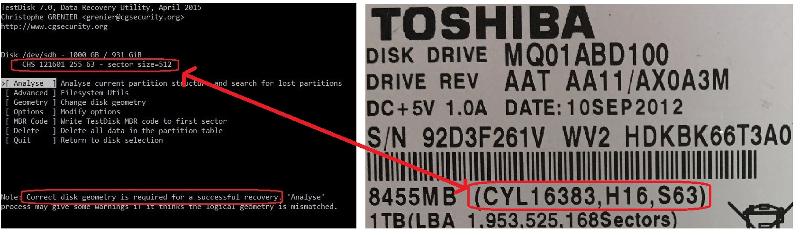
In ID: 41843557 we indicated that the apps is constantly displaying "read error at xxxxx/xxx/xxx".
How can we correct the apps to read the right CHS of the hard drive?
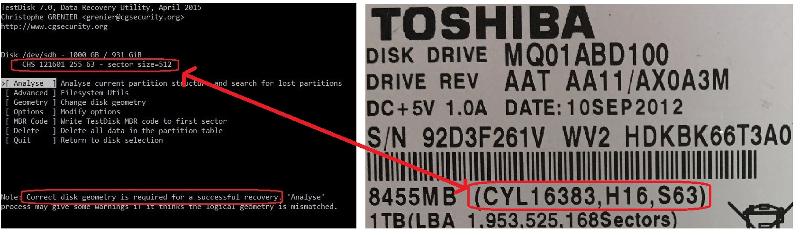
In ID: 41843557 we indicated that the apps is constantly displaying "read error at xxxxx/xxx/xxx".
How can we correct the apps to read the right CHS of the hard drive?