chima
asked on
Eclipse Neon start with Admin account only
Hello,
I have installed Eclipse Neon with jdk1.8.0_102.
Why is it that the only way it starts/runs is by using my Admin account.
This may not be a problem, yet this is the second portion of this question; would it, might it be a problem, developing in the admin environment.
Could I change it to open with the normal account? I checked my system environment variables, and while I did open the interface with my system admin account, this should not affect how Eclipse is started.
I have installed Eclipse Neon with jdk1.8.0_102.
Why is it that the only way it starts/runs is by using my Admin account.
This may not be a problem, yet this is the second portion of this question; would it, might it be a problem, developing in the admin environment.
Could I change it to open with the normal account? I checked my system environment variables, and while I did open the interface with my system admin account, this should not affect how Eclipse is started.
ASKER
Sara, I looked at the properties setting and did not find exactly what to change. Allow me to restate the issue.
I can only start Eclipse with my "admin account." And if I recall correctly, I could only install it, by using my admin account.
Using Eclipse with my admin account may not matter, yet the other developers (and I'm not a developer) can start Eclipse with their normal account.
I found this
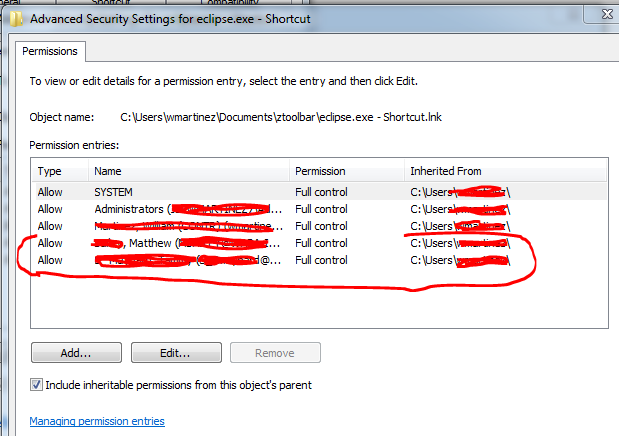 Is it here where I would make the changes?
Is it here where I would make the changes?
I can only start Eclipse with my "admin account." And if I recall correctly, I could only install it, by using my admin account.
Using Eclipse with my admin account may not matter, yet the other developers (and I'm not a developer) can start Eclipse with their normal account.
I found this
I can only start Eclipse with my "admin account."do you mean that you have to log-out from your normal account and log-in with your (personal) admin account?
if so, is one or both of these accounts a domain account, or are they local accounts?
what happens if you start eclipse from non-admin account? nothing? is there an error message? does it miss some dll's?
if you can find eclipse.exe from your non-admin account, take the full path of eclipse.exe into the clipboard (in explorer the full path should be shown in the title line after you click into it; then select the path and do CTRL+C). then open a command window (cmd after WIN+R). type 'cd ' and right-click with the mouse to paste the path to the command line. now the directory where eclipse.exe is located should be default directory (what you could verify by 'dir' command. finally do
eclipse /regserver
what should add missing registry entries to your registry (if that is the problem). if the command failed you may try
runas /profile /env /user:your_domain_or_workg
hope that helps.
Sara
ASKER
This is not like email or a text message is it.
I can only start Eclipse with my "admin account."
do you mean that you have to log-out from your normal account and log-in with your (personal) admin account?
>>> No, I have to right click on my mouse and select the "Run as Administrator" otherwise I cannot open Eclipse.
if so, is one or both of these accounts a domain account, or are they local accounts?
>>> local
what happens if you start eclipse from non-admin account?
>>> Can't do that. nothing? Correct
is there an error message?
>>> No virtual java machine found.
does it miss some dll's? >>> no
if you can find eclipse.exe from your non-admin account, take the full path of eclipse.exe into the clipboard (in explorer the full path should be shown in the title line after you click into it; then select the path and do CTRL+C).
>>> C:\eclipse I don't know what you are saying.
>>> I hate mess with the registry
then open a command window (cmd after WIN+R). type 'cd ' and right-click with the mouse to paste the path to the command line. now the directory where eclipse.exe is located should be default directory (what you could verify by 'dir' command. finally do
eclipse /regserver
what should add missing registry entries to your registry (if that is the problem). if the command failed you may try
runas /profile /env /user:your_domain_or_workg
I can only start Eclipse with my "admin account."
do you mean that you have to log-out from your normal account and log-in with your (personal) admin account?
>>> No, I have to right click on my mouse and select the "Run as Administrator" otherwise I cannot open Eclipse.
if so, is one or both of these accounts a domain account, or are they local accounts?
>>> local
what happens if you start eclipse from non-admin account?
>>> Can't do that. nothing? Correct
is there an error message?
>>> No virtual java machine found.
does it miss some dll's? >>> no
if you can find eclipse.exe from your non-admin account, take the full path of eclipse.exe into the clipboard (in explorer the full path should be shown in the title line after you click into it; then select the path and do CTRL+C).
>>> C:\eclipse I don't know what you are saying.
>>> I hate mess with the registry
then open a command window (cmd after WIN+R). type 'cd ' and right-click with the mouse to paste the path to the command line. now the directory where eclipse.exe is located should be default directory (what you could verify by 'dir' command. finally do
eclipse /regserver
what should add missing registry entries to your registry (if that is the problem). if the command failed you may try
runas /profile /env /user:your_domain_or_workg
ASKER CERTIFIED SOLUTION
membership
This solution is only available to members.
To access this solution, you must be a member of Experts Exchange.
if that doesn't work you might uninstall the eclipse from youur system and then reinstall by using your normal account. you have to start the setup program 'as administrator'. if you do so, the reinstalled program now should be startable without admin rights.
Sara