What to do with the message 'correct disk geometry is required for a successful recovery’ from TestDisk
We have been working to recover a disk we have and has had help from EE during the process. After a series of software, the one we found to run unattended the entire analysis process has been TestDisk. However we noticed that the apps gives a noticed that we have overlooked:
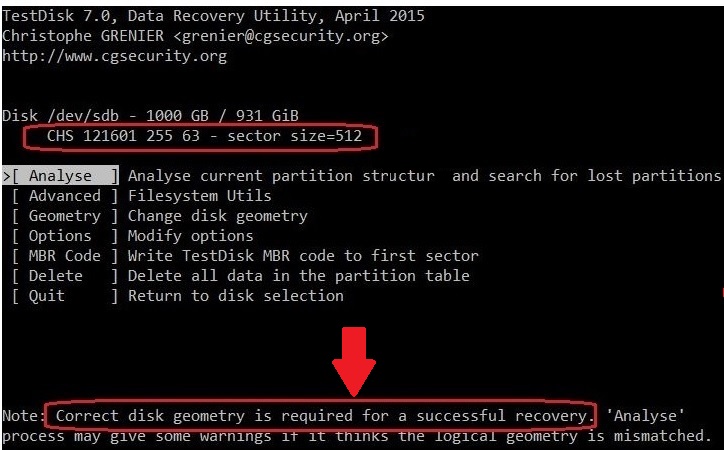
The notice is:
'Note: Correct disk geometry is required for a successful recovery. 'Analyze' process may give some warnings if it thinks the logical geometry is mismatched.'
'Note: Correct disk geometry is required for a successful recovery. 'Analyze' process may give some warnings if it thinks the logical geometry is mismatched.'
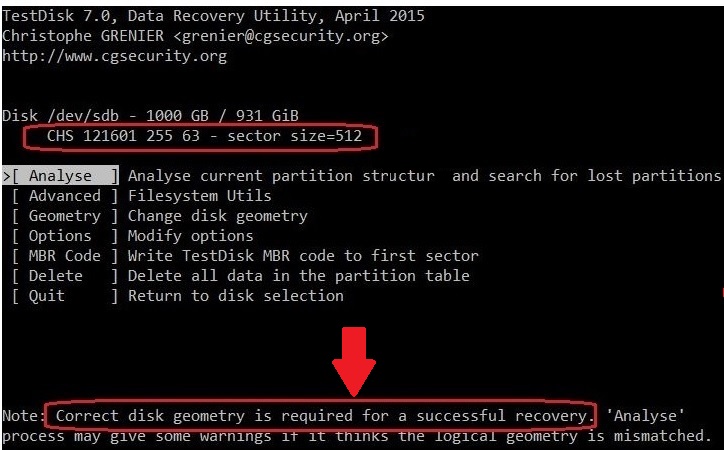
- What does this message mean?
- And how can we the correct required disk geometry of the drive?
ASKER
No Raid.
The bad disk it's from a Toshiba notebook; it was running Windows 10 Pro at the time of it's inaccessibility.
The computer we have used to run TestDisk are both notebooks; one with Windows 7 Pro and the other Windows 10 Pro. The way we run TestDisk is placing the drive in a case and connect it to the computer to run the test.
The bad disk it's from a Toshiba notebook; it was running Windows 10 Pro at the time of it's inaccessibility.
The computer we have used to run TestDisk are both notebooks; one with Windows 7 Pro and the other Windows 10 Pro. The way we run TestDisk is placing the drive in a case and connect it to the computer to run the test.
Did you try this software?
http://www.disk-partition.com/free-partition-manager.html
http://www.disk-partition.com/free-partition-manager.html
ASKER
Have you used it?
Yes, It recovered lost partitions for me before
Have you read info from s.m.a.r.t. to find out what's the issue ?
ASKER
No. How can we go about reading the info from s.m.a.r.t.?
ASKER CERTIFIED SOLUTION
membership
This solution is only available to members.
To access this solution, you must be a member of Experts Exchange.
ASKER
Makes sense, thanx! As a matter of fact, an EE has indicated that as the utility is showing the emulated CHS values.
FYI:
No tools used has written to the drive; all was only viewing or analyzing.
Based on your comment we should
- connect the drive to one of the notebooks we are using for testing (extracting the existing one of course).
- boot from a USB or DVD.
- Run TestDisk again.
Yes?
FYI:
No tools used has written to the drive; all was only viewing or analyzing.
Based on your comment we should
- connect the drive to one of the notebooks we are using for testing (extracting the existing one of course).
- boot from a USB or DVD.
- Run TestDisk again.
Yes?
Yes, but again for the record, if the data is worth $1000+ then just let a recovery lab deal with it. One can't do proper recovery w/o a clean room an $50K worth of equipment.
ASKER
Unfortunately, we are in a project outside the united states and not returning for at least a month; we are trying all options to see if we are successful.
ASKER
Last question,
Do we we still have to to read info from s.m.a.r.t. as per recommendations in ID: 41846074
Do we we still have to to read info from s.m.a.r.t. as per recommendations in ID: 41846074
Your options puts the device at risk of 100% data loss. If you don't know the nature of the problem then you shouldn't keep the disk spinning. Reading S.M.A.R.T. registers is only a tiny portion of what needs to be done, but you already know that the disk has unrecoverable read errors, so you're not going to learn much more. It isn't as if you're going to do anything differently no matter what S.M.A.R.T. tells you.
ASKER
Thank your very much!! You have given straight answer directly to our question!! We will proceed!
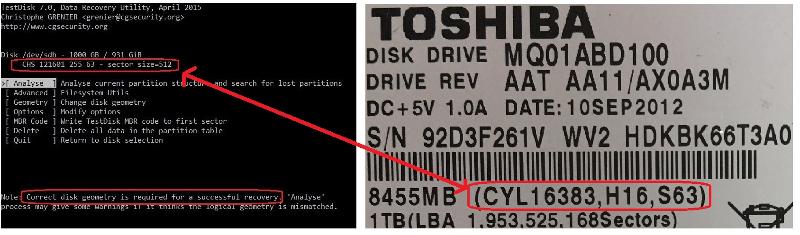
Linux or Windows ?