F S
asked on
Setting up RPC over HTTP on Exchange 2003
I'm attempting to migrate Exchange 2003 mailboxes to Exchange online. I've been following these guides on setting up RPC over HTTP:
https://www.petri.com/how-can-i-configure-rpc-over-https-on-exchange-2003-single-server-scenario
http://www.msexchange.org/articles-tutorials/exchange-server-2003/migration-deployment/Implementing-RPC-over-HTTPS-single-Exchange-Server-2003-environment.html
I've enabled the RPC over HTTP Protocol from Add/Remove components in Windows, and in the articles it seems to suggest that this should generate an RPC virtual directory in IIS under default website, however this isn't the case on my system, there's no RPC virtual directory, however there is an "rpcproxy" directory in C:\Windows\system32 with today's date under the Date Modified field, and a dll file inside.
The other thing I noticed (and this wasn't in the articles so I may be barking up the wrong tree here) was an "RPC-HTTP" tab under Exchange System Manager when I look at the properties of the mail server. There I have the option to set it to an RPC-HTTP back-end server, but I'm not sure what the implications are if I click that, and this is a live server so was wondering if anyone can shed any light on this please as I can't find any succinct information from scouring the web. I can tell you that there's no front-end exchange server in our setup, we have 2 single 2003 Exchange server.
https://www.petri.com/how-can-i-configure-rpc-over-https-on-exchange-2003-single-server-scenario
http://www.msexchange.org/articles-tutorials/exchange-server-2003/migration-deployment/Implementing-RPC-over-HTTPS-single-Exchange-Server-2003-environment.html
I've enabled the RPC over HTTP Protocol from Add/Remove components in Windows, and in the articles it seems to suggest that this should generate an RPC virtual directory in IIS under default website, however this isn't the case on my system, there's no RPC virtual directory, however there is an "rpcproxy" directory in C:\Windows\system32 with today's date under the Date Modified field, and a dll file inside.
The other thing I noticed (and this wasn't in the articles so I may be barking up the wrong tree here) was an "RPC-HTTP" tab under Exchange System Manager when I look at the properties of the mail server. There I have the option to set it to an RPC-HTTP back-end server, but I'm not sure what the implications are if I click that, and this is a live server so was wondering if anyone can shed any light on this please as I can't find any succinct information from scouring the web. I can tell you that there's no front-end exchange server in our setup, we have 2 single 2003 Exchange server.
ASKER CERTIFIED SOLUTION
membership
This solution is only available to members.
To access this solution, you must be a member of Experts Exchange.
Before restart, do IISreset.
ASKER
I can see other sites also in your screen shot above. What are those sites?
ASKER
It's another service we're running, should be no conflicts there.
Can you expand other sites and paste the screenshot.
Do you have any update?
ASKER
Given up on this, wasting too much time - using a 3rd party tool to migrate which doesn't need this feature.
thanks for your time Amit
thanks for your time Amit
Provided all required answer and followed up. However user choose 3rd party tool. Technically, the answer I am selecting fits this question. If any objection, please click object button and give valid reason.
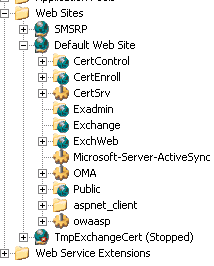
ASKER
I have quadruple checked the setting is enabled. I'm going to reboot the server in 30 mins (been waiting for out of hours slot) so hoping that will resolve things.