Pkafkas
asked on
Where is a batch program being triggered from at logon
Hello:
I am in the process of removing printers from our older Print Server and adding printers from our new Print Server. I have a script that executes the removeprinters.bat file and then another script that adds the printers from the addprinters.bat file, that are triggered at logon from our Group Policy. The add/remove printer process is working just fine.
The problem is that I have 1 user that logs on to a laptop and he always wanted to have 1 specific printer to be his default printer. About 1.5 years ago, I created a batch program that specifies that network printer to be his default as he logs on to that specific laptop. I put the batch file in the user' C:\Users\username\AppData\
The problem is that I cannot find that batch program right now to edit/remove it. But, that program is still being triggered at logon.
If I navigate to the C:\Users\username\AppData\
How can I find the batch file that is being triggered on the laptop at logon? perhaps I should do a search on the computer for that file name? i do not see any reference listed in the registry (Computer\HKey Local Machine\Software\Microsoft
I will have a chance to look at this laptop tomorrow.
I am in the process of removing printers from our older Print Server and adding printers from our new Print Server. I have a script that executes the removeprinters.bat file and then another script that adds the printers from the addprinters.bat file, that are triggered at logon from our Group Policy. The add/remove printer process is working just fine.
The problem is that I have 1 user that logs on to a laptop and he always wanted to have 1 specific printer to be his default printer. About 1.5 years ago, I created a batch program that specifies that network printer to be his default as he logs on to that specific laptop. I put the batch file in the user' C:\Users\username\AppData\
The problem is that I cannot find that batch program right now to edit/remove it. But, that program is still being triggered at logon.
If I navigate to the C:\Users\username\AppData\
How can I find the batch file that is being triggered on the laptop at logon? perhaps I should do a search on the computer for that file name? i do not see any reference listed in the registry (Computer\HKey Local Machine\Software\Microsoft
I will have a chance to look at this laptop tomorrow.
SOLUTION
membership
This solution is only available to members.
To access this solution, you must be a member of Experts Exchange.
SOLUTION
membership
This solution is only available to members.
To access this solution, you must be a member of Experts Exchange.
SOLUTION
membership
This solution is only available to members.
To access this solution, you must be a member of Experts Exchange.
ASKER
right away when this user logs on, the following batch program executes. And then then error comes up.
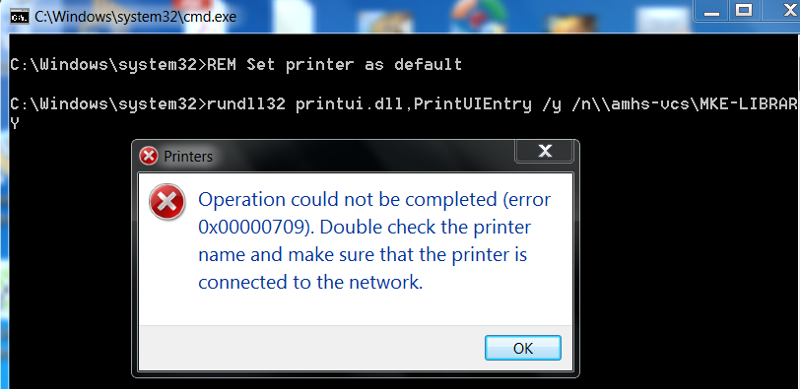
I will see if this error comes up for other users as well. I am conducting searches for the batch file. It may be important to mention that local group policy does not trigger anything at start up.
I will see if this error comes up for other users as well. I am conducting searches for the batch file. It may be important to mention that local group policy does not trigger anything at start up.
ASKER CERTIFIED SOLUTION
membership
This solution is only available to members.
To access this solution, you must be a member of Experts Exchange.
SOLUTION
membership
This solution is only available to members.
To access this solution, you must be a member of Experts Exchange.
ASKER
I figured out the actual problem on my own, I simoply was looking in the incorrect start up folder; however, being able to discuss the problem helped me bring some much needed clarity to figure it out.
ASKER
I figured it out myself.
ASKER
The local batch program which sets a default printer, is not run from the login script.
The local batch program which sets a default printer, is not run from the addprinters batch file (group policy).