Omar Hernandez
asked on
Input information on K column using userform.
Good afternoon Experts Exchange community and users wanted to see if it is possible to have this userform to work in this way. Thanks for your time and help.
1. Input information using userform
a. Click on the row that you want to input information.
b. On the given # put in number
c. Choose the color that the number will be displaying on.
d. Click on Enable so that it may be active.
e. Have information generated/input once you click close button.
Pictures and file will be provided on this question. Please feel free to ask any question to clear out any inconvenience.
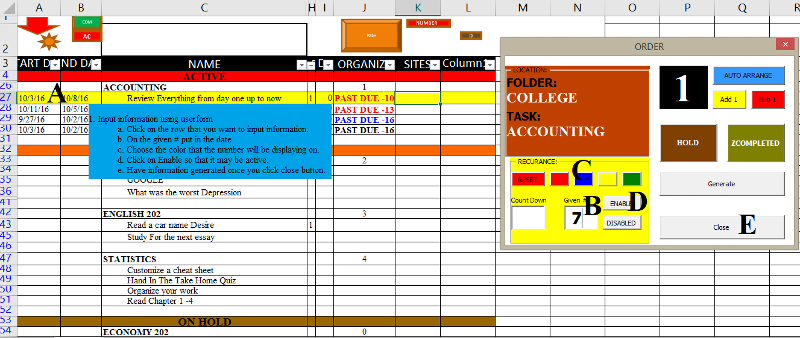
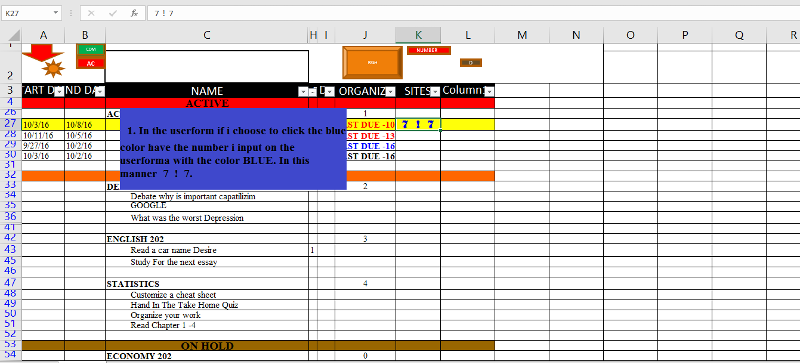 28975135.xlsm
28975135.xlsm
1. Input information using userform
a. Click on the row that you want to input information.
b. On the given # put in number
c. Choose the color that the number will be displaying on.
d. Click on Enable so that it may be active.
e. Have information generated/input once you click close button.
Pictures and file will be provided on this question. Please feel free to ask any question to clear out any inconvenience.
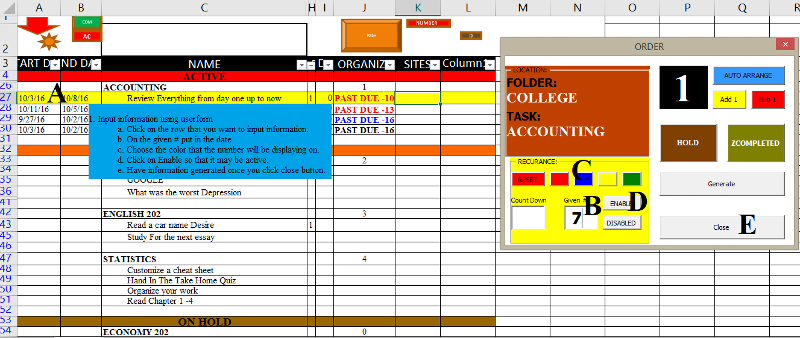
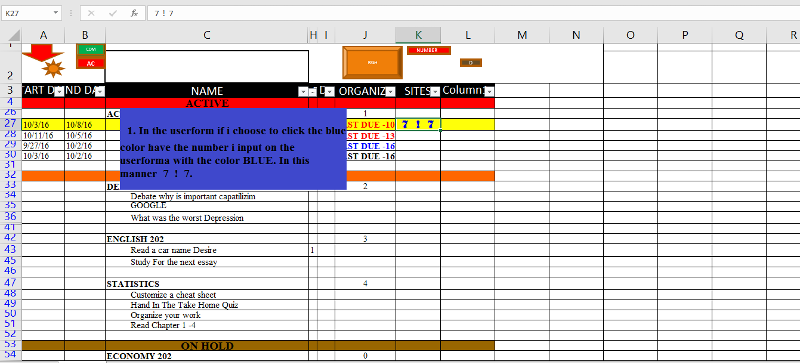 28975135.xlsm
28975135.xlsm
ASKER
I apologize, Forgot to updated. Here you go Martin and thanks for your fast response. Reason that it has four different colors is to meet a conclusive end goal.
28975135.xlsm
28975135.xlsm
I was talking about the colors on the GENERAL sheet where you have at least 9 colors.
What should happen when CommandButton13 (ENABLE) is clicked?
What should happen when CommandButton14 (DISABLED) is clicked?
When you say "Have information generated/input once you click close button", what information do you want to show up in column K?
What should happen when CommandButton13 (ENABLE) is clicked?
What should happen when CommandButton14 (DISABLED) is clicked?
When you say "Have information generated/input once you click close button", what information do you want to show up in column K?
ASKER
What should happen when CommandButton13 (ENABLE) is clicked?
---on the row selected column "K", Show the number i have input on the userform (located on letter B)
What should happen when CommandButton14 (DISABLED) is clicked?
---on the row selected column "K", Don't show the number input on the userform (located on letter B)
When you say "Have information generated/input once you click close button", what information do you want to show up in column K?
--- Yes remember that when i also click on the close button other information will be generated/input, will love to have the previous function work in addition with this new information that will be generated/updated as well.
---on the row selected column "K", Show the number i have input on the userform (located on letter B)
What should happen when CommandButton14 (DISABLED) is clicked?
---on the row selected column "K", Don't show the number input on the userform (located on letter B)
When you say "Have information generated/input once you click close button", what information do you want to show up in column K?
--- Yes remember that when i also click on the close button other information will be generated/input, will love to have the previous function work in addition with this new information that will be generated/updated as well.
When ENABLE is clicked do you want to immediately see the number appear in column K?
ASKER
I would prefer to have it when i click on the "CLOSE" button. with also having previous updated information when updated working in conjunction with the new information to update.
But, would not mind if it is easier for you doing it the way you have mentioned.
But, would not mind if it is easier for you doing it the way you have mentioned.
I'll do it when the CLOSE button is clicked.
I'm sorry for all these questions but if the user wants to see the number does he have to click ENABLE before clicking CLOSE? And what happens if he clicks DISABLED before clicking CLOSE? Am I right in assuming that in that case you don't want the number to appear but you do want the rest of the existing code to run? If so wouldn't it be simpler to eliminate the ENABLED and DISABLED buttons and instead just put the "Given #" in column K if it's non-blank?
Anther question is how does column K become something like the "7 ! 13" in cell A29?
I'm sorry for all these questions but if the user wants to see the number does he have to click ENABLE before clicking CLOSE? And what happens if he clicks DISABLED before clicking CLOSE? Am I right in assuming that in that case you don't want the number to appear but you do want the rest of the existing code to run? If so wouldn't it be simpler to eliminate the ENABLED and DISABLED buttons and instead just put the "Given #" in column K if it's non-blank?
Anther question is how does column K become something like the "7 ! 13" in cell A29?
ASKER
Hey Martin Liss no problem at all, better have question so that you may understand it with ease and clearness as much as possible.
If the user wants to see the number does he have to click ENABLE before clicking CLOSE?
---Yes, if it is possible to have the option click to be highlighted will appreciated. so that the option picked will be shown.
what happens if you click DISABLED before clicking CLOSE?
---If i click on the DISABLED button before clicking CLOSE, what ever information that is in the userform it will not be shown on the selected row, column "K".
Am I right in assuming that you don't want the number to appear but you do want the rest of the existing code to run?
---Yes, if the recurrence box is disabled, have previous information that when button close is clicked generated. and if it is Enabled have Recurrence box information work in conjunction with previous updated information that generates only when close is clicked.
If so wouldn't it be simpler to eliminate the ENABLED and DISABLED buttons and instead just put the "Given #" in column K if it's non-blank?
--- Yes, but reason i have it vision this way, is because it has other function that will be dealt with with a new question.
Anther question is how does column K become something like the "7 ! 13" in cell A29?
---This also is to be answered in a new question. For more understanding on the userform you have two box where a number is input one is called "Countdown" and "Given #".
Given # = number of days it will have to recurrence let's say this is the " 7 ! 7" created on Oct 18
Countdown box = is showing the actual day that has passed. Let's say after i have input the number on the given# being on oct 18, three day has passed and now on the countdown box we will see the following 4 ! 7
Countdown box Given #
4 ! 7
If the user wants to see the number does he have to click ENABLE before clicking CLOSE?
---Yes, if it is possible to have the option click to be highlighted will appreciated. so that the option picked will be shown.
what happens if you click DISABLED before clicking CLOSE?
---If i click on the DISABLED button before clicking CLOSE, what ever information that is in the userform it will not be shown on the selected row, column "K".
Am I right in assuming that you don't want the number to appear but you do want the rest of the existing code to run?
---Yes, if the recurrence box is disabled, have previous information that when button close is clicked generated. and if it is Enabled have Recurrence box information work in conjunction with previous updated information that generates only when close is clicked.
If so wouldn't it be simpler to eliminate the ENABLED and DISABLED buttons and instead just put the "Given #" in column K if it's non-blank?
--- Yes, but reason i have it vision this way, is because it has other function that will be dealt with with a new question.
Anther question is how does column K become something like the "7 ! 13" in cell A29?
---This also is to be answered in a new question. For more understanding on the userform you have two box where a number is input one is called "Countdown" and "Given #".
Given # = number of days it will have to recurrence let's say this is the " 7 ! 7" created on Oct 18
Countdown box = is showing the actual day that has passed. Let's say after i have input the number on the given# being on oct 18, three day has passed and now on the countdown box we will see the following 4 ! 7
Countdown box Given #
4 ! 7
ASKER CERTIFIED SOLUTION
membership
This solution is only available to members.
To access this solution, you must be a member of Experts Exchange.
ASKER
does not show nothing when i
add a number on the given #
choose color
click enable
click close
Is there another way you have it, so that it may display on the file
add a number on the given #
choose color
click enable
click close
Is there another way you have it, so that it may display on the file
The ENABLED button is now a toggle so if you click it it will change to DISABLED and nothing will show up. The default state is ENABLED so don't click it.
ASKER
I see, for some reason when trying to make the number display in RED it display in blue.
Beside this it works great.
Beside this it works great.
Change line 3 as shown
Private Sub CommandButton8_Click()
'******* 28977190 Start *******
Set mCB = CommandButton8
'******* 28977190 End *********
End SubASKER
Works great, with a mind like yours visions will be possible. Thanks a mil Martin Liss.
You're welcome.
I also what to say that while it is of course your workbook, IMO you have way too many colors going on.