Microsoft SQL Server, Error: 64
Hi,
I have a computer (Win7 Pro) on our network who cannot connect to a SQL server outside the Network. However, If I try on another computer (Windows 7 Pro) to connect on the same server with the same credentials, it works. I have attached the error message from MS SQL Server Management Studio 2008. I am using the server's IP as a server name.
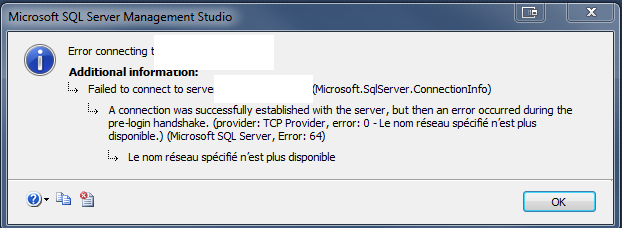
Thank you for your help.
I have a computer (Win7 Pro) on our network who cannot connect to a SQL server outside the Network. However, If I try on another computer (Windows 7 Pro) to connect on the same server with the same credentials, it works. I have attached the error message from MS SQL Server Management Studio 2008. I am using the server's IP as a server name.
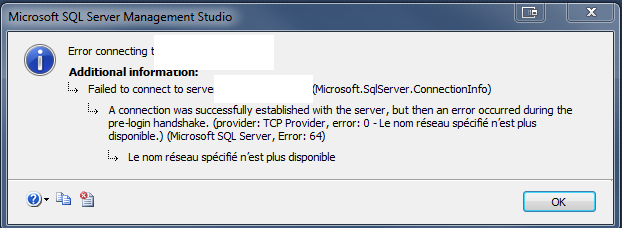
Thank you for your help.
SOLUTION
membership
This solution is only available to members.
To access this solution, you must be a member of Experts Exchange.
> Go to the SQL Configuration Manager
> Expand the SQL Network Configuration > click on the PROTOCOLS node
> Right click on TCP/IP > open up the PROPERTIES panel
> Select the IP ADDRESS tab
> Make sure the values for the IP ADDRESS fields are correct and match the system it is running on.
> Restart the service
Make sure you fill in the TCP PORT, even if you are using the default 1433
> Expand the SQL Network Configuration > click on the PROTOCOLS node
> Right click on TCP/IP > open up the PROPERTIES panel
> Select the IP ADDRESS tab
> Make sure the values for the IP ADDRESS fields are correct and match the system it is running on.
> Restart the service
Make sure you fill in the TCP PORT, even if you are using the default 1433
The error is a protocol mismatch, an ssms for SQL 2005 will not connect to SQL 2012 or newer successfully.
Arnold may have a point here.
What's the version of the SQL Server instance that you're trying to connect to?
What's the version of the SSMS in your client computer? This should be equal or greater version than the target SQL Server version.
What's the version of the SQL Server instance that you're trying to connect to?
What's the version of the SSMS in your client computer? This should be equal or greater version than the target SQL Server version.
ASKER
I tried the netsh Winsock reset and no sucess
Ip/netmask of the system that works versus the one that does not are the same
I am using a SQL login with no encryption
The Server has this SQL Version
Microsoft SQL Server Management Studio 12.0.2000.8
Microsoft Analysis Services Client Tools 12.0.2000.8
Microsoft Data Access Components (MDAC) 6.3.9600.17415
Microsoft MSXML 3.0 6.0
Microsoft Internet Explorer 9.11.9600.18427
Microsoft .NET Framework 4.0.30319.42000
Operating System 6.3.9600
And the client computer:
Microsoft SQL Server Management Studio 12.0.2569.0
Microsoft Analysis Services Client Tools 12.0.2569.0
Microsoft Data Access Components (MDAC) 6.1.7601.17514
Microsoft MSXML 3.0 6.0
Microsoft Internet Explorer 9.11.9600.18499
Microsoft .NET Framework 4.0.30319.42000
Operating System 6.1.7601
Ip/netmask of the system that works versus the one that does not are the same
I am using a SQL login with no encryption
The Server has this SQL Version
Microsoft SQL Server Management Studio 12.0.2000.8
Microsoft Analysis Services Client Tools 12.0.2000.8
Microsoft Data Access Components (MDAC) 6.3.9600.17415
Microsoft MSXML 3.0 6.0
Microsoft Internet Explorer 9.11.9600.18427
Microsoft .NET Framework 4.0.30319.42000
Operating System 6.3.9600
And the client computer:
Microsoft SQL Server Management Studio 12.0.2569.0
Microsoft Analysis Services Client Tools 12.0.2569.0
Microsoft Data Access Components (MDAC) 6.1.7601.17514
Microsoft MSXML 3.0 6.0
Microsoft Internet Explorer 9.11.9600.18499
Microsoft .NET Framework 4.0.30319.42000
Operating System 6.1.7601
ASKER CERTIFIED SOLUTION
membership
This solution is only available to members.
To access this solution, you must be a member of Experts Exchange.
ASKER
I did:
ipconfig /release
ipconfig /flushDNS
immediately shut down the computer.
After a fresh start, computer had a new IP and everything was working fine. Thank you very much for the help.
ipconfig /release
ipconfig /flushDNS
immediately shut down the computer.
After a fresh start, computer had a new IP and everything was working fine. Thank you very much for the help.
Are you entering the SQL login/or us it using Windows authentication? Same user logged into the two computer when the connection is attempted?
Do you require connection encryption?
Check the installed SQL native client library make sure you have SQL 2008 native client library Installed .....
What version of ssms is installed on this system versus the one that works?