VBA: export, split csv file every x lines
Hello experts,
I used the following procedure in order to export and split data into csv files based on specific column reported in the procedure:
I would like to use the procedure as a reference in order to cover the following need:
1-Instead of export and split data into csv based on iCol I would like to define a numeric criteria number. Example: If numeric criteria number is equal to 3 this means that csv files should be generated dynamically every tree lines. This means that the header line should be keep for the various files and the first file should contains header + line 2 to line 5.
File 2 should contains header + line 6 to 9 and so on.
2-Export should be done till the last used range.
3-The procedure should contains the row number related to the header. Example if HeaderRow = 3 this means that the procedure should take into account the Row 3 as a Header and begins the split as of line 4
4-Export files should have an static name reported in the procedure following with the current date “Export” & “YYYY_MM_DD_MM_SS” (current date format).
I attached a dummy file.
If you have questions, don’t hesitate to contact me.
Export-csv-every-x-lines.xlsm
I used the following procedure in order to export and split data into csv files based on specific column reported in the procedure:
Sub GenerateCSV()
Application.ScreenUpdating = False
Application.DisplayAlerts = False
iCol = 2 '### Define your criteria column
strOutputFolder = "CSV output" '### Define your path of output folder
Set ws = ThisWorkbook.ActiveSheet '### Don't edit below this line
Set rngLast = Columns(iCol).Find("*", Cells(1, iCol), , , xlByColumns, xlPrevious)
ws.Columns(iCol).AdvancedFilter Action:=xlFilterInPlace, Unique:=True
Set rngUnique = Range(Cells(2, iCol), rngLast).SpecialCells(xlCellTypeVisible)
If Dir(strOutputFolder, vbDirectory) = vbNullString Then MkDir strOutputFolder
For Each strItem In rngUnique
If strItem <> "" Then
ws.UsedRange.AutoFilter Field:=iCol, Criteria1:=strItem.Value
Workbooks.Add
ws.UsedRange.SpecialCells(xlCellTypeVisible).Copy Destination:=[A1]
strFilename = strOutputFolder & "\" & strItem
ActiveWorkbook.SaveAs Filename:=strFilename, FileFormat:=xlCSV, CreateBackup:=False, Local:=True
ActiveWorkbook.Close savechanges:=False
End If
Next
ws.ShowAllData
Application.ScreenUpdating = True
Application.DisplayAlerts = True
End SubI would like to use the procedure as a reference in order to cover the following need:
1-Instead of export and split data into csv based on iCol I would like to define a numeric criteria number. Example: If numeric criteria number is equal to 3 this means that csv files should be generated dynamically every tree lines. This means that the header line should be keep for the various files and the first file should contains header + line 2 to line 5.
File 2 should contains header + line 6 to 9 and so on.
2-Export should be done till the last used range.
3-The procedure should contains the row number related to the header. Example if HeaderRow = 3 this means that the procedure should take into account the Row 3 as a Header and begins the split as of line 4
4-Export files should have an static name reported in the procedure following with the current date “Export” & “YYYY_MM_DD_MM_SS” (current date format).
I attached a dummy file.
If you have questions, don’t hesitate to contact me.
Export-csv-every-x-lines.xlsm
Corrected code
SuSub GenerateCSV()
Application.ScreenUpdating = False
Application.DisplayAlerts = False
iHeaderLn = 8
iLineCount = 3
strOutputFolder = "Output CSV" '### Define your path of output folder
Set ws = ThisWorkbook.ActiveSheet '### Don't edit below this line
If Dir(strOutputFolder, vbDirectory) = vbNullString Then MkDir strOutputFolder
lLastRow = Split(ActiveSheet.UsedRange.Address, "$")(4)
For Idx = iHeaderLn + 1 To (WorksheetFunction.RoundDown((lLastRow) / iLineCount, 0) * iLineCount) + ((iHeaderLn) Mod iLineCount) Step iLineCount
Workbooks.Add
ws.Range("A" & iHeaderLn).EntireRow.Copy Destination:=[A1]
ws.Range("A" & Idx).Resize(iLineCount).EntireRow.Copy Destination:=[A2]
strFilename = strOutputFolder & "\" & "Export" & Format(Now(), "YYYY_MM_DD_HH_NN_SS")
ActiveWorkbook.SaveAs Filename:=strFilename, FileFormat:=xlCSV, CreateBackup:=False, Local:=True
ActiveWorkbook.Close savechanges:=False
Next
Application.ScreenUpdating = True
Application.DisplayAlerts = True
End SubASKER
Thank you very much for this proposal.
I will test it as soon as I can.
I will test it as soon as I can.
ASKER
Hello,
I tested the revised code but I have some little problem;
I used the reference Workbook:
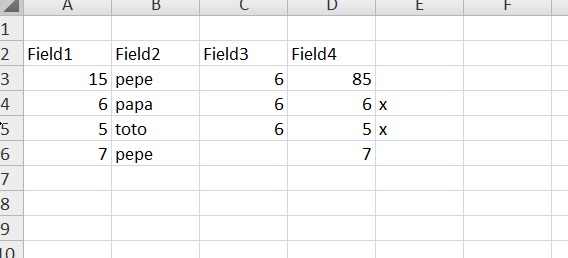
I reported:
iHeaderLn = 2
iLineCount = 3
However I just have one csv file with the following information:
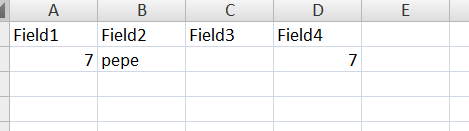
And normally I should have two files:
File1:
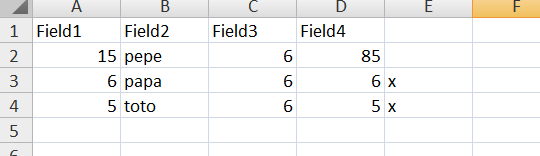
File2:
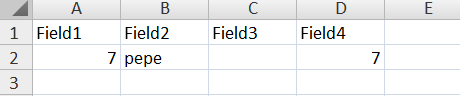
I attached the dummy file with your last proposal.
Thank you very much for your help.
I tested the revised code but I have some little problem;
I used the reference Workbook:
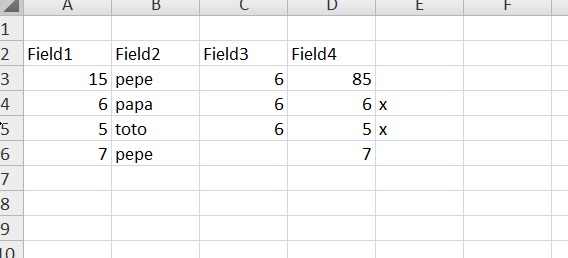
I reported:
iHeaderLn = 2
iLineCount = 3
However I just have one csv file with the following information:
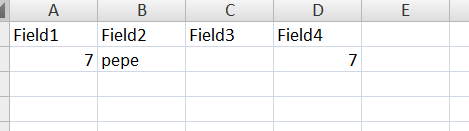
And normally I should have two files:
File1:
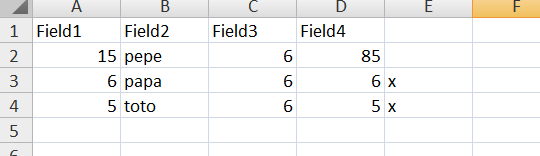
File2:
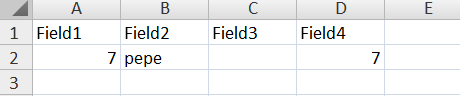
I attached the dummy file with your last proposal.
Thank you very much for your help.
then try
Sub GenerateCSV()
Application.ScreenUpdating = False
Application.DisplayAlerts = False
ChDir ("m:")
iHeaderLn = 2
iLineCount = 3
strOutputFolder = "Output CSV" '### Define your path of output folder
Set ws = ThisWorkbook.ActiveSheet '### Don't edit below this line
If Dir(strOutputFolder, vbDirectory) = vbNullString Then MkDir strOutputFolder
lLastRow = Split(ActiveSheet.UsedRange.Address, "$")(4)
For Idx = iHeaderLn + 1 To (WorksheetFunction.RoundDown((lLastRow) / iLineCount, 0) * iLineCount) + ((iHeaderLn) Mod iLineCount) Step iLineCount
Workbooks.Add
ws.Range("A" & iHeaderLn).EntireRow.Copy Destination:=[A1]
ws.Range("A" & Idx).Resize(iLineCount).EntireRow.Copy Destination:=[A2]
strFilename = strOutputFolder & "\" & "Export" & Format(Now(), "YYYY_MM_DD_HH_NN_SS")
ActiveWorkbook.SaveAs Filename:=strFilename, FileFormat:=xlCSV, CreateBackup:=False, Local:=True
ActiveWorkbook.Close savechanges:=False
Next
Application.ScreenUpdating = True
Application.DisplayAlerts = True
End SubASKER
ASKER CERTIFIED SOLUTION
membership
This solution is only available to members.
To access this solution, you must be a member of Experts Exchange.
ASKER
Thank you very much for this proposal.
I tested the last version but I am still having one file instead of two files.
I attached my dummy file. I just change the output folder.
Thank you again for your help.
Export-csv-every-x-lines.xlsm
I tested the last version but I am still having one file instead of two files.
I attached my dummy file. I just change the output folder.
Thank you again for your help.
Export-csv-every-x-lines.xlsm
I get 2 files
ASKER
Mmm, strange and you set up the argument like this?
iHeaderLn = 4
iLineCount = 3
Or
iHeaderLn = 2
iLineCount = 3
iHeaderLn = 4
iLineCount = 3
Or
iHeaderLn = 2
iLineCount = 3
I've run the macro in your file
iHeaderLn = 2
iLineCount = 3
iHeaderLn = 2
iLineCount = 3
ASKER
I tested again from another computer and it works!!!!!!!
Thank you again for your help!!!!!!!!
Thank you again for your help!!!!!!!!
ASKER
Hello Rgonzo,
Sorry to disturb you again I run again the macro in an Excel version 2007 and I just got one file with the last line related.
However this was not the case when I run it in another computer equiped by Excel version 2010.
Do you know what should I modify to be able to properly run the macro and get the expected files in Excel version 2007?
Thank you again for your help.
Sorry to disturb you again I run again the macro in an Excel version 2007 and I just got one file with the last line related.
However this was not the case when I run it in another computer equiped by Excel version 2010.
Do you know what should I modify to be able to properly run the macro and get the expected files in Excel version 2007?
Thank you again for your help.
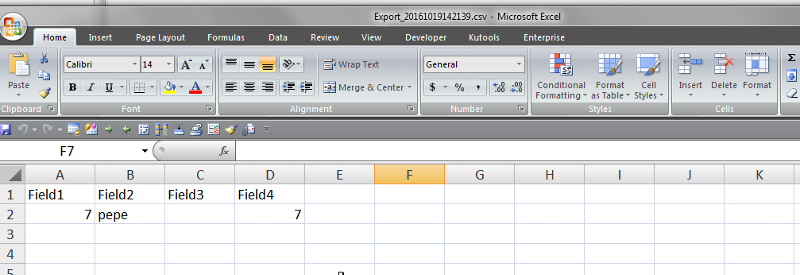
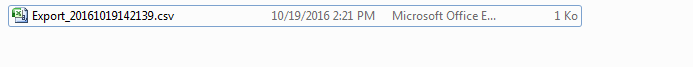
pls try
Open in new window
Regards