Files ready to be written to disk?
I have two dvd r/w drives. If I put an empty dvd or cd into either of them I am met with "Files Ready to Be Written to the Disc" and it lists many files. Some of these files are years old and have nothing to do with the task at hand. How do I configure my PC to show only what is on my disc when inserted? I am simply trying to drag many photos from dvd drive G to dvd drive H without interference.
ASKER CERTIFIED SOLUTION
membership
This solution is only available to members.
To access this solution, you must be a member of Experts Exchange.
ASKER
THANKS HEAPS EXPERTS!
ASKER
THANKS
do you plan to close the question, or do you still have problems with this?
ASKER
Hello Paul,
I cannot find the Temporary Burn Folder.
I cannot find the Temporary Burn Folder.
what version of windows do you have on your PC?
ASKER
I did get to the folder "BURN", but it shows empty. To clarify, when I click on "H" the drive with a blank CD it then shows the "files ready to be burnt". Where do I go to from here?
i think that they are 'ghost' files from previous 'burns'
simply select the files and delete them―that should take care of the problem
simply select the files and delete them―that should take care of the problem
If Microsoft went through all the trouble of creating these nagging balloons and so-called session folder for the purpose of burning, the least Microsoft could've done was input an additional explanation inside the same balloon or another mouse-over, once the Windows Explorer folder opens after clicking the balloon, which further explains that these particular files are just copies of the original simply cached in this location, and that deleting these files does not delete the originals.
Better yet, Microsoft could've certainly created a pop-up option asking the user if they would like to discard these files from the cache if they no longer wish to burn them.
Just another one Microsoft's insidious yet unnecessary quirks that they could've easily solved during before bringing the OS to market. Which again, only proves just how little Microsoft actually cares about end users.
I'm so sick of Microsoft's nonsense and lack of proper attention to things like this. They call themselves software engineers and yet with the hundreds of thousands of employees Microsoft has, they expect us to believe that they couldn't have addressed these types of issues prior to OS inception?!-------Palease!
Whatever happened to the Windows mantra ("This is my PC simplified")?
If non-engineer end users can pick up on these types of problems as soon as they're encountered, then why should we believe that multiple teams of system engineers, whom work day in and day out for this monopoly of a company, could not reach the same conclusion?!
Oh wait, I know why-------because Microsoft's CEO didn't want it on the company agenda because he truly doesn't give a crap about it's end-user base, despite Microsoft's often-touted hoopla to the contrary!
Better yet, Microsoft could've certainly created a pop-up option asking the user if they would like to discard these files from the cache if they no longer wish to burn them.
Just another one Microsoft's insidious yet unnecessary quirks that they could've easily solved during before bringing the OS to market. Which again, only proves just how little Microsoft actually cares about end users.
I'm so sick of Microsoft's nonsense and lack of proper attention to things like this. They call themselves software engineers and yet with the hundreds of thousands of employees Microsoft has, they expect us to believe that they couldn't have addressed these types of issues prior to OS inception?!-------Palease!
Whatever happened to the Windows mantra ("This is my PC simplified")?
If non-engineer end users can pick up on these types of problems as soon as they're encountered, then why should we believe that multiple teams of system engineers, whom work day in and day out for this monopoly of a company, could not reach the same conclusion?!
Oh wait, I know why-------because Microsoft's CEO didn't want it on the company agenda because he truly doesn't give a crap about it's end-user base, despite Microsoft's often-touted hoopla to the contrary!
@Anonymous 4Areason
try mac or android OSs
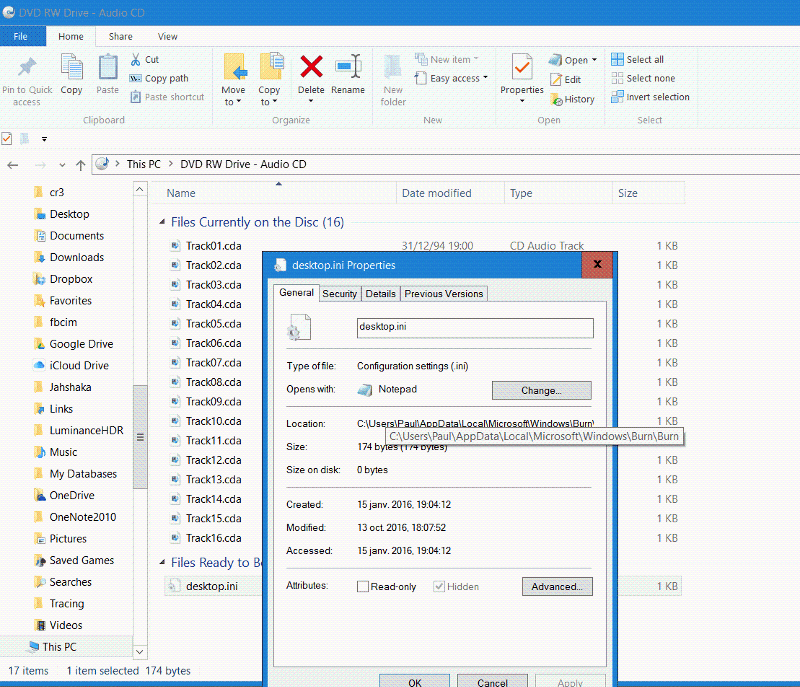
%userprofile%\AppData\Loca