Thomas Deutschmann
asked on
Internet Explorer Security and Protected Mode problem
Hi, I have the following problem: When we try to open a link to a Office document from an internal website, the end users get an Internet Explorer 11 security warning. "This program will open outside of Protected mode."
However, we have used GPO to add the site to Local Intranet zone and disabled the Protected Mode. I have verified that the GPO is applied by looking at the Internet Options - Security tab.
Any ideas why we still get this security message from Internet Explorer 11, and how to fix this?
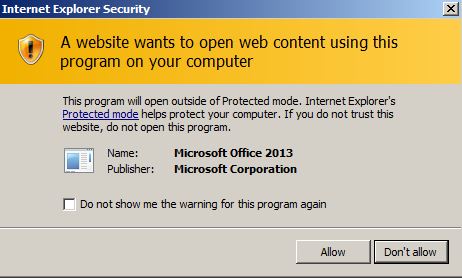
However, we have used GPO to add the site to Local Intranet zone and disabled the Protected Mode. I have verified that the GPO is applied by looking at the Internet Options - Security tab.
Any ideas why we still get this security message from Internet Explorer 11, and how to fix this?
Because IE is a calling a function outside of itself, you have to OK it. and you can click the checkmark to say yes it's ok forever
ASKER
Hi, thanks for your suggestion. However, this is in a corporate environment using terminal servers and mandatory profiles that are not designed uniquely for this application. So even if the end users are clicking Yes, they will be presented with the same question after the next log on.
If i change the application to use local profiles I will not have any control on what they select when presented with the security warning, and the help desk would have to reset IE settings if they where to select "no".
If i change the application to use local profiles I will not have any control on what they select when presented with the security warning, and the help desk would have to reset IE settings if they where to select "no".
ASKER
I found the solution to this. It was caused by UAC beeing activated on the terminal servers. The problem was fixed by disabling UAC again.
ASKER CERTIFIED SOLUTION
membership
This solution is only available to members.
To access this solution, you must be a member of Experts Exchange.
asker found the problem